
 Data Structure
Data Structure Networking
Networking RDBMS
RDBMS Operating System
Operating System Java
Java MS Excel
MS Excel iOS
iOS HTML
HTML CSS
CSS Android
Android Python
Python C Programming
C Programming C++
C++ C#
C# MongoDB
MongoDB MySQL
MySQL Javascript
Javascript PHP
PHP
- Selected Reading
- UPSC IAS Exams Notes
- Developer's Best Practices
- Questions and Answers
- Effective Resume Writing
- HR Interview Questions
- Computer Glossary
- Who is Who
Which IDE is Used for Python Programming in Software Companies?
Integrated Development Environments (IDEs) are a crucial tool for software developers, and this is especially true for those working with the Python programming language. An IDE is a software application that provides a comprehensive environment for coding, debugging, and testing software. It typically includes a code editor, a compiler or interpreter, and a variety of other tools that help streamline the development process.
In software companies, several popular IDEs are widely used for Python programming. Some of the most popular options include ?
PyCharm ? This is one of the most popular IDEs for Python development, and it is widely used in software companies. PyCharm is developed by JetBrains and is available in both a free community edition and a paid professional edition. PyCharm got your back with its built-in libraries like Matplotlib and NumPy, giving you more options to play around with while you code.

Let's delve into the features listed below ?
Code editor with syntax highlighting, code completion, and code refactoring
Built-in debugging and support for version control systems like Git and SVN
Support for web development frameworks such as Django and Flask
Integrated unit testing and code analysis tools
Visual Studio Code ? This is a popular open-source IDE that is widely used for Python development. Visual Studio Code is developed by Microsoft and is available for Windows, macOS, and Linux.
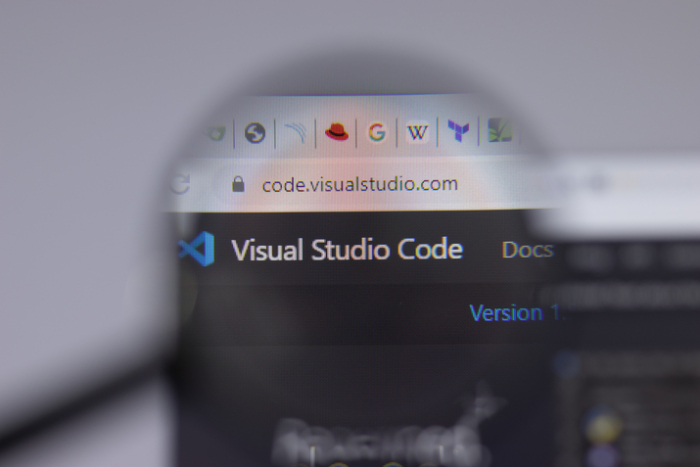
The best features are outlined below, let's take a closer look ?
Code completion feature that provides suggestions for code snippets, variables, and methods as you type
A built-in debugging tool that allows you to set breakpoints, step through code and inspect variables
Pre-built code snippets that can help you to speed up your coding process
Built-in Git integration, which allows you to easily manage source code repositories without leaving the editor
Eclipse ? Eclipse is a top pick for developers, and even though it's written in Java, you can easily add the Pydev plugin to use it for Python projects too. The Eclipse PyDev is a reliable option and works great for most of the stages in a Python project.

The features are listed below, let's have a look ?
Built on a plug-in-based architecture, which makes it highly extensible.
Available for Windows, macOS, and Linux
An integrated terminal, which allows you to run command-line tools and scripts directly from the editor.
A large and active community of developers with a wide variety of plug-ins and tutorials available to help developers get the most out of the IDE.
IDLE ? IDLE is the default IDE for Python. IDLE is an acronym for Integrated Development and Learning Environment. IDLE is not as feature-rich as other IDEs, but it is a good option for beginners who are just starting to learn Python.
Let's delve into the features listed below ?
Simple and easy-to-use code editor
Built-in debugging
Support for running Python scripts and interactive shell
Comes pre-installed with Python
Sublime Text ? Sublime Text is a popular code editor that is widely used for Python development. It is not a full-featured IDE like PyCharm or Visual Studio Code, but it offers a powerful code editor, built-in debugging, and support for extensions and plugins.

The features are listed below, let's have a look ?
Allows developers to customize key bindings, making it easy to adapt the editor to match their preferred workflow.
Multi-select editing and split editing capabilities
Access all the functionality, including commands, settings, and snippets, via a simple, unified interface.
Open files and jump to specific words or symbols with a few clicks.
Conclusion
There are many IDEs available for Python development and the choice of which one to use depends on the specific needs of the software company.
Some of the most popular options include PyCharm, Visual Studio Code, Eclipse, IDLE, and Sublime Text. Each has its own set of features and advantages, and the best choice will depend on the specific needs of the software company and the preferences of the developers.

