
 Data Structure
Data Structure Networking
Networking RDBMS
RDBMS Operating System
Operating System Java
Java MS Excel
MS Excel iOS
iOS HTML
HTML CSS
CSS Android
Android Python
Python C Programming
C Programming C++
C++ C#
C# MongoDB
MongoDB MySQL
MySQL Javascript
Javascript PHP
PHP
- Selected Reading
- UPSC IAS Exams Notes
- Developer's Best Practices
- Questions and Answers
- Effective Resume Writing
- HR Interview Questions
- Computer Glossary
- Who is Who
Which is the Best GUI Software for Python?
Python is a very well-liked programming language, and this trend is continuing. The availability of several libraries, tools, and frameworks for developing graphical user interfaces is a major factor in their popularity (GUIs).
Graphical User Interface in Python is referred to as Python GUI. It is a technique for developing graphical user interfaces for Python programs. A GUI is a form of user interface that replaces text-based or command-line interfaces with graphical components like buttons, menus, text fields, and images to let users interact with software programs.
There are a few factors you need to consider while deciding on the best Python GUI software. This article covers how user-friendly, adaptable, effective, and compatible it is with various operating systems. Continue reading to find out which Python GUI software solutions are most popular. Before that, let's jump to the pros and cons of Python GUI.
Advantages
Cross-platform compatibility
Easy to use
Large community support
Integration with other technologies
Disadvantages
Limited graphics capabilities
Slower performance compared to other languages
Lack of standardization
Limited mobile support
Tkinter
Since version 1.5, Tkinter has been a required component of the Python standard library. It is the preferred GUI framework for Python.

It is well regarded for being consistent and reliable across a variety of platforms and provides a straightforward and user-friendly solution to create desktop programs. To make more sophisticated and contemporary-looking apps, though, Tkinter's restricted design possibilities may make it difficult.
wxPython
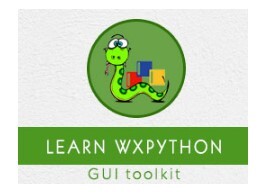
A popular choice for creating graphical user interfaces (GUIs) in Python is wxPython. It's a body of Python code that connects to the C++-based wxWidgets library and offers a fluid development environment for creating desktop applications that appear and behave as though they were designed specifically for the platform they're running on. wxPython is renowned for providing good performance and a multitude of customization options due to its strong community and demonstrated reliability across several operating systems.
PyQt

Due to its considerable capabilities for designing rich and sophisticated user interfaces, PyQt is a popular option for producing professional desktop applications. It is a collection of Python bindings for the Qt application framework and is compatible with all significant operating systems, including Windows, macOS, Linux, iOS, and Android. PyQt is a dependable choice for developers because of its sizable community, thorough documentation, and abundance of tutorials and examples that are easily accessible online.
PySide

PySide is a fantastic choice for creating expert desktop apps that demand sophisticated and complicated user interfaces. PySide is a set of Python bindings for the Qt application framework, and it offers a tonne of functionality. It serves as a substitute for PyQt and has a vibrant development community that has produced numerous online courses and examples. For those wishing to create robust desktop apps, PySide is a dependable option because of its well-documented codebase.
PyGTK
For developers wishing to construct graphical user interfaces (GUIs) on Linux, PyGTK is a popular option. It offers a simple and clear interface for creating desktop applications and is a set of Python bindings for the GTK+ GUI toolkit. PyGTK is a dependable choice for people wishing to develop GUI apps on Linux because of the well-documented codebase and the abundance of tutorials and examples available online.
Kivy
Create cross-platform graphical user interfaces with the help of the popular open-source Python module Kivy (GUIs). Kivy has a contemporary and approachable interface that makes it a well-liked option for developing touch-based apps, such as those for smartphones and tablets, whether you're designing an application for Windows, macOS, Linux, iOS, or Android. For many developers trying to create unique and captivating applications, Kivy is a go-to choice thanks to its broad functionality and adaptability.
Pyforms
The preferred option for developers looking for a straightforward and understandable GUI framework is Pyforms. This Python package provides a simple, adaptable, and user-friendly method for developing graphical user interfaces. Forms, dialogues, charts, and other graphical elements can be easily created with Pyforms, which is built on top of the PyQt framework. Pyforms is a well-liked choice for people looking for an easy approach to creating effective and interesting GUIs due to its well-documented codebase and vibrant community.
Flask

A popular Python web framework for creating web apps is called Flask. But it also provides a straightforward and adaptable method for producing fundamental graphical user interfaces (GUIs). Flask is a wise solution for developers wishing to construct straightforward web apps with a GUI component since it makes it simple to create web-based forms and show data. Flask is a good alternative to take into consideration because of its simple approach to GUI creation, which works well for both small projects and more complex applications.
Conclusion
In summary, for creating graphical user interfaces, Python offers a variety of libraries, each with unique benefits and drawbacks. Tkinter, a popular GUI framework, provides a clear and simple user interface. PyQt, wxPython, PyGTK, and PySide, on the other hand, offer more sophisticated and aesthetically beautiful interfaces. Kivy is built to create apps for a variety of platforms, Pyforms uses PyQt and offers a simple way to create forms and dialogues, and Flask, a web framework, allows the creation of web-based forms and data visualization. When picking a GUI tool for your Python project, think about your unique requirements and select the package that best satisfies them.

