
 Data Structure
Data Structure Networking
Networking RDBMS
RDBMS Operating System
Operating System Java
Java MS Excel
MS Excel iOS
iOS HTML
HTML CSS
CSS Android
Android Python
Python C Programming
C Programming C++
C++ C#
C# MongoDB
MongoDB MySQL
MySQL Javascript
Javascript PHP
PHP
- Selected Reading
- UPSC IAS Exams Notes
- Developer's Best Practices
- Questions and Answers
- Effective Resume Writing
- HR Interview Questions
- Computer Glossary
- Who is Who
What Is Minification And How Does It Help In SEO?
While trying to improve a website's search engine rankings, code minification is crucial. Yet, people who aren't familiar with coding may find the subject matter to be impenetrable.
Despite first impressions, minification is a simple procedure. In addition, various free tools are available to web developers to help them speed up the process of minifying code. Moreover, several tools are available for gauging the overall impact of minification on page load times and site speeds.
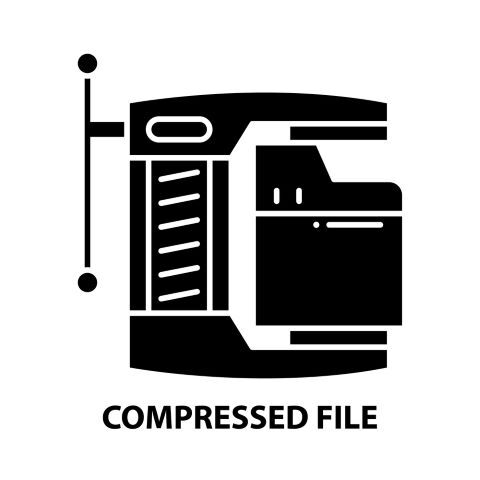
This article explains what minification is and why it's useful. In addition, we'll demonstrate how to use a Content Delivery Network (CDN) or other automated means of code minification.
The Concept of Minification
To "minify" source code is to reduce its size by excluding extraneous parts such as whitespace, comments, delimiters, and lengthy variable names. Web development languages like HTML, CSS, and JavaScript may benefit from minification for search engine optimization (SEO).
Others wonder why programmers don't just write code in a minified form. There is a straightforward explanation for this. Spaces, comments, and naming conventions make writing code much easier. Minified code is written with web browsers in mind, not people.
Explain the SEO Benefits of Minification
Search engine optimization (SEO) is crucial for every web admin since high search engine rankings guarantee a large volume of visitors and, in turn, substantial financial rewards. A faster website is one of the essential criteria in search engine optimization (SEO), which may help your site rank. If you want users to have a positive experience every time they visit your website, you must adhere to the strict guidelines of Google and other major search engines.
One way to boost your website's performance is to reduce its CSS and JavaScript.
Whether it's a CSS, JavaScript, or HTML file, "minifying" means removing whitespace, comments, tabs, and other unused code.
Developers often include white space, comments, and appropriately named variables when crafting HTML, CSS, and JavaScript (JS) files so that they can easily read and comprehend the code and markup later on. It's useful for those who could use their assets in the future. Although this is an advantage during development, it becomes a drawback when your pages must be served to users. Web servers and browsers can read and interpret files without needing comments or well-structured code, which only increases unnecessary network traffic.
Code and file size may be minimized by "minifying" JavaScript, CSS, and HTML files by removing unnecessary comments and whitespace and compressing variable names. The functionality is preserved, but less network traffic is generated using the minified file.
A 60 per cent reduction in file size is possible after minification. The process of minification has become commonplace in the optimization industry. For use in live environments, the creators of all the most popular JavaScript libraries (bootstrap, JQuery, AngularJS, etc.) provide minified versions of their files, often designated by the min.js name suffix.
What is the Best Method for Minimizing File Sizes?
You may use HTMLMinifier to condense your CSS.
HTML may be compressed with the help of case and CSSNano.
UglifyJS is one solution for compressing JavaScript.
Manually minifying resources is possible but is not advised since it might cause bugs and cause your code to malfunction.
Here's how to minimize your use of resources ?
Take out all of the code comments. /**/ denotes text that is a comment.
Get rid of all the unnecessary spacing. If you eliminate all the extra spaces in the code, it will be shown on a single line.
There are additional plugins that can automatically reduce file sizes. Using such add-ons will make all manual labor unnecessary.
Distinctions Between Minification and Related Methods
Source code minification is commonly misunderstood and conflated with other code modification methods. They often serve different purposes in search engine optimization, so having a firm grasp of the primary distinctions between them is helpful.
The most common methods that people confuse with minification are listed below.
Chaining together ?
A file is said to be "concatenated" when it is combined with another file. Combining many CSS files into one is a typical technique for speeding up website loading times by decreasing the number of necessary server requests.
Compacting ?
When a file is compressed, its size is decreased without any information being lost (or losing only limited amounts). Compressing a file is to store the same amount of data in a smaller number of bytes than the original file. SEOs often use compression methods like GZIP and Deflate.
Code-breaking ?
Encryption transforms data into a form that can only be read after encryption using a cypher. Safeguarding data while in transit is its primary function.
Disguise ?
To hide anything, obfuscation makes code so complicated that a human cannot understand it.
You may use a content delivery network or a set of minification tools to reduce the size of your source code (CDN). First, we'll examine minification software.
From the CDN's Point of View
Front-end optimization (FEO) is a collection of tools and strategies that aim to decrease file sizes and the number of requests made by a website.
Nevertheless, minification is not always easy to do or manage. Attempting to minify a huge file manually is inefficient and almost impossible. Maintaining two files, one for development and one for release, maybe a pain even with automated tools. It might be challenging to keep all of them in step with one another.
A content delivery network (CDN) saves you time and effort by eliminating the need for manual minification. Original, uncompressed files remain on your primary server. At the same time, minified versions are stored on the CDN's cache servers and points of presence (PoPs), where they are immediately updated whenever the original files are modified.
To speed up page loads, Imperva CDN compresses all HTML, CSS, and JavaScript files on its servers automatically. It safeguards your business, no matter how big or little, against serious dangers without needing any server setup (e.g., DDoS attacks).
Conclusion
If you want a faster web page, minify it. So, it may have a major effect on page rankings since search engines can crawl and comprehend more of your site. Other than that, modifying the code is cheap and takes little time. And although problems might always develop, they're usually uncommon and simple to resolve even when they do.
Although minification is an important part of SEO, it is not the sole factor determining how quickly a site loads. Minification works best with other speed optimization techniques, such as compressing images, fixing broken redirects, turning on compression, etc.

