
 Data Structure
Data Structure Networking
Networking RDBMS
RDBMS Operating System
Operating System Java
Java MS Excel
MS Excel iOS
iOS HTML
HTML CSS
CSS Android
Android Python
Python C Programming
C Programming C++
C++ C#
C# MongoDB
MongoDB MySQL
MySQL Javascript
Javascript PHP
PHP
- Selected Reading
- UPSC IAS Exams Notes
- Developer's Best Practices
- Questions and Answers
- Effective Resume Writing
- HR Interview Questions
- Computer Glossary
- Who is Who
Tech number in Swift
If the given number contains an even number of digits and the digits of the number can be divided into two equal parts from the middle. After dividing the digits sum up the divided digits and find the square of the final sum. If the square is equal to the sum itself then the given number is a tech number otherwise not.
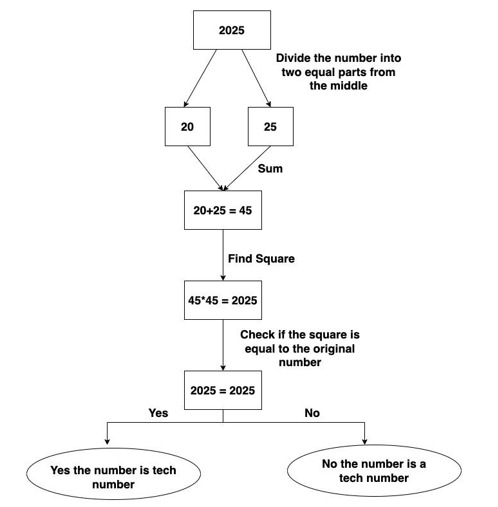
Example Demonstration
Input
3025
Output
Yes the given number is a tech number
Input
2341
Output
No the given number is not a tech number
Here, 3025 is a tech number because 30+25 = 55 => (55)2 = 3025. Whereas 2341 is not a tech number because 23+41 = 64 => (64)2 = 4096.
Algorithm
Step 1 ? Get the number from the user.
Step 2 ? Count the total number of digits present in the number.
Step 3 ? Then check if the number contains an even number of digits or not.
Step 4 ? If yes, then divide the digits of the number into two equal parts from the middle.
Step 5 ? Then add both parts.
Step 6 ? Find the square of the sum.
Step 7 ? If the square of the sum is equal to the original number, then the number is a tech number. Otherwise not.
Step 8 ? Display the output.
Now using the following Swift programs we can find the tech number.
Example 1: Checking whether the given number is a Tech number or not
In the following Swift program, we will check if the given number is a tech number or not. So for that, we will create a function which takes one parameter and return a boolean value which represents whether the given number is a tech number or not. This function first checks the total number of digits in the given number. If the digits are even numbers, then it divides the digits into two sets from the middle so that both sets contain the same number of digits. Then it adds both the set and then finds the square of the sum. If the square of the sum is equal to the original number then the number is a tech number otherwise not.
import Foundation
import Glibc
// Function to check if the number is tech number or not
func checkTechNumber(num: Int) -> Bool {
var number = num
var digits = 0
while number > 0 {
digits += 1
number /= 10
}
// If number contain even digits
// then check the given number is tech number or not
if digits % 2 == 0 {
number = num
// Dividing digits of number into two set from the
// middle with exact number of digits in each set
let firstHalf = number % Int(pow(10, Double(digits / 2)))
let secondHalf = number / Int(pow(10, Double(digits / 2)))
// Adding both the set
let sum = firstHalf + secondHalf
// Fiding the square of the sum
let square = Int(pow(Double(sum), 2))
// If the square is equal to the number then retrun true
return num == square
} else {
return false
}
}
let myNumber = 2025
if (checkTechNumber(num:myNumber) == true) {
print("\(myNumber) is a tech number.")
} else {
print("\(myNumber) is not a tech number.")
}
Output
2025 is a tech number.
Example 2: Finding tech numbers from 1 to N
In the following Swift program, we will find tech numbers from 1 to 10000000 or N. So for that, we run a for?in loop from 1 to 10000000 and check each number if it is a tech number or not. If the current number is a tech number, then display it on the screen. Otherwise, move to the next number.
import Foundation
import Glibc
print("Tech numbers between 1 to 10000000 are:")
for number in 1...10000000{
// Dividing the digits of the number into two equal parts
let firstHalf = number % 100
let secondHalf = number / 100
// Find the sum of the two parts
let sum = firstHalf + secondHalf
// Find the square of the sum
let square = Int(pow(Double(sum), 2))
// Check if the square is equal to the number
if number == square {
print(number)
}
}
Output
Tech numbers between 1 to 10000000 are: 1 2025 3025 9801 10000
Real?Life Usage
The real?life usage of tech numbers is:
Tech numbers are used to understand the programming logic.
It is used by beginners to understand the working of the loop.
Conclusion
So this is how we can check if the number is a tech number or not in Swift. It is useful for building logic in programming. Using the above method we can easily find tech numbers.

