
- SAP HR - Introduction
- SAP HR - Maintaining Relationships
- SAP HR - Time Constraints
- SAP HR - Maintaining Infotypes
- Personal Administration
- SAP HR - Personnel Administration
- SAP HR - Master Data
- SAP HR - Infotypes
- SAP HR - Personnel Actions
- SAP HR - Changing Infotypes
- Time Management
- SAP HR - Time Management
- SAP HR - Work Schedules
- SAP HR - Public Holiday Calendar
- SAP HR - Attendance Absences
- Benefits
- SAP HR - Benefits
- Payroll
- SAP HR - Payroll Management
- SAP HR - Basic Pay Infotypes
- Primary and Secondary Wage Types
- SAP HR - Payroll Process
- SAP HR - Gross Pay
- SAP HR - Payroll Cycle
- SAP HR - Universal Work List
- SAP HR Useful Resources
- SAP HR - Quick Guide
- SAP HR - Useful Resources
- SAP HR - Discussion
SAP HR - Payroll Management
Payroll is one of the key components in SAP HR module and is used to process payroll of employees in an organization.
Important features are as follows −
Payroll can be integrated with Personnel administration, time management, wages and accounting.
Data retention allows you to use master data and other payroll related data from Personnel Administration.
Time data from Time Management is included in Payroll and is used during the payroll run.
Incentive Wages component is used to process payroll directly.
Expenses and payable information from SAP Payroll component is posted directly in Financial Accounting FICO to assign a cost center for all the costs.
SAP Payroll system also calculates the gross pay and the net pay. It consists of payments for each employee and deductions made during a payroll period. All payments and deductions are included in the remuneration calculation using different wage types.
Payroll Control Record
Payroll control record is used to run the payroll process in HR system. Payroll Control record is used to lock the master data during the payroll run and thus lock the changes during payroll processing.
You have to set up Payroll control record manually for each part of payroll run.
Follow the steps to set up the Payroll control record.
Step 1 − Use the T-Code: PA03. Select the Payroll area and click the change icon.
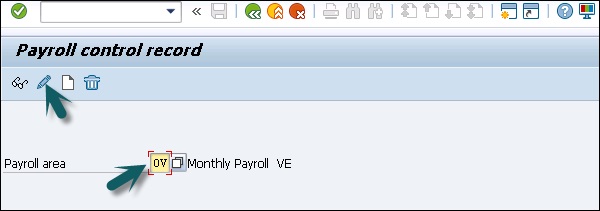
Step 2 − A new window opens as depicted in the screenshot.
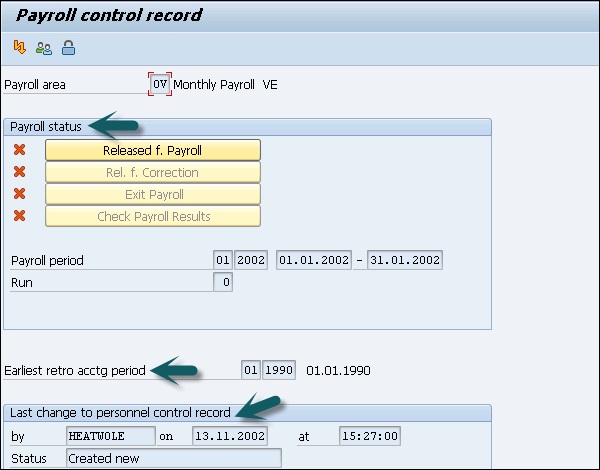
Payroll Status − This determines the status of payroll run. It also defines the current payroll period and number of times a payroll has been run.
Earliest retro acctg period − This indicates the greatest earliest payroll period for retroactive accounting.
Last change to personnel control record − This shows the details of the person who has changed Payroll Control Record and what kind of changes are made.
Options in Payroll Control Record
Following options are available in payroll control record screen −
Incorrect Personnel Numbers − This is used to check the number of employees rejected in last payroll run.

List Personnel Numbers − This is used to get a list of employees included in the payroll area.
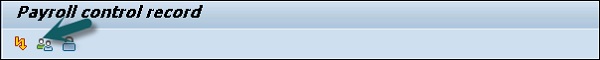
Locked Personnel Numbers − This is used to obtain a list of employees locked out of payroll in Infotype 0003 (Payroll Status in SAP HR, stopping the ability to execute a payroll run for them.

The Payroll control record is necessary for payroll run −
Release mode − If you want to run payroll in update status, release mode should be used.
Corrections − means data can be changed. Must subsequently move into release mode to update that data change.
Check payroll results − You cant change the data in this mode. It is used to run the reports related to payroll.
Exit mode − When payroll run is completed, exit model is selected.