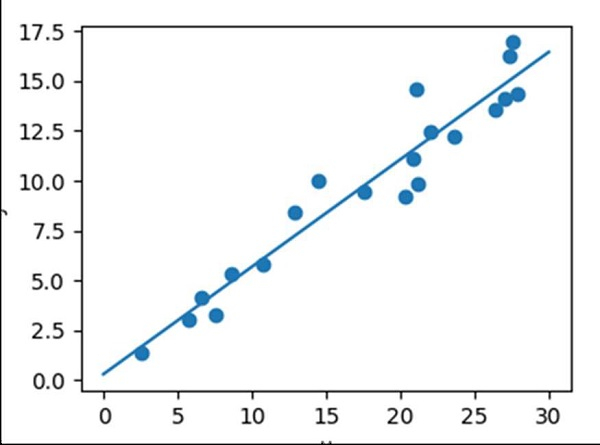Data Structure
Data Structure Networking
Networking RDBMS
RDBMS Operating System
Operating System Java
Java MS Excel
MS Excel iOS
iOS HTML
HTML CSS
CSS Android
Android Python
Python C Programming
C Programming C++
C++ C#
C# MongoDB
MongoDB MySQL
MySQL Javascript
Javascript PHP
PHP
- Selected Reading
- UPSC IAS Exams Notes
- Developer's Best Practices
- Questions and Answers
- Effective Resume Writing
- HR Interview Questions
- Computer Glossary
- Who is Who
Linear regression with Matplotlib/Numpy
To get a linear regression plot, we can use sklearn’s Linear Regression class, and further, we can draw the scatter points.
Steps
Get x data using np.random.random((20, 1)). Return random floats in the half-open interval[20, 1).
Get the y data using np.random.normal() method. Draw random samples from a normal (Gaussian) distribution.
Get ordinary least squares Linear Regression, i.e., model.
Fit the linear model.
Return evenly spaced numbers over a specified interval, using linspace() method.
Predict using the linear model, using predict() method.
Create a new figure, or activate an existing figure, with a given figsize tuple (4, 3).
Add an axis to the current figure and make it the current axes, using axes() method.
A scatter plot of *y* vs. *x* with varying marker size and/or color.
Plot the line using x_new and y_new obtained from step 5 and 6.
Set the X-axis label using plt.xlabel() method.
Set the Y-axis label using plt.ylabel() method.
Adjust the axis properties using ax.axis('tight').
To show the figure, use plt.show() method.
Example
import numpy as np
import matplotlib.pyplot as plt
from sklearn.linear_model import LinearRegression
x = 30 * np.random.random((20, 1))
y = 0.5 * x + 1.0 + np.random.normal(size=x.shape)
model = LinearRegression()
model.fit(x, y)
x_new = np.linspace(0, 30, 100)
y_new = model.predict(x_new[:, np.newaxis])
plt.figure(figsize=(4, 3))
ax = plt.axes()
ax.scatter(x, y)
ax.plot(x_new, y_new)
ax.set_xlabel('x')
ax.set_ylabel('y')
ax.axis('tight')
plt.show()
Output