
- Jenkins - Home
- Jenkins - Overview
- Jenkins - Installation
- Jenkins - Tomcat Setup
- Jenkins - Git Setup
- Jenkins - Maven Setup
- Jenkins - Configuration
- Jenkins - Management
- Jenkins - Setup Build Jobs
- Jenkins - Unit Testing
- Jenkins - Automated Testing
- Jenkins - Notification
- Jenkins - Reporting
- Jenkins - Code Analysis
- Jenkins - Distributed Builds
- Jenkins - Automated Deployment
- Jenkins - Metrics and Trends
- Jenkins - Server Maintenance
- Jenkins - Continuous Deployment
- Jenkins - Managing Plugins
- Jenkins - Security
- Jenkins - Backup Plugin
- Jenkins - Remote Testing
Jenkins - Server Maintenance
The following are some of the basic activities you will carry out, some of which are best practices for Jenkins server maintenance
URL Options
The following commands when appended to the Jenkins instance URL will carry out the relevant actions on the Jenkins instance.
http://localhost:8080/jenkins/exit − shutdown jenkins
http://localhost:8080/jenkins/restart − restart jenkins
http://localhost:8080/jenkins/reload − to reload the configuration
Backup Jenkins Home
The Jenkins Home directory is nothing but the location on your drive where Jenkins stores all information for the jobs, builds etc. The location of your home directory can be seen when you click on Manage Jenkins → Configure system.
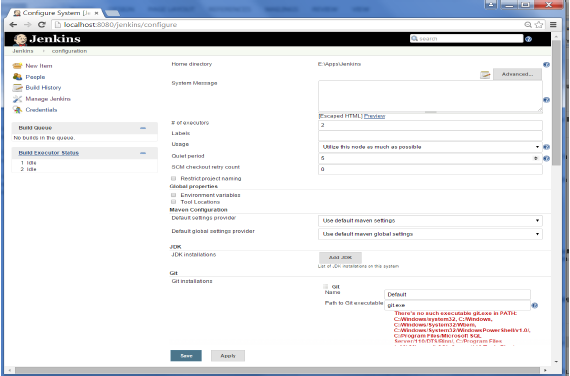
Set up Jenkins on the partition that has the most free disk-space Since Jenkins would be taking source code for the various jobs defined and doing continuous builds, always ensure that Jenkins is setup on a drive that has enough hard disk space. If you hard disk runs out of space, then all builds on the Jenkins instance will start failing.
Another best practice is to write cron jobs or maintenance tasks that can carry out clean-up operations to avoid the disk where Jenkins is setup from becoming full.