
- Jenkins - Home
- Jenkins - Overview
- Jenkins - Installation
- Jenkins - Tomcat Setup
- Jenkins - Git Setup
- Jenkins - Maven Setup
- Jenkins - Configuration
- Jenkins - Management
- Jenkins - Setup Build Jobs
- Jenkins - Unit Testing
- Jenkins - Automated Testing
- Jenkins - Notification
- Jenkins - Reporting
- Jenkins - Code Analysis
- Jenkins - Distributed Builds
- Jenkins - Automated Deployment
- Jenkins - Metrics and Trends
- Jenkins - Server Maintenance
- Jenkins - Continuous Deployment
- Jenkins - Managing Plugins
- Jenkins - Security
- Jenkins - Backup Plugin
- Jenkins - Remote Testing
Jenkins - Code Analysis
Jenkins has a host of Code Analysis plugin. The various plugins can be found at https://wiki.jenkins-ci.org/display/JENKINS/Static+Code+Analysis+Plugins
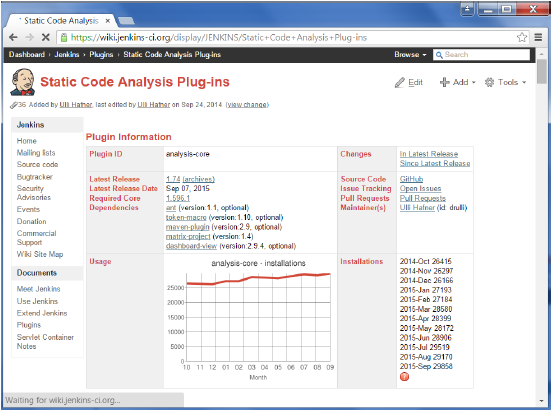
This plugin provides utilities for the static code analysis plugins. Jenkins can parse the results file from various Code Analysis tools such as CheckStyle, FindBugs, PMD etc. For each corresponding code analysis tool, a plugin in Jenkins needs to be installed.
Additionally the add-on plugin Static Analysis Collector is available that combines the individual results of these plugins into a single trend graph and view.
The plugins can provide information such as
- The total number of warnings in a job
- A showing of the new and fixed warnings of a build
- Trend Reports showing the number of warnings per build
- Overview of the found warnings per module, package, category, or type
- Detailed reports of the found warnings optionally filtered by severity (or new and fixed)
Advertisements