
- Jenkins - Home
- Jenkins - Overview
- Jenkins - Installation
- Jenkins - Tomcat Setup
- Jenkins - Git Setup
- Jenkins - Maven Setup
- Jenkins - Configuration
- Jenkins - Management
- Jenkins - Setup Build Jobs
- Jenkins - Unit Testing
- Jenkins - Automated Testing
- Jenkins - Notification
- Jenkins - Reporting
- Jenkins - Code Analysis
- Jenkins - Distributed Builds
- Jenkins - Automated Deployment
- Jenkins - Metrics and Trends
- Jenkins - Server Maintenance
- Jenkins - Continuous Deployment
- Jenkins - Managing Plugins
- Jenkins - Security
- Jenkins - Backup Plugin
- Jenkins - Remote Testing
Jenkins - Managing Plugins
To get the list of all plugins available within Jenkins, one can visit the link − https://plugins.jenkins.io/
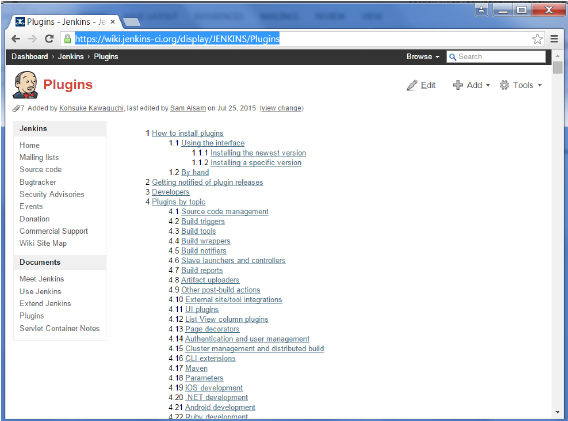
Weve already seen many instances for installing plugins, lets look at some other maintenance tasks with regards to plugins
Uninstalling Plugins
To uninstall a plugin, Go to Manage Jenkins → Manage plugins. Click on the Installed tab. Some of the plugins will have the Uninstall option. You can click these buttons to uninstall the plugins. Ensure to restart your Jenkins instance after the uninstallation.
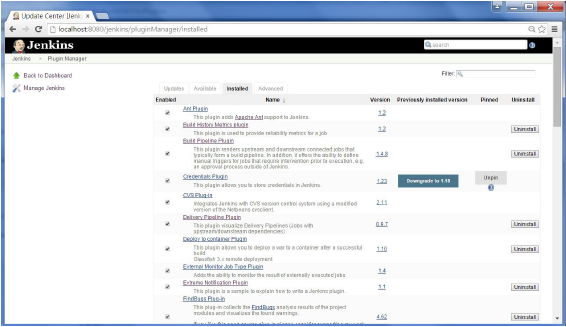
Installing another Version of a Plugin
Sometimes it may be required to install an older version of a plugin, in such a case, you can download the plugin from the relevant plugin page on the Jenkins web site. You can then use the Upload option to upload the plugin manually.
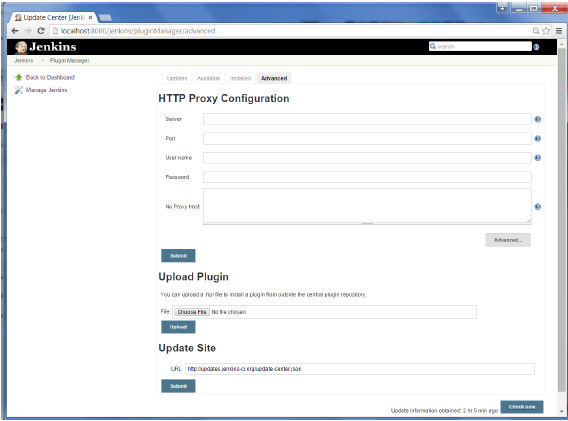
Advertisements