
 Data Structure
Data Structure Networking
Networking RDBMS
RDBMS Operating System
Operating System Java
Java MS Excel
MS Excel iOS
iOS HTML
HTML CSS
CSS Android
Android Python
Python C Programming
C Programming C++
C++ C#
C# MongoDB
MongoDB MySQL
MySQL Javascript
Javascript PHP
PHP
- Selected Reading
- UPSC IAS Exams Notes
- Developer's Best Practices
- Questions and Answers
- Effective Resume Writing
- HR Interview Questions
- Computer Glossary
- Who is Who
HTML <object> data Attribute
Tha data attribute of the <object> element sets the URL of the resource, which can be audio, video, pdf, flash, etc. used by the object.
Following is the syntax:
<object data="url">
The url is the URL of the resource used by the object.
Let us now see an example to implement the data attribute of the <object> element:
Example
<!DOCTYPE html> <html> <body> <h2>CSS Demonstrating Application</h2> <object data="https://www.tutorialspoint.com/flex/samples/CSSApplication.swf" height="400" width="600"></object> </body> </html>
Output
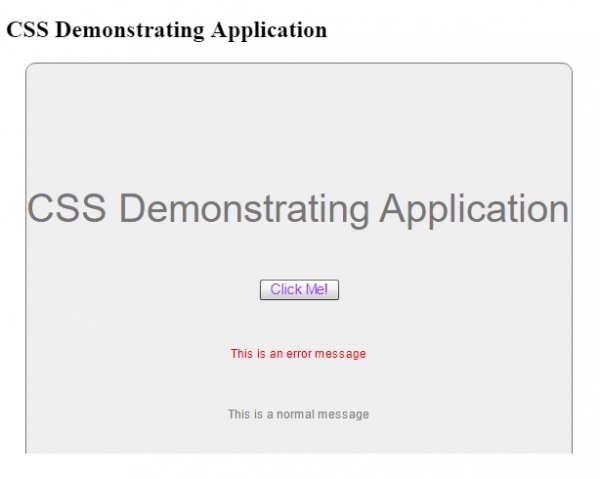
In the above example, we have set the URL of the resource, which is a .swf file i.e. a flash file:
<object data="https://www.tutorialspoint.com/flex/samples/CSSApplication.swf" height="400" width="600"></object>
The external link we have used in the <object> element is:
https://www.tutorialspoint.com/flex/samples/CSSApplication.swf

Advertisements
