
 Data Structure
Data Structure Networking
Networking RDBMS
RDBMS Operating System
Operating System Java
Java MS Excel
MS Excel iOS
iOS HTML
HTML CSS
CSS Android
Android Python
Python C Programming
C Programming C++
C++ C#
C# MongoDB
MongoDB MySQL
MySQL Javascript
Javascript PHP
PHP
- Selected Reading
- UPSC IAS Exams Notes
- Developer's Best Practices
- Questions and Answers
- Effective Resume Writing
- HR Interview Questions
- Computer Glossary
- Who is Who
HTML <area> hreflang Attribute
The hreflang attribute of the <area> element is used to set the language of the url in the area. Following is the syntax −
<area hreflang="language_code">
Above, code is the ISO language code set for the language, for example, en for English, fr for French, js for Japanese, etc.
Let us now see an example to implement the hreflang attribute for the <area> element −
Example
<!DOCTYPE html> <html> <body> <h2>Learning</h2> <p>Learn these technologies with ease....</p> <img src = /images/usemap.gif alt = "usemap" border = "0" usemap = "#tutorials"/> <map name = "tutorials"> <area shape = "poly" coords = "74,0,113,29,98,72,52,72,38,27" href = "/perl/index.htm" alt = "Perl Tutorial" download="perl" hreflang="en"/> <area shape = "rect" coords = "22,83,126,125" alt = "HTML Tutorial" href = "/html/index.htm" target = "_blank" download="html" hreflang="en"/> <area shape = "circle" coords = "73,168,32" alt = "PHP Tutorial" href = "/php/index.htm" target = "_blank" download="php" hreflang="en"/> </map> </body> </html>
Output
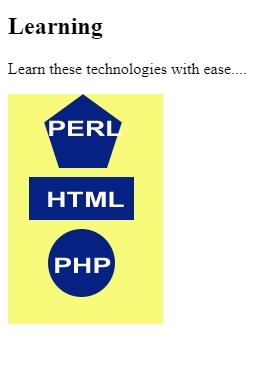
In the above example, we have set the map on the following image −
<img src = /images/usemap.gif alt = "usemap" border = "0" usemap = "#tutorials"/>
Now, we have set the map and area within it for shape −
<map name = "tutorials"> <area shape = "poly" coords = "74,0,113,29,98,72,52,72,38,27" href = "/perl/index.htm" alt = "Perl Tutorial" download="perl" hreflang="en"/> <area shape = "rect" coords = "22,83,126,125" alt = "HTML Tutorial" href = "/html/index.htm" target = "_blank" download="html" hreflang="en"/> <area shape = "circle" coords = "73,168,32" alt = "PHP Tutorial" href = "/php/index.htm" target = "_blank" download="php" hreflang="en"/> </map>
The language of the url we have set using the hreflang attribute −
hreflang="en"
Above, we have set for English.

Advertisements
