
 Data Structure
Data Structure Networking
Networking RDBMS
RDBMS Operating System
Operating System Java
Java MS Excel
MS Excel iOS
iOS HTML
HTML CSS
CSS Android
Android Python
Python C Programming
C Programming C++
C++ C#
C# MongoDB
MongoDB MySQL
MySQL Javascript
Javascript PHP
PHP
- Selected Reading
- UPSC IAS Exams Notes
- Developer's Best Practices
- Questions and Answers
- Effective Resume Writing
- HR Interview Questions
- Computer Glossary
- Who is Who
HTML <select> autofocus Attribute
The autofocus attribute of the <select> element in HTML is used to set focus to a drop-down list when the page loads.
Following is the syntax −
<select autofocus>
Let us now see an example to implement the autofocus attribute of the <select> element −
Example
<!DOCTYPE html> <html> <body> <h1>Profile</h1> <h2>Educational Qualification</h2> <section> <h3>Graduation</h3> <select autofocus> <option value="bca">BCA</option> <option value="bcom">B.COM</option> <option value="btech">B.TECH</option> </select> </section> <section> <h3>Postgraduation</h3> <select> <option value="mca">MCA</option> <option value="mcom">M.COM</option> <option value="mtech">M.TECH</option> <option value="msc">M.Sc</option> </select> </section> <section> <p>Worked at ABC Corporation from July 2015 - May 2019 as a Technical Manager.</p> </section> </body> </html>
Output
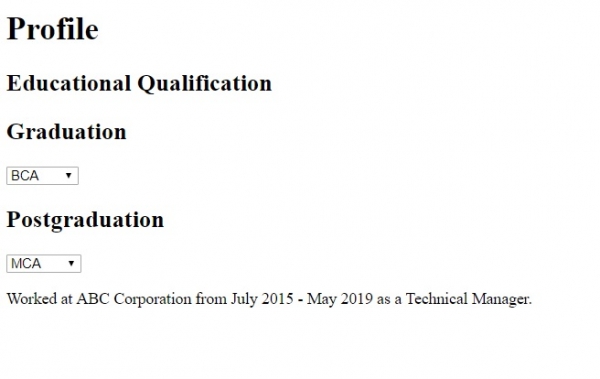
In the above example, we have two drop-down lists under different sections −
<section> <h3>Graduation</h3> <select autofocus> <option value="bca">BCA</option> <option value="bcom">B.COM</option> <option value="btech">B.TECH</option> </select> </section> <section> <h3>Postgraduation</h3> <select> <option value="mca">MCA</option> <option value="mcom">M.COM</option> <option value="mtech">M.TECH</option> <option value="msc">M.Sc</option> </select> </section>
On page loads, we are setting autofocus for one of the drop-down list using the autofocus attribute as shown below −
<select autofocus> <option value="bca">BCA</option> <option value="bcom">B.COM</option> <option value="btech">B.TECH</option> </select>

Advertisements
