
 Data Structure
Data Structure Networking
Networking RDBMS
RDBMS Operating System
Operating System Java
Java MS Excel
MS Excel iOS
iOS HTML
HTML CSS
CSS Android
Android Python
Python C Programming
C Programming C++
C++ C#
C# MongoDB
MongoDB MySQL
MySQL Javascript
Javascript PHP
PHP
- Selected Reading
- UPSC IAS Exams Notes
- Developer's Best Practices
- Questions and Answers
- Effective Resume Writing
- HR Interview Questions
- Computer Glossary
- Who is Who
How to Only Allow Certain Values Input or Enter in Excel?
Excel has robust options to regulate what values can be entered into particular cells, whether you're establishing a data entry form, generating a template for others to use, or simply want to assure accurate data input. You may eliminate errors, uphold data integrity, and preserve consistency throughout your Excel workbooks by limiting the input to predetermined values. You can provide criteria and rules for cell values using this effective tool, guaranteeing that only particular values or groups of values are approved.
You can also make your own formulas using Excel's Data Validation function to check the accuracy of entered information. We'll look at using special formulas to limit data entry depending on certain criteria or calculations. You will have a thorough understanding of the techniques available in Excel to restrict the input or data entry of specific numbers at the end of this tutorial. With this knowledge, you will be able to ensure data consistency, reduce errors, and keep correct records in your Excel workbooks.
Only Allow Certain Values Input or Enter
Here, we can use the data validation list to complete the task. So let us see a simple process to know how you can only allow certain values to be input or entered in Excel.
Step 1
Consider an Excel sheet where you have required data.
First, select the range of cells where you need to make restrictions, then click on Data Validation under Data.
Select Cells > Data > Data Validation.
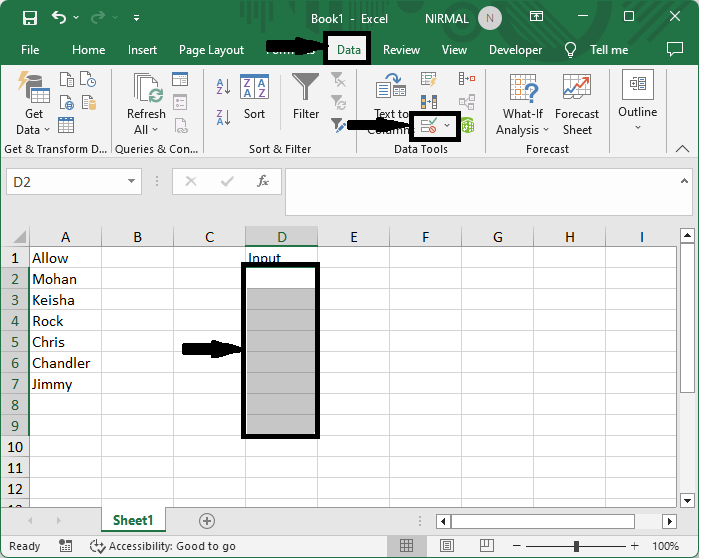
Step 2
Then set allow to list and source as the range of cells you want to allow, and click Ok to complete the task. From now on, when you enter other values than those in the list, an error message will be generated.
Allow > Source > Ok.

Uncheck the box In-cell drop down if needed.
This is how you can only allow certain values to be input in Excel.
Conclusion
In this tutorial, we have used a simple example to demonstrate how you can only allow certain values to be input or entered in Excel to highlight a particular set of data.

