
 Data Structure
Data Structure Networking
Networking RDBMS
RDBMS Operating System
Operating System Java
Java MS Excel
MS Excel iOS
iOS HTML
HTML CSS
CSS Android
Android Python
Python C Programming
C Programming C++
C++ C#
C# MongoDB
MongoDB MySQL
MySQL Javascript
Javascript PHP
PHP
- Selected Reading
- UPSC IAS Exams Notes
- Developer's Best Practices
- Questions and Answers
- Effective Resume Writing
- HR Interview Questions
- Computer Glossary
- Who is Who
How to Move Cell Values Without Replacing in Excel?
Powerful spreadsheet programmes like Excel provide a variety of functions for analysing and manipulating data. It's typical to need to change cell values within a worksheet or across worksheets when working with huge datasets or complicated calculations without overwriting old data. In this article, we'll look at a variety of approaches to successfully complete this work. In this section, we'll go through methods for dragging and dropping cell values.
When you want to reorganise data, combine or split cells, or do computations that require data to be shifted without losing any current information, moving cell values without replacing is quite helpful. You can save time and effort when modifying data in Excel while keeping data integrity by mastering these strategies. Regardless of your level of Excel proficiency, this lesson will walk you through the process with step-by-step instructions and real-world examples. So, let's get going and discover the power of Excel's shifting cell values without replacing feature!
Move Cell Values Without Replacing
Here we will move the cells by holding the shift Key. So let us see a simple process to know how you can move cell values without replacing them in Excel.
Step 1
Consider an Excel sheet where the data in the sheet is similar to the below image.
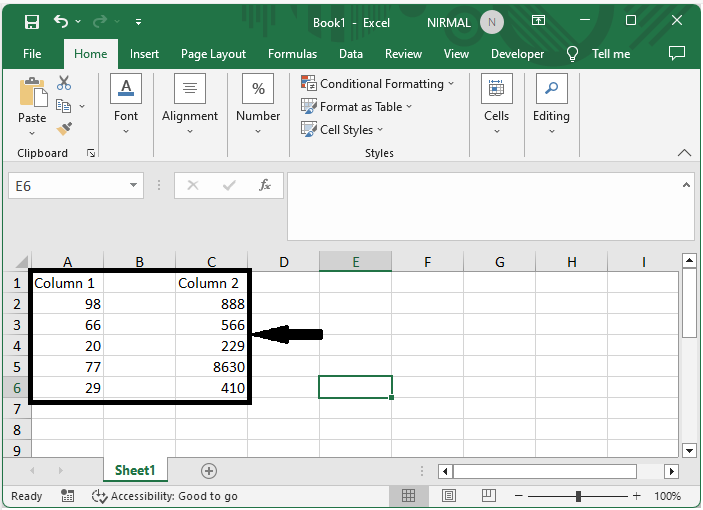
First, select the range of cells you want to copy.
Step 2
Then hold the shift key and move the cells using the mouse.

Note
If the destination cells are empty, then data will be pasted in the default way. If the destination cell values are filled, the original data will be moved first, then new data will be placed.
This is how you can move cell values without replacing them in Excel.
Conclusion
In this tutorial, we have used a simple process to learn how you can move cell values without replacing them in Excel to highlight a particular set of data.

