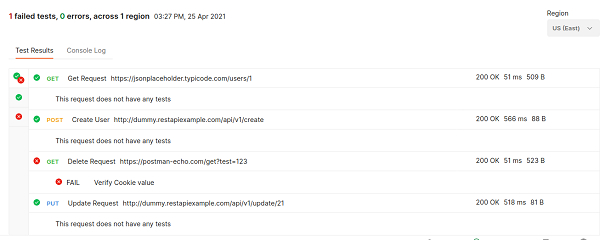Data Structure
Data Structure Networking
Networking RDBMS
RDBMS Operating System
Operating System Java
Java MS Excel
MS Excel iOS
iOS HTML
HTML CSS
CSS Android
Android Python
Python C Programming
C Programming C++
C++ C#
C# MongoDB
MongoDB MySQL
MySQL Javascript
Javascript PHP
PHP
- Selected Reading
- UPSC IAS Exams Notes
- Developer's Best Practices
- Questions and Answers
- Effective Resume Writing
- HR Interview Questions
- Computer Glossary
- Who is Who
How to Monitor Collections in Postman?
A Postman Monitor is used to execute a Collection within the Postman cloud. It is used to determine the condition and the performance of the APIs.Monitors in Postman are designed on Collections.
Monitors can be set up as frequently as every five minutes and can be configured with all the requests in a Collection. Also, there is an option to append Environment variables for the running of a Collection.
Let us see how to create a Monitor Collection.
Step1 − Click on the arrow beside the Collection name in the sidebar. Then click on Monitors.
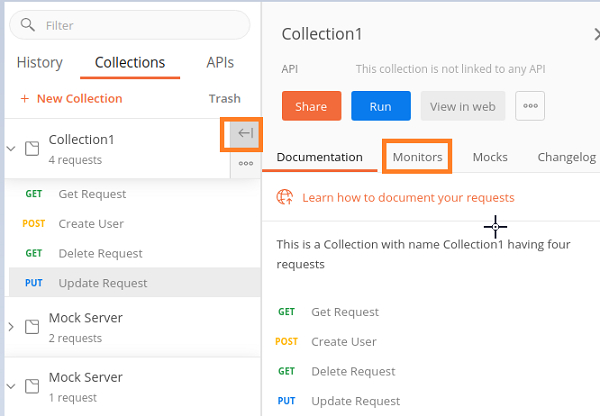
Step2 − Click on Create a Monitor. It is mandatory to Sign in to a Postman account for creating a Monitor.
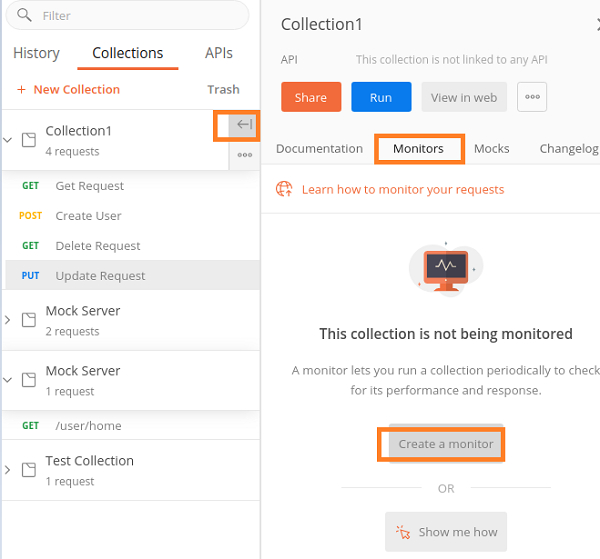
Step3 − Enter the Monitor name, Version Tag, Use an environment, Monitor run frequency and Regions fields in the Configuration tab. Next, click on the Create button.
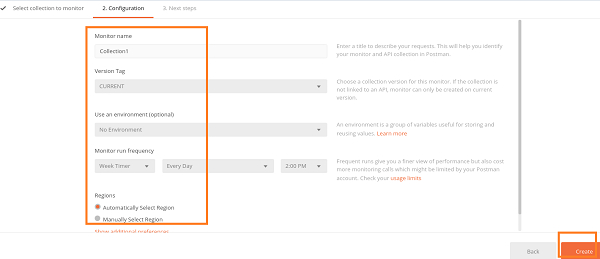
Step4 − The Monitor Collection1 gets generated. Click on the Close button.
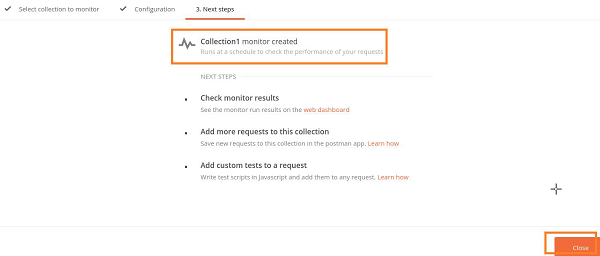
Step5 − The Monitor – Collection1 becomes visible under Monitors. Click it.
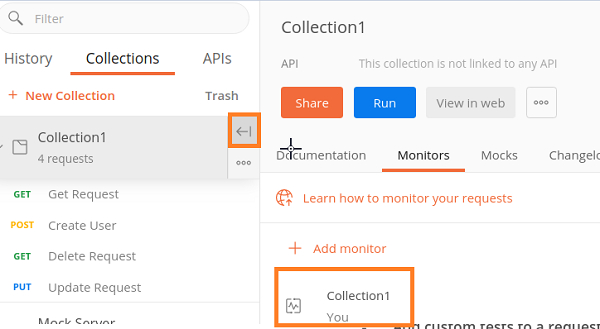
Step6 − A new window shall open in the browser. Click on the Run button.
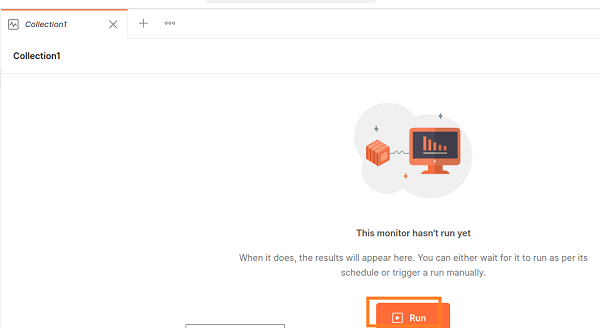
Step7 − The Monitor Console shall be launched which contains the details of the execution.
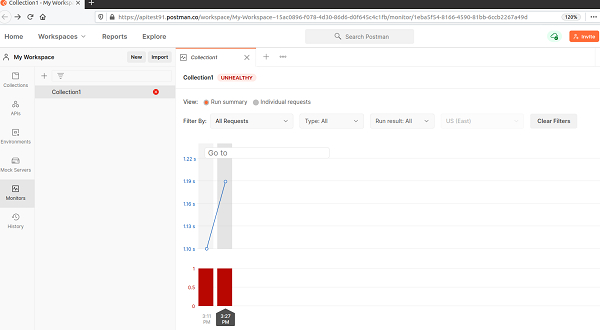
Step8 − At the bottom, the results of individual requests get displayed.