
 Data Structure
Data Structure Networking
Networking RDBMS
RDBMS Operating System
Operating System Java
Java MS Excel
MS Excel iOS
iOS HTML
HTML CSS
CSS Android
Android Python
Python C Programming
C Programming C++
C++ C#
C# MongoDB
MongoDB MySQL
MySQL Javascript
Javascript PHP
PHP
- Selected Reading
- UPSC IAS Exams Notes
- Developer's Best Practices
- Questions and Answers
- Effective Resume Writing
- HR Interview Questions
- Computer Glossary
- Who is Who
How to parameterize requests in Postman?
We can parameterize Postman requests to execute the same request with various sets of data. This is done with the help of variables along with parameters. A parameter is a part of the URL used to pass more information to the server.
The data can be used in the form of a data file or an Environment variable. Parameterization is an important feature of Postman and helps to eliminate redundant tests. Parameters are enclosed in double curly braces {{parameter}}.
Let us take an example of an URL:https://www.tutorialspoint.com/index.htm. We shall create a variable as URL then use it for parameterization of the request. We can refer to it in the format {{url}} in Postman.
A parameter is in the form of a key-value pair. So to point to the URL:https://www.tutorialspoint.com/index.htm, we can mention it as {{url}}/index.htm. So here, the URL is the key and the value set is https://www.tutorialspoint.com.
Create a Parameter Request
Step1 − Click on the eye icon to the right of the Environment dropdown in the top right corner in the Postman application.
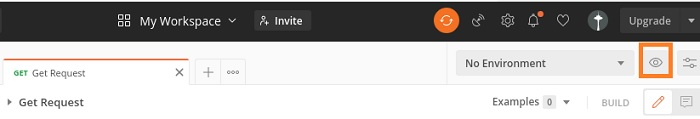
Step 2 − Click on the Edit link in the Globals section
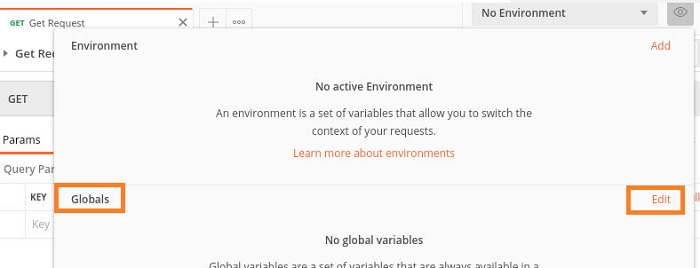
Step 3 − MANAGE ENVIRONMENTS pop-up comes up. Enter URL for the VARIABLE field and https://www.tutorialspoint.com for INITIAL VALUE. Then click on Save.
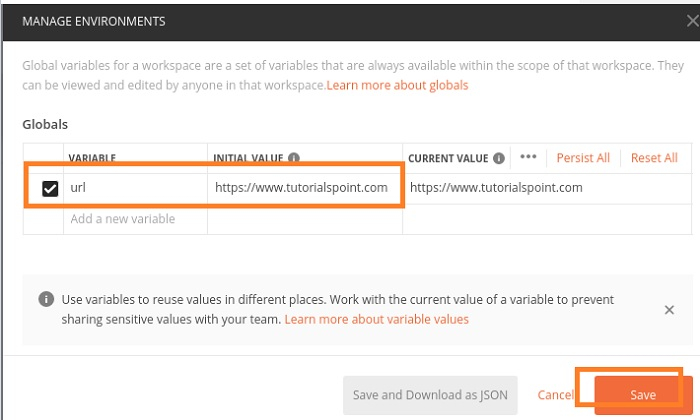
Step 4 − Click on close to move to the next screen.
Step 5 − In the Http Request tab, enter {{url}}/index.htm in the address bar. Select the GET method and click on Send.

Response
Once a request has been sent, we can see the response code 200 OK populated in the Response. This signifies a successful request and a correct endpoint.


