
 Data Structure
Data Structure Networking
Networking RDBMS
RDBMS Operating System
Operating System Java
Java MS Excel
MS Excel iOS
iOS HTML
HTML CSS
CSS Android
Android Python
Python C Programming
C Programming C++
C++ C#
C# MongoDB
MongoDB MySQL
MySQL Javascript
Javascript PHP
PHP
- Selected Reading
- UPSC IAS Exams Notes
- Developer's Best Practices
- Questions and Answers
- Effective Resume Writing
- HR Interview Questions
- Computer Glossary
- Who is Who
How to Host Files using GitHub?
Before GitHub existed, all the companies have managed the programming source code in private. It was first introduced as a collaborative platform for developers and now almost all of the storage space online is shared here for collective work. Irrespective of major or minor companies, you will find and can also access all their GitHub accounts and download as well. It can be otherwise termed as a dump store of human knowledge.

A common misconception that prevails is that, it is a development tool that is used only for coding and compiling computer languages. But the fact is far from it. It is more or less like a social networking site that we use on a regular basis in our daily lives. Like how we make a profile, then upload files to share and we connect with various users by following their accounts. Basically, it is used to show off the great programming work that is done by an individual or as a collective entity by displaying the files of the concerned projects. If you are totally new to this, then there will be a lot of confusion, especially with the repositories in it. So let us explore the various aspects that involve in hosting your files in GitHub.
Why use GitHub?
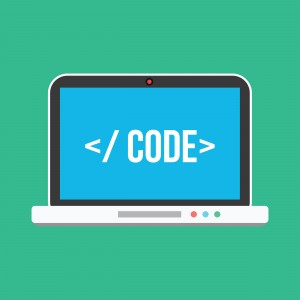
Programmers have always considered this tool to be their best pal. This GitHub acts as an efficient host for all the source code. Whether you are a programmer or not, knowing about this platform will serve when the need for it arises. As according to the facilities that it offers, anyone who is in a profession that involves the use of computers can benefit from it.
If you and your colleagues are working on the same website, and are updating the files by making changes, there will be no issues. But if you and your colleague happen to make changes to the same page of the website, then there are chances of each other’s work being overwritten.
So here comes a version control software, which manages the changes made to a file without allowing overwriting.
Is it safe to Host Files in GitHub
The most attractive part is that, they claim no intellectual property of your files. If you check their Terms of Service, it will have something like this, “We claim no intellectual property rights over the material you provide to the Service. Your profile and materials uploaded remain yours.” And the news is that, Torvalds and other developers have adopted Git for developing their Linux core. This suggests that this platform has a very long life in the market, which should give you lot of assurance regards its reliability.
How to Use GitHub
To start using GitHub, you need no prior knowledge of coding at all. You need to download GitHub software to your computer. This offers you a visual interface through which you can manage your files locally. These files will be brought to the Web when you create an account in GitHub.
From then, you may start browsing the files of other GitHub users. Not only this, you can also download those files, edit them and use for yourself. Even your files can be used likewise by other users. Git saves memory of all the changes made, so the original data is not lost.
GitHub can be accessed without any knowledge of Git, but for efficiency, learning Git is recommended.
How to Host Files in Github?
It doesn’t take much time and effort to store your files in GitHub. Like how we share folders in Google Drive, here too we can either upload files directly from the browser or can also upload files to a common repository. Note that, the limitation to an individual file is 25mb each.
First, you need to sign-up for an account in GitHub, then you need to choose a plan that is suitable for hosting your project. There you will find a “New Repository” button, click that. This repository is like a folder in our computer.
You need to give a name to the repository followed by a description and then click Create button. (this description will allow other users to find your files on the Web. But if you want your repositories to be private, you need to subscribe on a monthly basis)
Now you need to Import Code, by clicking the button with the same title. This will allow you to start uploading the files. There will be a repository field, where you will have to paste the link URL https://github.com/labnol/files.git and click Import. Since your repository is ready to go, click Upload Files button and start uploading your files. There is also a facility to drag files from your desktop and can click on Commit Changes and publish the files on the Web.
What Else you need to Know
There is a built-in previewer for the PDF files, for text and also for image files. These image files can also have animated GIFs too. These will let other users to view your files without actually downloading them. There is also a facility to just access the URL and get the original version of any file that is hosted in GitHub.
Once a file is uploaded in GitHub, from the list, click on the filename and you can get the file’s URL with browser’s address. For more flexibility, you can visit Repository Setting and can add one or more collaborators. By doing so, they can access your repository and can add or delete files as per requirement.
So, get right away onto your GitHub account. Happy Hosting !!

