
 Data Structure
Data Structure Networking
Networking RDBMS
RDBMS Operating System
Operating System Java
Java MS Excel
MS Excel iOS
iOS HTML
HTML CSS
CSS Android
Android Python
Python C Programming
C Programming C++
C++ C#
C# MongoDB
MongoDB MySQL
MySQL Javascript
Javascript PHP
PHP
- Selected Reading
- UPSC IAS Exams Notes
- Developer's Best Practices
- Questions and Answers
- Effective Resume Writing
- HR Interview Questions
- Computer Glossary
- Who is Who
How to Get GitHub Slack Integration?
Companies now engage with talent across the globe. Liberalization, globalization, and seamless internet connectivity have made it possible. Now there is no need to travel across the nation to get the work done; one can hold an international call for a minimum cost and the work is done. In this article, we will be highlighting the different application integrations that the developers of digital products can use to get their core work done (coding) and for their communication. GitHub and Slack are the two applications that will be discussed, as well as how their integration can help increase employee productivity.
GitHub: The Coding Platform
With offices turning into online workspaces, the need for GitHub was palpable for the developers. Gone are the days when a junior programmer could sit beside a senior programmer and ask for help in coding, identifying errors, or adding the file to the master version. GitHub is a coding platform. It enables developers from various hierarchies and departments to collaborate on the creation of product code. With GitHub, coding together across nations has become easier.
The GitHub application has four important features that ensure that the coding can be done easily and in a systematic manner.
Repository on GitHub ? This is where the master version of the code is available. Every other version is a copy of this master version. When new features are added or improvements are made, the copy version is added to the master version's copy and again stored in the repository for future reference. A GitHub repository should also store the license and readme files.
Branches of GitHub ? The copy version of the master file is used to make further edits. These copies are stored in different branches. Different developers can work on the file at the same time in the branch. The final draught of the improvement is then added to the master version in the repository.
-
GitHub Commit ? Changes are known as "commits" in GitHub. Whenever a change is made to the file, along with the change, the following pointers are included in the commit ?
- Why has the change been made?
- The changes are indicated in red and green for better understanding.
- What additions, improvisations, and subtractions are done in the file?
Pull requests on GitHub ? Each commit needs to be added to the master copy in the repository, hence the pull request. One can even ask for a pull request before the change has been made or finalized to get opinions from other stakeholders regarding the commit.
GitHub is an amazing platform to start coding, but it lacks the ability to also act as a communication channel for the workforce. Communication is the most important requirement in the dynamic and versatile world that we live in. Slack integration is required in this case.
Slack Application: Instant Messaging System
Slack is a work-together online space for employees in this fast-paced digital world and an instant business texting application. It is a go-to place for the employees for all the data and other necessities that they might require while working for the company. With the Slack application, you can collaborate with other team members, chat live in dedicated spaces, share ideas with people on a real-time basis, set deadlines, collect and download information related to projects, connect with humans outside the company, and manage your calendar with ease.
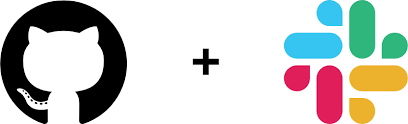
Benefits of Slack and GitHub Integrations
One can send direct messages to Slack for the different commits and pull requests on GitHub.
One can seek updates in Slack regarding the coding done on GitHub.
One can set the status in Slack for the new GitHub issues.
One can set reminders and deadlines for the different coding requirements on GitHub and for the different developers involved.
One can mention different developers involved or add collaborators in the communication channel and GitHub branches.
One can add an issue or search for an issue on the Slack communication channel.
One can search the GitHub repository using the Slack application.
One can create new labels to organize the work of GitHub and Slack communication.
New branches can be added, and users can be searched in the Slack and GitHub integration.
How to Integrate GitHub and Slack?
- Install the GitHub application from the Play Store or the Apple Store.
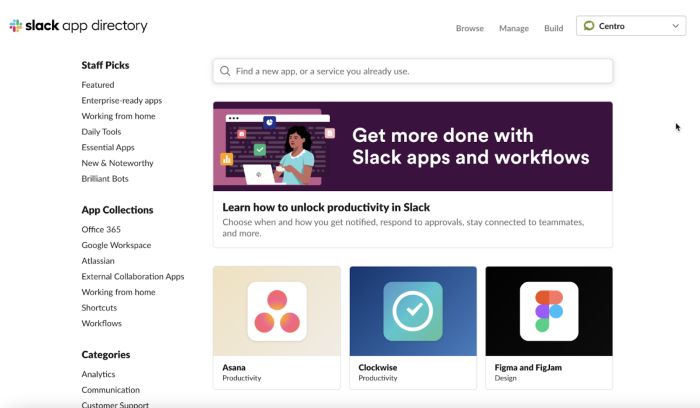
Open the Slack application directory in Slack.
Find the GitHub Slack integration in the application directory.
Click on the "add to Slack" button beside GitHub.
Read all the terms and conditions and the permissions required for the integration.
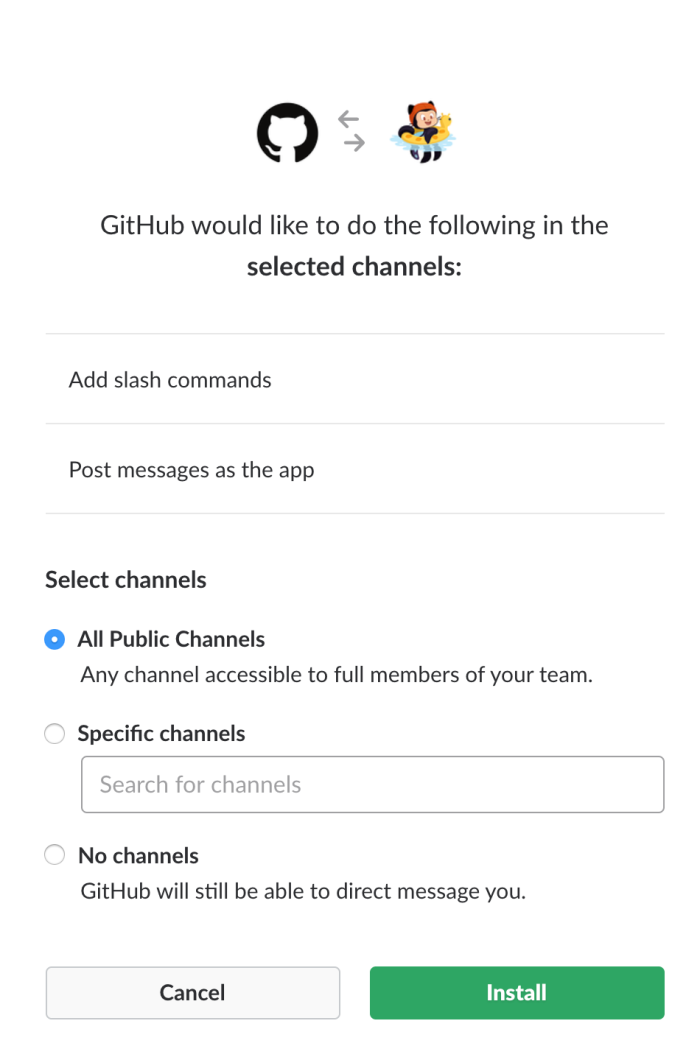
Give permission by clicking on the "allow" option.
Select the channels that GitHub and Slack can access and start working.
Highly functional and easy-to-use coding platforms and communication channels are synced and at your disposal now. After you have synced both applications, GitHub will send you notifications regarding how to use the advanced features. For better usage, please watch tutorials and learn the different "/" functions, deep work features, and recurring reminder functions.
This synced-up system will now help the developers from different functional departments get all the updates regarding the coding done, in-progress work, errors in the code developed, and improvisations done on the product and the master file on a real-time basis.
One can also organize the different channels of communication and link up the same with different repositories on GitHub. With the integration of GitHub and Slack, developers' lives have become the easiest in the digital infrastructure. With one platform, the developers can now efficiently write codes and communicate on a real-time basis with their co-workers and the relevant stakeholders.

