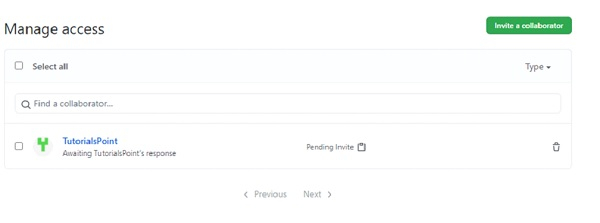Data Structure
Data Structure Networking
Networking RDBMS
RDBMS Operating System
Operating System Java
Java MS Excel
MS Excel iOS
iOS HTML
HTML CSS
CSS Android
Android Python
Python C Programming
C Programming C++
C++ C#
C# MongoDB
MongoDB MySQL
MySQL Javascript
Javascript PHP
PHP
- Selected Reading
- UPSC IAS Exams Notes
- Developer's Best Practices
- Questions and Answers
- Effective Resume Writing
- HR Interview Questions
- Computer Glossary
- Who is Who
How to add collaborators to a repository in GitHub?
Even if you have a public repository in GitHub, not everyone has the permission to push code into your repository. Other users have a read-only access and cannot modify the repository. In order to allow other individuals to make changes to your repository, you need to invite them to collaborate to the project.
The following steps should be performed to invite other team members to collaborate with your repository.
Step 1 − Click on the Settings tab in the right corner of the GitHub page.
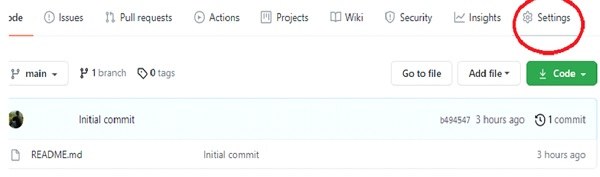
Step 2 − Go to Manage Access option under the Settings tab. On the Manage Access page, you will see an Invite collaborator link as shown in the below diagram
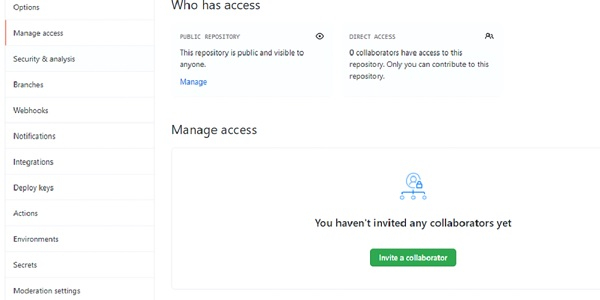
Step 3 − You can Invite collaborators by any of the following options −
- Username
- Full name
After you send the invite, the collaborator receives an email invitation. The collaborator has to accept it in order to get permission to collaborate on the same project.
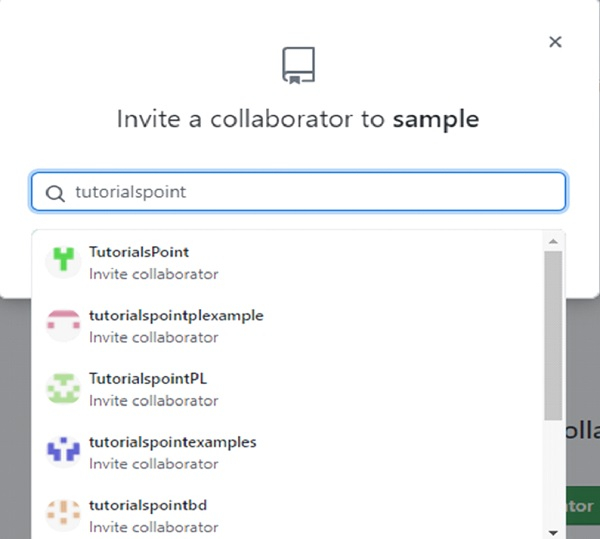
The Manage Access option also allows a repository owner to view the invitations that are pending and not accepted.