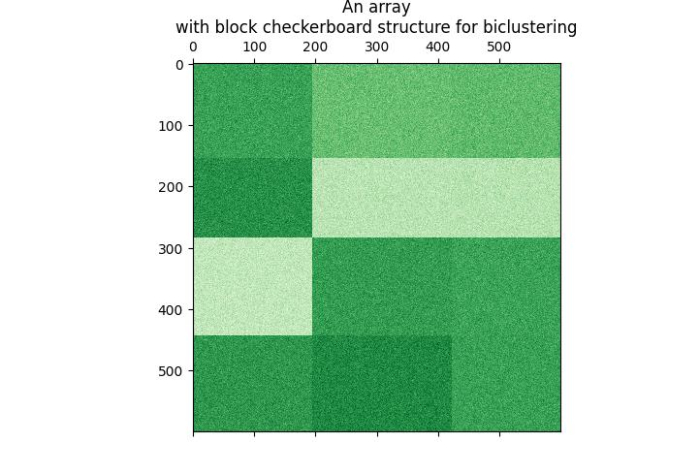Data Structure
Data Structure Networking
Networking RDBMS
RDBMS Operating System
Operating System Java
Java MS Excel
MS Excel iOS
iOS HTML
HTML CSS
CSS Android
Android Python
Python C Programming
C Programming C++
C++ C#
C# MongoDB
MongoDB MySQL
MySQL Javascript
Javascript PHP
PHP
- Selected Reading
- UPSC IAS Exams Notes
- Developer's Best Practices
- Questions and Answers
- Effective Resume Writing
- HR Interview Questions
- Computer Glossary
- Who is Who
How to generate an array for bi-clustering using Scikit-learn?
In this tutorial, we will learn how to generate an array with a constant block diagonal structure and with a block checkerboard structure for bi-clustering using Python Scikit-learn (Sklearn).
Generating an Array with a Constant Block Diagonal Structure
To generate an array with constant block diagonal structure for biclustering, we can take the following steps ?
Step 1 ? Import sklearn.datasets.make_biclusters and matplotlib.
Step 2 ? Set the figure size
Step 3 ? Create data points namely data, row, and column.
Step 4 ? Create a plotter to show the array with constant block diagonal structure.
Step 5 ? Provide title.
Example
In the below given example, we will be generating an array of shape (500, 500) with 6 clusters.
# Importing libraries from sklearn.datasets import make_biclusters # Matplotlib for plotting the array with constant diagonal structure from matplotlib import pyplot as plt # Set the figure size plt.rcParams["figure.figsize"] = [7.50, 3.50] plt.rcParams["figure.autolayout"] = True # Creating the bi-cluster Test Datasets using sklearn.datasets.make_biclusters data, rows, columns = make_biclusters( shape=(500, 500), n_clusters=6, noise=5, shuffle=False, random_state=0 ) plt.matshow(data, cmap=plt.cm.Reds) plt.title("An array\nwith constant block diagonal structure for biclustering") plt.show()
Output
It will produce the following output ?
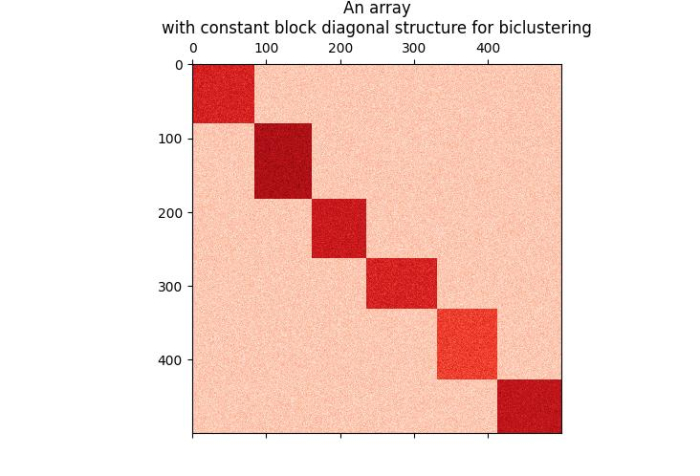
Generating an Array with Block Checkerboard Structure
To generate an array with block checkerboard structure for biclustering, we can take the following steps ?
Step 1 ? Import the libraries sklearn.datasets.make_checkerboard and matplotlib.
Step 2 ? Set the figure size
Step 3 ? Create data points namely data, row, and column
Step 4 ? Create a plotter to show the array with constant block diagonal structure.
Step 5 ? Provide title.
Example
In the below given example, we will be generating an array of shape (600, 600) with number of clusters = (4, 3).
# Importing libraries from sklearn.datasets import make_checkerboard # Matplotlib for plotting the array with block chekerboard structure from matplotlib import pyplot as plt # Set the figure size plt.rcParams["figure.figsize"] = [7.50, 3.50] plt.rcParams["figure.autolayout"] = True # Creating the Test Datasets using sklearn.datasets.make_checkerboard n_clusters = (4, 3) data, rows, columns = make_checkerboard( shape=(600, 600), n_clusters=n_clusters, noise=10, shuffle=False, random_state=0 ) plt.matshow(data, cmap=plt.cm.Greens) plt.title("An array\nwith block checkerboard structure for biclustering") plt.show()
Output
It will produce the following output ?