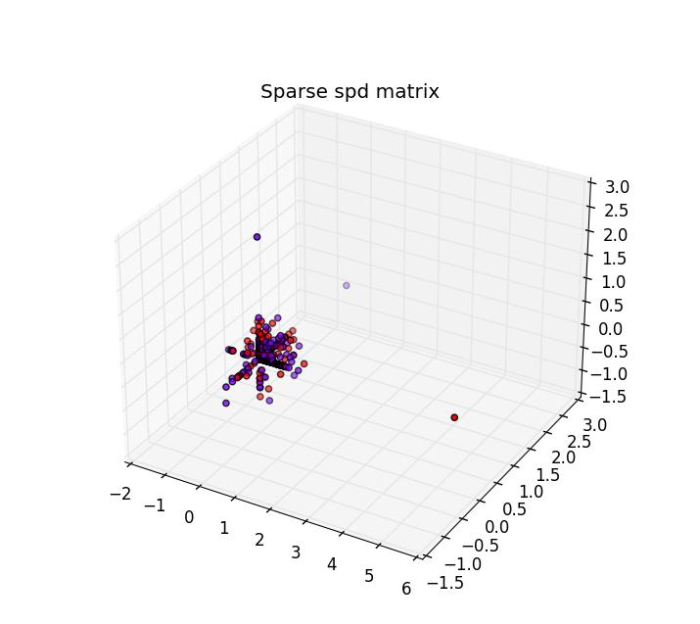Data Structure
Data Structure Networking
Networking RDBMS
RDBMS Operating System
Operating System Java
Java MS Excel
MS Excel iOS
iOS HTML
HTML CSS
CSS Android
Android Python
Python C Programming
C Programming C++
C++ C#
C# MongoDB
MongoDB MySQL
MySQL Javascript
Javascript PHP
PHP
- Selected Reading
- UPSC IAS Exams Notes
- Developer's Best Practices
- Questions and Answers
- Effective Resume Writing
- HR Interview Questions
- Computer Glossary
- Who is Who
How to generate a symmetric positive-definite matrix using Python Scikit-Learn?
Python Scikit-learn provides us make_spd_matrix() function with the help of which we can generate a random symmetric positive-definite matrix. In this tutorial, we will generate symmetric positive-definite and sparse spd matrices using Scikit-learn (Sklearn) in Python.
To do so, we can follow the below given steps ?
Step 1 ? Import the libraries sklearn.datasets.make_spd_matrix, matplotlib, and seaborn which are necessary to execute the program.
Step 2 ? Create an object of make_spd_matrix() and provide the value of n_dim parameter which represents the matrix dimension.
Step 3 ? Use matplotlib lib to set the size of the output figure.
Step 4 ? Use seaborn library to plot the matrix as a color-encoded scheme.
Example
# Importing libraries from sklearn.datasets import make_spd_matrix from matplotlib import pyplot as plt from matplotlib import style import seaborn as sns # Set the figure size plt.rcParams["figure.figsize"] = [7.16, 3.50] plt.rcParams["figure.autolayout"] = True plt.show() # Creating and plotting Sparse Positive-Definite matrix of dimension 4 style.use("ggplot") spd = make_spd_matrix(n_dim=4, random_state=1) sns.heatmap(data=spd, annot=True, cmap='rocket') plt.show()
Output
It will produce the following output
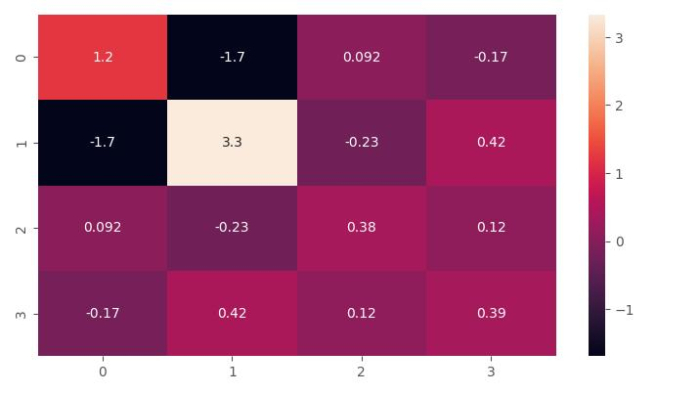
Example
Check the values of the above generated sparse positive Definite matrix ?
import pandas as pd from sklearn.datasets import make_spd_matrix spd = make_spd_matrix(n_dim=4, random_state=1) print(pd.DataFrame(spd))
Output
It will produce the following output
0 1 2 3 0 1.214261 -1.693503 0.092278 -0.167397 1 -1.693503 3.331807 -0.230052 0.424357 2 0.092278 -0.230052 0.381256 0.119570 3 -0.167397 0.424357 0.119570 0.387159
Generating a Sparse spd Matrix
Python Scikit-learn provides us make_sparse_spd_matrix() function with the help of which we can generate a sparse symmetric positive-definite (spd) matrix.
To generate it and plot it in 3-dimensional, we can follow the below given steps ?
Step 1 ? Import the libraries sklearn.datasets.make_sparse_spd_matrix() and matplotlib which are necessary to execute the program.
Step 2 ? Provide the number of samples and other parameters.
Step 3 ? Use Numpy to create a random array. This array should have the same number of elements as we provide in the sklearn.datasets.make_sparse_spd_matrix() function.
Step 4 ? Use matplotlib library to set the size and style of the output figure.
Step 5 ? Construct a 3D graph using matplotlib to illustrate sparse spd matrix.
Example
In the below example, we will be generating sparse spd matrix with 500 samples.
# Importing libraries from sklearn.datasets import make_sparse_spd_matrix import numpy as np import matplotlib.pyplot as plt import matplotlib.style import matplotlib as mpl mpl.style.use('classic') from mpl_toolkits.mplot3d import Axes3D # Creating Sparse spd matrix X= make_sparse_spd_matrix(dim=500, random_state=0) #Creating a random array 'y'(it's not sparse) from numpy import random y=random.randint(2, size=(500)) # Plotting the sparse spd matrix in 3-dimensional figure_3D = plt.figure(figsize=(7.50,3.50)) plt.subplots_adjust(bottom=0.05, top=0.9, left=0.05, right=0.95) ax = figure_3D.add_subplot(111, projection='3d') ax.scatter(X[:, 0], X[:, 1], X[:, 2], c=y, cmap=plt.cm.rainbow) plt.title('Sparse spd matrix') plt.show()
Output
It will produce the following output ?