
 Data Structure
Data Structure Networking
Networking RDBMS
RDBMS Operating System
Operating System Java
Java MS Excel
MS Excel iOS
iOS HTML
HTML CSS
CSS Android
Android Python
Python C Programming
C Programming C++
C++ C#
C# MongoDB
MongoDB MySQL
MySQL Javascript
Javascript PHP
PHP
- Selected Reading
- UPSC IAS Exams Notes
- Developer's Best Practices
- Questions and Answers
- Effective Resume Writing
- HR Interview Questions
- Computer Glossary
- Who is Who
How to find contours of an image using scikit-learn in Python?
Scikit-learn, commonly known as sklearn is a library in Python that is used for the purpose of implementing machine learning algorithms. It is an open-source library hence it can be used free of cost. This library is built on Numpy, SciPy and Matplotlib libraries.
The method of ‘marching squares’ is used to find the contours in an image. The function ‘find_contours’ present in the ‘measure’ class of ‘skimage’ library is used. In this, the values present in the array are interpolated in a linear manner.
This way, the precision of the contours in the output image would be much better. If the contours in the image intersect, the contours are open, else they are closed.
Let us understand how to find contours in an image using scikit-learn library −
Example
import numpy as np
import matplotlib.pyplot as plt
from skimage import measure
x, y = np.ogrid[-6.7:np.pi:215j, -1.2:np.pi:215j]
r = np.sin(np.exp((np.sin(x)**3 + np.cos(y)**2)))
contours = measure.find_contours(r, 0.8)
fig, ax = plt.subplots()
ax.imshow(r, cmap=plt.cm.gray)
for contour in contours:
ax.plot(contour[:, 1], contour[:, 0], linewidth=2)
ax.axis('Image')
ax.set_xticks([])
ax.set_yticks([])
plt.show()
Output
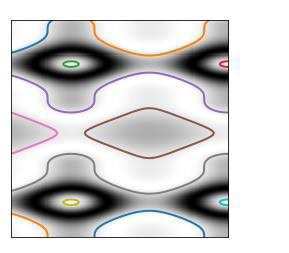
Explanation
The required packages are imported into the environment.
Data is generated with the help of NumPy package.
The function ‘find_contours’ is used to determine the contours of the image.
The ‘subplot’ function is used to show the original image and the image with contours on the console.

