
 Data Structure
Data Structure Networking
Networking RDBMS
RDBMS Operating System
Operating System Java
Java MS Excel
MS Excel iOS
iOS HTML
HTML CSS
CSS Android
Android Python
Python C Programming
C Programming C++
C++ C#
C# MongoDB
MongoDB MySQL
MySQL Javascript
Javascript PHP
PHP
- Selected Reading
- UPSC IAS Exams Notes
- Developer's Best Practices
- Questions and Answers
- Effective Resume Writing
- HR Interview Questions
- Computer Glossary
- Who is Who
How to Extract Actual Addresses from Hyperlinks in Excel
Excel is a powerful tool. You can use VBA code in Excel to extract actual addresses from hyperlinks. By looping through the range of cells containing hyperlinks, the code checks if each cell has a hyperlink, extracts the address, removes any prefixes like "mailto:" or "tel:", and updates the adjacent cell with the extracted address. With this VBA solution, you can automate the process of extracting actual addresses from hyperlinks in Excel, saving time and effort.
Here are the steps of how you can do it:
Step 1
Open the Excel file in which you want to export excel data to text files.
Press Alt + F11 to open the Visual Basic Editor in Excel.
Insert a new module by clicking on "Insert" and selecting "Module."
In the module window, paste the following code:
Example
Sub ExtractHyperlinkAddresses()
Dim rng As Range
Dim cell As Range
Dim address As String
'Specify the range containing the hyperlinks
Set rng = Range("A2:A6") 'Update with your desired range
'Loop through each cell in the range
For Each cell In rng
'Check if the cell contains a hyperlink
If cell.Hyperlinks.Count > 0 Then
'Extract the address from the hyperlink
address = cell.Hyperlinks(1).Address
'Remove any "mailto:" or "tel:" prefixes
address = Replace(address, "mailto:", "")
address = Replace(address, "tel:", "")
'Update the cell value with the extracted address
cell.Offset(0, 1).Value = address
End If
Next cell
End Sub

Step 2
Modify the line Set rng = Range("A2:A6") with the range that contains your hyperlinks. This specifies the range where you want to extract the addresses.
Save the module and close the VBA editor.
Step 3
Press Alt + F8 to open the macro dialog box.
Select the "ExportToTextFile" macro from the list and click "Run".
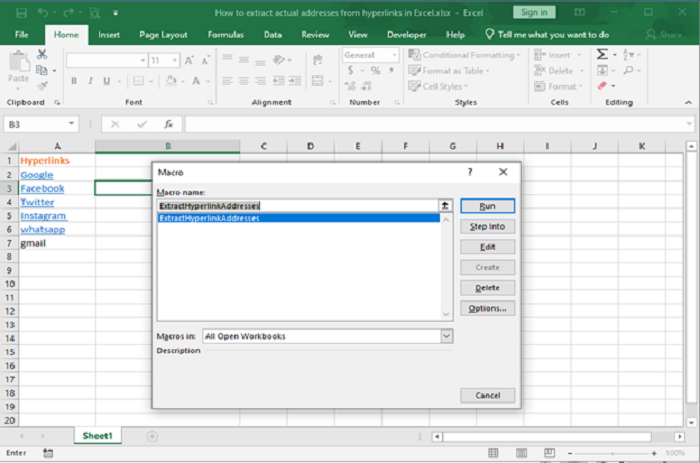
Step 4
In current sheet you get the addresses from the hyperlinks as follows:
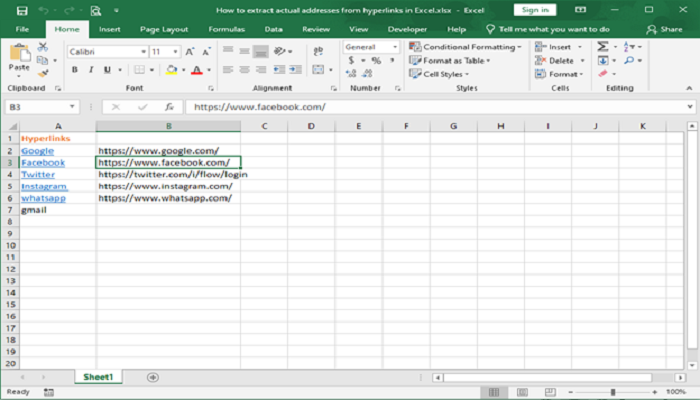
Conclusion
To extract actual addresses from hyperlinks in Excel using VBA, you can use the provided code. It loops through a specified range, checks for hyperlinks, extracts the address, removes any prefixes like "mailto:" or "tel:", and updates adjacent cells. Adjust the range as needed. This VBA solution automates the process, making it efficient for handling large datasets. Remember to open the VBA editor, insert the code into a new module, update the range, and run the macro. The extracted addresses will be populated in the adjacent cells, allowing you to work with the actual addresses rather than hyperlinks.

