
 Data Structure
Data Structure Networking
Networking RDBMS
RDBMS Operating System
Operating System Java
Java MS Excel
MS Excel iOS
iOS HTML
HTML CSS
CSS Android
Android Python
Python C Programming
C Programming C++
C++ C#
C# MongoDB
MongoDB MySQL
MySQL Javascript
Javascript PHP
PHP
- Selected Reading
- UPSC IAS Exams Notes
- Developer's Best Practices
- Questions and Answers
- Effective Resume Writing
- HR Interview Questions
- Computer Glossary
- Who is Who
How To Extract Domains From Multiple Email Addresses In Excel?
In today's digital age, email communication plays a crucial role in both personal and professional settings. Extracting domain names from a list of email addresses can be a valuable task, whether you're conducting market research, identifying potential clients, or analyzing email patterns. In this article, we will guide you through the process of extracting domains from multiple email addresses using Microsoft Excel, a widely used spreadsheet software.
Step 1
Prepare Your Data Before diving into the extraction process, it's essential to ensure your data is organized and ready for analysis. Open Excel and make sure your email addresses are in a column, with each address in a separate cell. For example?
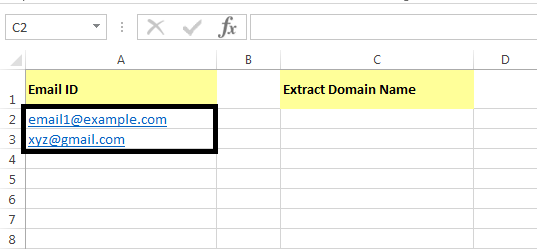
Step 2
In an empty cell C2, input the following formula? =MID(A1,SEARCH("@",A1)+1,255). Refer to the provided screenshot for visual guidance.
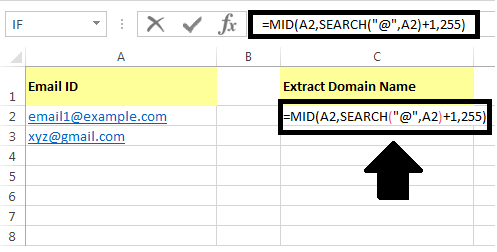
Step 3
Press the Enter key after entering the formula in cell C1.
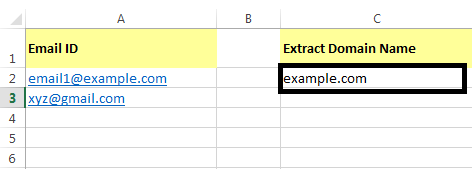
Step 4
Use the fill handle (the small square in the bottom?right corner of the selected cell) to drag it over the range where you want to apply the formula. As a result, the domains will be extracted from the cells in the specified range. Refer to the provided screenshot to see the extracted domains.
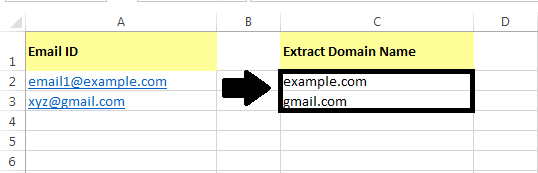
Conclusion
By following these simple steps, you can efficiently extract domain names from multiple email addresses in Excel. This can be particularly useful for tasks such as data analysis, segmentation, or email campaign targeting. Remember to adapt the formula as needed, based on the specific format and requirements of your email addresses. Excel's versatility and functionality make it an invaluable tool for various data manipulation tasks, including extracting domains from email addresses.

