
 Data Structure
Data Structure Networking
Networking RDBMS
RDBMS Operating System
Operating System Java
Java MS Excel
MS Excel iOS
iOS HTML
HTML CSS
CSS Android
Android Python
Python C Programming
C Programming C++
C++ C#
C# MongoDB
MongoDB MySQL
MySQL Javascript
Javascript PHP
PHP
- Selected Reading
- UPSC IAS Exams Notes
- Developer's Best Practices
- Questions and Answers
- Effective Resume Writing
- HR Interview Questions
- Computer Glossary
- Who is Who
How to Extract Company Name from Email Address in Excel
Email communication is a crucial part of corporate relations in the current digital world. Email addresses are frequently stored and organised using Excel, a robust data management tool. However, if done manually, collecting useful information from email addresses, such as identifying the companies linked to them, can be a difficult operation. Fortunately, Excel has a number of built-in formulas and functions that make it easier to extract company names from email addresses. You may streamline your data analysis, marketing initiatives, and customer relationship management by making use of these capabilities.
We'll go through how to extract company names from email addresses in Excel step-by-step in this tutorial. This article will provide you the knowledge and abilities you need to effectively automate the extraction process, regardless of your background in business, whether you're a data analyst, an analyst of email data, or anybody else who works with email data.
Extracting Company Name from Email Address in Excel
Here we will first use a formula to get the first value, then use the autofill handle to complete the task. So let us see a simple process to know how you can extract the company name from an email address in Excel.
Step 1
Consider an Excel sheet where you have a list of email addresses similar to the below image.
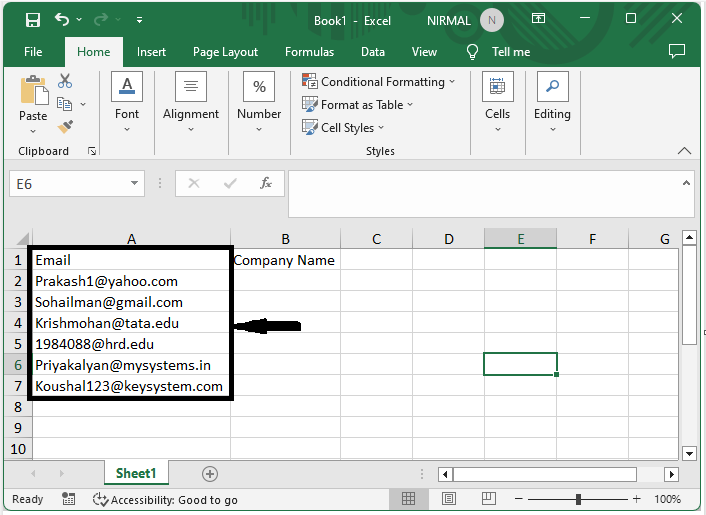
First, click on an empty cell, enter the formula as
=LEFT(REPLACE(A2,1,FIND("@",A2),""),FIND(".",REPLACE(A2,1,FIND("@",A2),""))-1) and click enter to get the first value. In the formula, A2 is the address of the cell containing the mail address.
Empty cell > Formula > Enter.
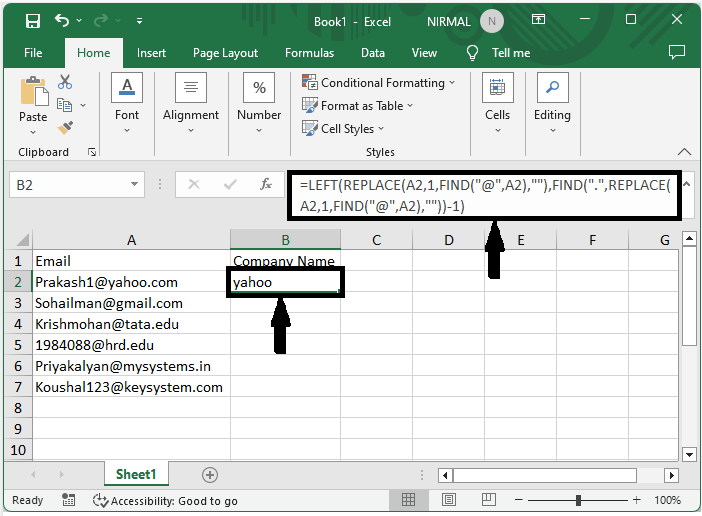
Step 2
Then, to fill all the values, drag down using the autofill handle from the first value.
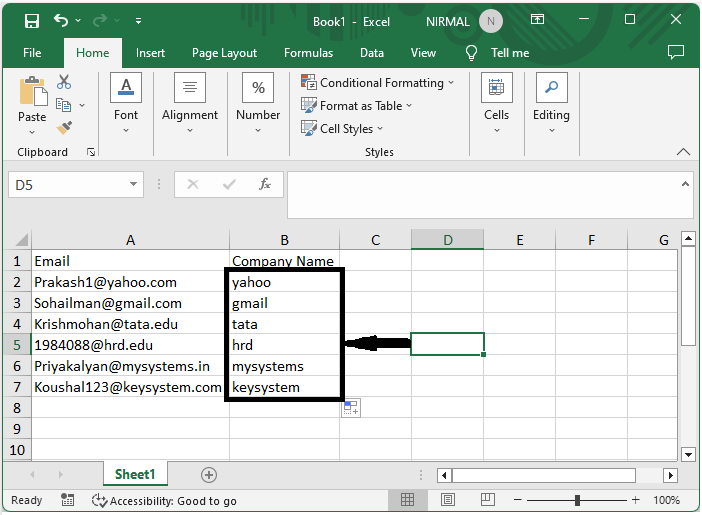
This is how you can extract the company name from an email address in Excel.
Conclusion
In this tutorial, we have used a simple example to demonstrate how you can extract a company name from an email address in Excel to highlight a particular set of data.

