
 Data Structure
Data Structure Networking
Networking RDBMS
RDBMS Operating System
Operating System Java
Java MS Excel
MS Excel iOS
iOS HTML
HTML CSS
CSS Android
Android Python
Python C Programming
C Programming C++
C++ C#
C# MongoDB
MongoDB MySQL
MySQL Javascript
Javascript PHP
PHP
- Selected Reading
- UPSC IAS Exams Notes
- Developer's Best Practices
- Questions and Answers
- Effective Resume Writing
- HR Interview Questions
- Computer Glossary
- Who is Who
How to draw filled ellipses in OpenCV using Python?
To draw a filled ellipse on an image, we use the cv2.ellipse() method. This method accepts different arguments to draw different types of ellipses.
Syntax
cv2.ellipse(img,center,axes,angle,start_angle,end_angle,color,thickness)
Parameters
img ? The input image on which the ellipse is to be drawn.
center ? The center coordinate of the ellipse.
axes ? A tuple in (major axis length, minor axis length) format.
angle ? The rotation angle of an ellipse in degrees.
start_angle ? The starting angle of the elliptic arc in degrees.
end_angle ? The ending angle of the elliptic arc in degrees.
color ? It is the color of the ellipse to be drawn.
thickness ? It is the thickness of the ellipse border line in px. To draw a filled ellipse, set "thickness = -1".
Output ? It returns the input image with drawn ellipse/s.
Steps
You can use the following steps to draw a filled ellipse on the input image ?
Import the required library. In all the following Python examples, the required Python library is OpenCV. Make sure you have already installed it.
import cv2
Read the input image using cv2.imread() and convert it to grayscale.
img = cv2.imread('window1.jpg')
Define the parameters to be passed to cv2.ellipse() method. These parameters are img, center, axes, angle, start_angle, end_angle, color, and thickness. To draw a filled ellipse, set "thickness=-1".
cv2.ellipse(img,center,axes,angle,start_angle,end_angle,color,thickness)
Display the image with a drawn ellipse on it.
cv2.imshow("Ellipse", img)
cv2.waitKey(0)
cv2.destroyAllWindows()
Let's look at some examples for clear understanding.
We use the following image as the input file in the examples below.

Example 1
In the Python program below, we draw a filled ellipse on the input image.
# import required libraries import cv2 # read the input image img = cv2.imread('window1.jpg') # define the arguments center = (368,250) axes = (150,70) # major, minor axes angle = 20 start_angle = 0 end_angle = 360 color = (0,255,255) thickness = -1 # Draw a filled ellipse on the input image cv2.ellipse(img,center,axes,angle,start_angle,end_angle,color,thickness) # display the image with drawn filled ellipse cv2.imshow("Ellipse", img) cv2.waitKey(0) cv2.destroyAllWindows()
Output
On execution of the above code, it will produce the following output window.
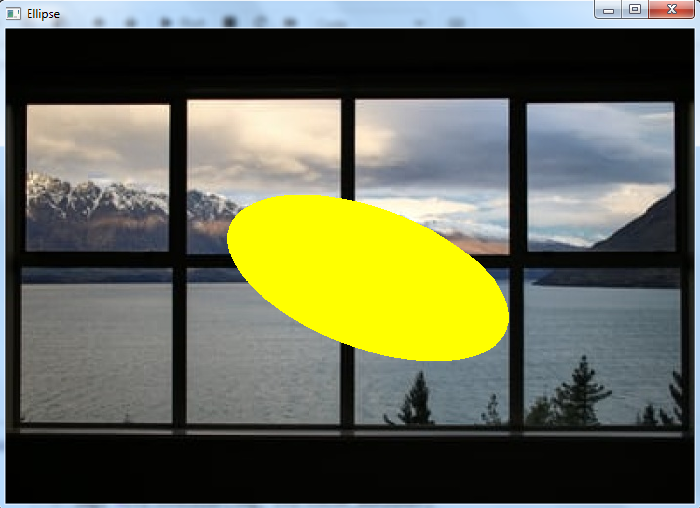
The output window shows a filled ellipse drawn on the input image.
Example 2
In the Python 3 program below, we draw three different filled ellipses on the input image.
import cv2 img = cv2.imread('window1.jpg') img1 =cv2.cvtColor(img, cv2.COLOR_BGR2GRAY) ret,thresh = cv2.threshold(img1,170,255,0) # draw different shapes of ellipses img = cv2.ellipse(img,(368,250),(100,40),30,0,180,(0,255,255),-1) img = cv2.ellipse(img,(150,170),(86,45),-30,0,360,(0,255,0),-1) img = cv2.ellipse(img,(578,250),(60,130),0,0,340,(0,0,255),-1) # display the image with drawn ellipses cv2.imshow("Ellipses", img) cv2.waitKey(0) cv2.destroyAllWindows()
Output
On execution of the above code, it will produce the following output window.
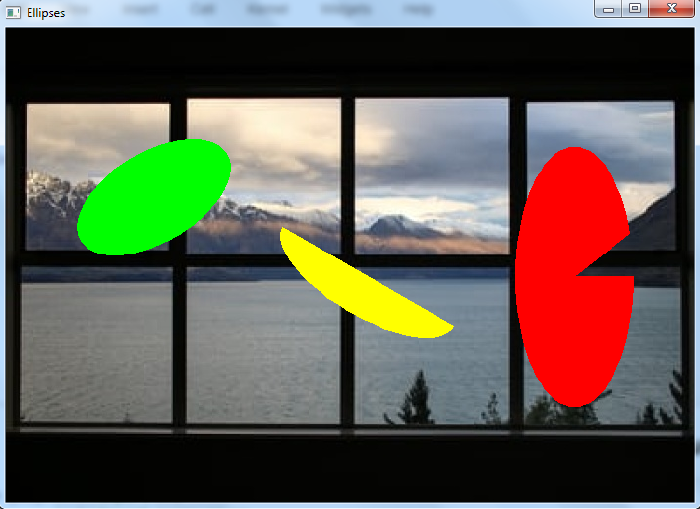
The output window shows different types of filled ellipses drawn on the input image. The green ellipse is rotated by "?30°". The yellow ellipse is half drawn and rotated by an angle of 30°. The red ellipse has a minor axis greater than the major axis and ends at 340°.

