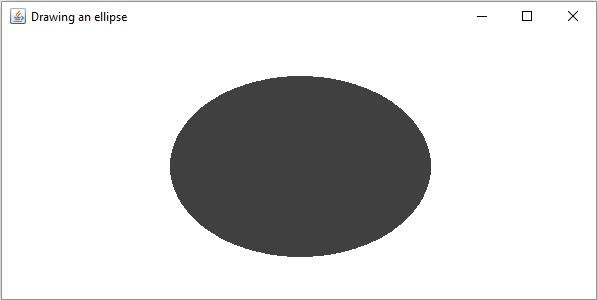Data Structure
Data Structure Networking
Networking RDBMS
RDBMS Operating System
Operating System Java
Java MS Excel
MS Excel iOS
iOS HTML
HTML CSS
CSS Android
Android Python
Python C Programming
C Programming C++
C++ C#
C# MongoDB
MongoDB MySQL
MySQL Javascript
Javascript PHP
PHP
- Selected Reading
- UPSC IAS Exams Notes
- Developer's Best Practices
- Questions and Answers
- Effective Resume Writing
- HR Interview Questions
- Computer Glossary
- Who is Who
How to draw a filled ellipse in OpenCV using Java?
The org.opencv.imgproc package of Java OpenCV library contains a class named Imgproc this class provides various methods to process an input image. It provides a set of methods to draw geometrical shapes on images.
This class provides a method named ellipse() using this you can draw an ellipse on an image, one of the variants of this method allows you to specify the line type as one of the parameters including −
A Mat object representing the image on which the ellipse is to be drawn.
A RotatedRect object (The ellipse is drawn inscribed in this rectangle.)
A Scalar object representing the color of the Rectangle(BGR).
If you pass Imgproc.FILLED as the parameter this method generates a filled eclipse.
Example
import org.opencv.core.Core;
import org.opencv.core.Mat;
import org.opencv.core.Point;
import org.opencv.core.RotatedRect;
import org.opencv.core.Scalar;
import org.opencv.core.Size;
import org.opencv.highgui.HighGui;
import org.opencv.imgcodecs.Imgcodecs;
import org.opencv.imgproc.Imgproc;
public class DrawingFilledEllipse {
public static void main(String args[]) {
// Loading the OpenCV core library
System.loadLibrary( Core.NATIVE_LIBRARY_NAME );
//Loading the OpenCV core library
System.loadLibrary( Core.NATIVE_LIBRARY_NAME );
//Reading the source image in to a Mat object
Mat src = Imgcodecs.imread("D:\images\blank.jpg");
//Drawing an ellipse
RotatedRect box = new RotatedRect(new Point(300, 200), new Size(260, 180),180);
Scalar color = new Scalar(64, 64, 64);
int thickness = Imgproc.FILLED;
Imgproc.ellipse(src, box, color, thickness);
//Saving and displaying the image
Imgcodecs.imwrite("arrowed_line.jpg", src);
HighGui.imshow("Drawing an ellipse", src);
HighGui.waitKey();
}
}
Output
On executing, the above program generates the following window −