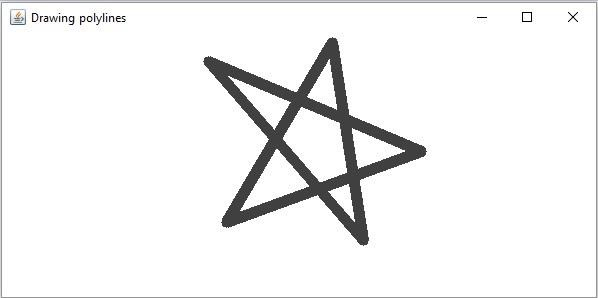Data Structure
Data Structure Networking
Networking RDBMS
RDBMS Operating System
Operating System Java
Java MS Excel
MS Excel iOS
iOS HTML
HTML CSS
CSS Android
Android Python
Python C Programming
C Programming C++
C++ C#
C# MongoDB
MongoDB MySQL
MySQL Javascript
Javascript PHP
PHP
- Selected Reading
- UPSC IAS Exams Notes
- Developer's Best Practices
- Questions and Answers
- Effective Resume Writing
- HR Interview Questions
- Computer Glossary
- Who is Who
How to draw polylines in OpenCV using Java?
The org.opencv.imgproc package of Java OpenCV library contains a class named Imgproc this class provides various methods to process an input image such as resize(), filter2D, etc.. In addition to these It also provides a set of method to draw geometrical shapes on images.
Among them to draw a polylines you need to invoke the polylines() method of this class. This method accepts the following parameters −
A Mat object representing the image on which the polygon is to be drawn.
A-List object holding the objects of the type MatOfPoint.
A parameter of the type boolean specifying whether the poly-lines are closed.
A Scalar object representing the color of the polygon.
An integer representing the thickness of the polygon(default:1).
Example
import java.util.ArrayList;
import java.util.List;
import org.opencv.core.Core;
import org.opencv.core.Mat;
import org.opencv.core.MatOfPoint;
import org.opencv.core.Point;
import org.opencv.core.Scalar;
import org.opencv.highgui.HighGui;
import org.opencv.imgcodecs.Imgcodecs;
import org.opencv.imgproc.Imgproc;
public class DrawingPolyines {
Mat matrix = null;
public static void main(String args[]) {
//Loading the OpenCV core library
System.loadLibrary( Core.NATIVE_LIBRARY_NAME );
//Loading the OpenCV core library
System.loadLibrary( Core.NATIVE_LIBRARY_NAME );
//Reading the source image in to a Mat object
Mat src = Imgcodecs.imread("D:\images\blank.jpg");
//Drawing an polygon
List<MatOfPoint> list = new ArrayList<MatOfPoint>();
list.add( new MatOfPoint (
new Point(208, 71), new Point(421, 161),
new Point(226, 232), new Point(332, 52),
new Point(363, 250)));
boolean isClosed = true;
Scalar color = new Scalar(64, 64, 64);
int thickness = 10;
Imgproc.polylines (src, list, isClosed, color, thickness);
//Saving and displaying the image
Imgcodecs.imwrite("arrowed_line.jpg", src);
HighGui.imshow("Drawing a polylines", src);
HighGui.waitKey();
}
}
Output
On executing, the above program generates the following window −