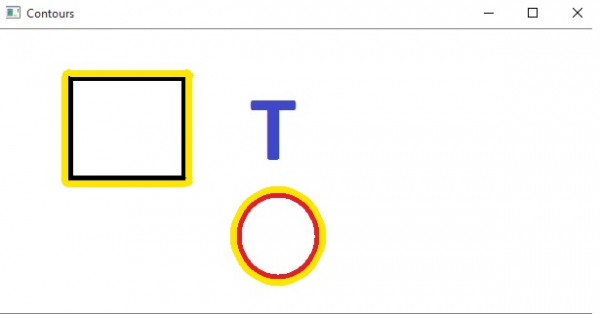Data Structure
Data Structure Networking
Networking RDBMS
RDBMS Operating System
Operating System Java
Java MS Excel
MS Excel iOS
iOS HTML
HTML CSS
CSS Android
Android Python
Python C Programming
C Programming C++
C++ C#
C# MongoDB
MongoDB MySQL
MySQL Javascript
Javascript PHP
PHP
- Selected Reading
- UPSC IAS Exams Notes
- Developer's Best Practices
- Questions and Answers
- Effective Resume Writing
- HR Interview Questions
- Computer Glossary
- Who is Who
Find and Draw Contours using OpenCV in Python
For the purpose of image analysis we use the Opencv (Open Source Computer Vision Library) python library. The library name that has to be imported after installing opencv is cv2.
In the below example we find the contours present in an image files. Contours help us identify the shapes present in an image. Contours are defined as the line joining all the points along the boundary of an image that are having the same intensity. The findContours function in OPenCV helps us identify the contours. Similarly the drawContours function help us draw the contours. Below is the syntax of both of them.
Syntax
cv.FindContours(image, mode=CV_RETR_LIST, method=CV_CHAIN_APPROX_SIMPLE) Where image is the name of the image Mode is Contour retrieval mode Method is Contour approximation method cv.DrawContours(img, contours, contourIdx, colour, thickness) Where image is the name of the image contours – All the input contours. contourIdx – Parameter indicating a contour to draw. If it is negative, all the contours are drawn. color – Color of the contours thickness is how thick are the lines drawing the contour
Example
In the below example we use the image below as our input image. Then run the below program to get the contours around it.
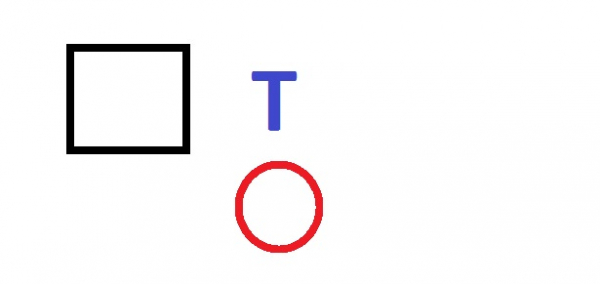
We can find three shapes in the above diagram. We can draw contours around all or some of them using the below program.
Example
import cv2
# Load an image
image = cv2.imread(“path to image file”)
# Changing the colour-space
LUV = cv2.cvtColor(image, cv2.COLOR_BGR2LUV)
# Find edges
edges = cv2.Canny(LUV, 10, 100)
# Find Contours
contours, hierarchy = cv2.findContours(edges,cv2.RETR_EXTERNAL, cv2.CHAIN_APPROX_NONE)
# Find Number of contours
print("Number of Contours is: " + str(len(contours)))
# Draw yellow border around two contours
cv2.drawContours(image, contours, 0, (0, 230, 255), 6)
cv2.drawContours(image, contours, 2, (0, 230, 255), 6)
# Show the image with contours
cv2.imshow('Contours', image)
cv2.waitKey(0)
Running the above code gives us the following result −
Output
Number of Contours found = 3
And we get the below diagram showing the output.