
 Data Structure
Data Structure Networking
Networking RDBMS
RDBMS Operating System
Operating System Java
Java MS Excel
MS Excel iOS
iOS HTML
HTML CSS
CSS Android
Android Python
Python C Programming
C Programming C++
C++ C#
C# MongoDB
MongoDB MySQL
MySQL Javascript
Javascript PHP
PHP
- Selected Reading
- UPSC IAS Exams Notes
- Developer's Best Practices
- Questions and Answers
- Effective Resume Writing
- HR Interview Questions
- Computer Glossary
- Who is Who
How to Count the Number of Days Except Sunday/Weekends in Excel?
Excel is a robust spreadsheet application that provides a variety of tools and formulae to assist you in carrying out different computations and analysis activities. Determining the number of working days, omitting weekends and other days like Sundays, is a typical requirement in many projects. You will be given step-by-step instructions in this tutorial on how to complete this assignment using the functions and formulae in Excel.
You will learn how to use Excel's built-in functions to count the days between two dates, omit Sundays and weekends from the count, and get the desired result by the end of this tutorial. Regardless of your level of Excel proficiency, this tutorial will arm you with the skills you need to effectively handle this frequent problem. So, let's get started and investigate the methods that will allow you to calculate the number of days in Excel, ignoring Sundays and weekends!
Count the Number of Days Except Sunday/Weekends
Here, we can use the formula directly to complete the task. So let us see a simple process to know how you can count the number of days except Sundays and weekends in Excel.
Consider an Excel sheet where you have two dates, which are start and end dates, as shown in the below image.
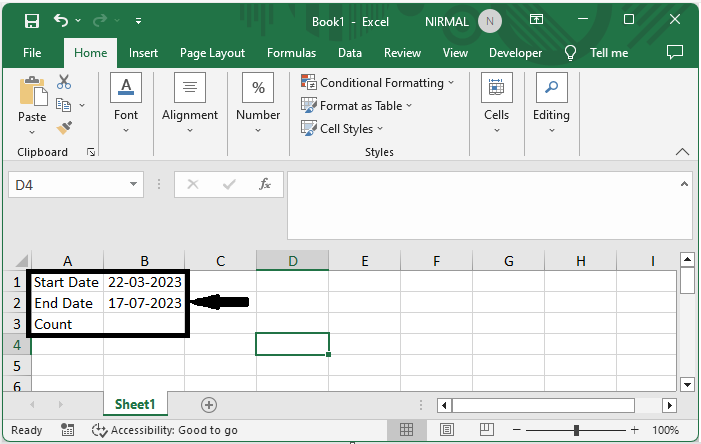
First, to count the number of days except Sunday, click on an empty cell and enter the formula as =SUM(IF(WEEKDAY(ROW(INDIRECT(B1&":"&B2)),2)<>7, 1,0)) and click Ctrl + Shift + Enter.
Empty cell > Formula > Ctrl + Shift + Enter.
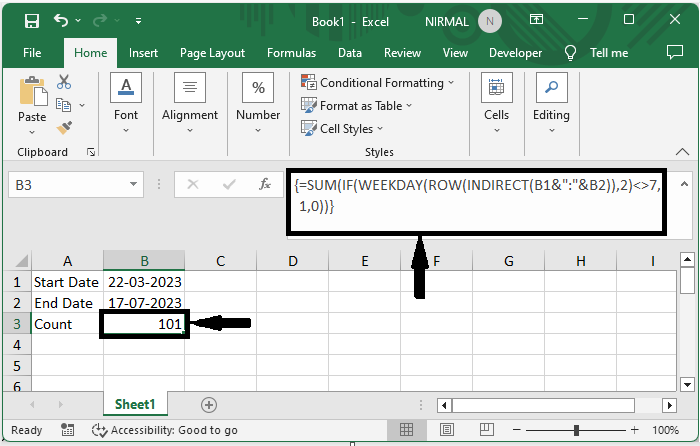
This is how you can count the number of days except Sundays or weekends in Excel.
Conclusion
In this tutorial, we have used a simple example to demonstrate how you can count the number of days except Sundays and weekends in Excel to highlight a particular set of data.

