
 Data Structure
Data Structure Networking
Networking RDBMS
RDBMS Operating System
Operating System Java
Java MS Excel
MS Excel iOS
iOS HTML
HTML CSS
CSS Android
Android Python
Python C Programming
C Programming C++
C++ C#
C# MongoDB
MongoDB MySQL
MySQL Javascript
Javascript PHP
PHP
- Selected Reading
- UPSC IAS Exams Notes
- Developer's Best Practices
- Questions and Answers
- Effective Resume Writing
- HR Interview Questions
- Computer Glossary
- Who is Who
How do you focus on new windows with selenium ide?
We can focus on new windows with Selenium IDE. On clicking a link, a new tab or a window opens. After accessing the new window, we can close it and shift to the parent window.
Click on a link with the below step. Visit site is the name of the link to be clicked.
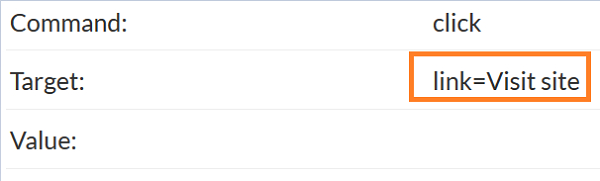
Select the window which opened on clicking the link.
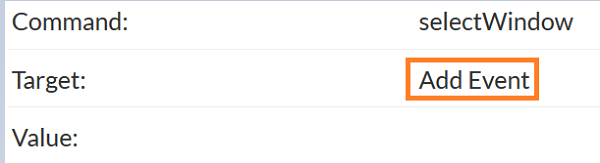
Add Event is the page title of the window opened on clicking the link. Now, we can perform actions on the new window.
Close the new window with the below step.
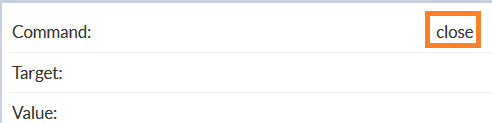
Step back to the parent window with the below step. The EditingEvents is the name of the parent window.


Advertisements
