
 Data Structure
Data Structure Networking
Networking RDBMS
RDBMS Operating System
Operating System Java
Java MS Excel
MS Excel iOS
iOS HTML
HTML CSS
CSS Android
Android Python
Python C Programming
C Programming C++
C++ C#
C# MongoDB
MongoDB MySQL
MySQL Javascript
Javascript PHP
PHP
- Selected Reading
- UPSC IAS Exams Notes
- Developer's Best Practices
- Questions and Answers
- Effective Resume Writing
- HR Interview Questions
- Computer Glossary
- Who is Who
How can I remove Python from my Windows Machine?
To complete remove Python from the Windows machine, uninstall it, remove the path and the remaining files if still present on the system.
Uninstall Python
To uninstall Python, go to START, type Python. Click Uninstall ?
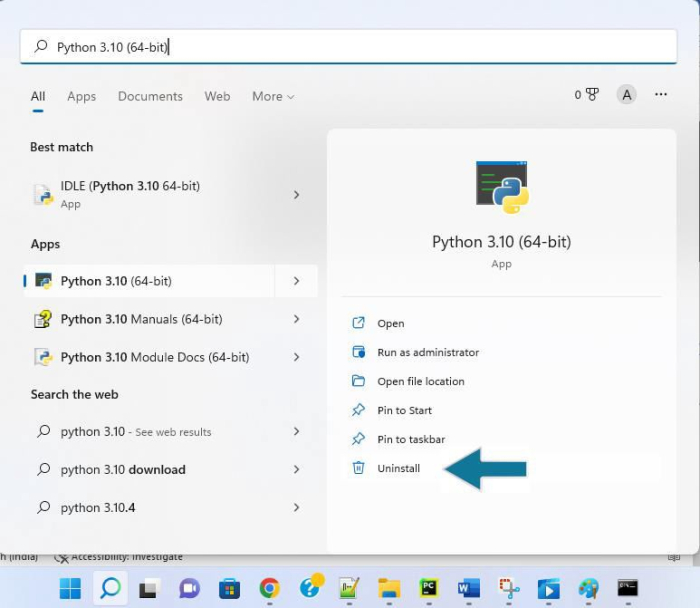
After clicking Uninstall, the following screen is visible. To uninstall Python, you need to uninstall these two ?
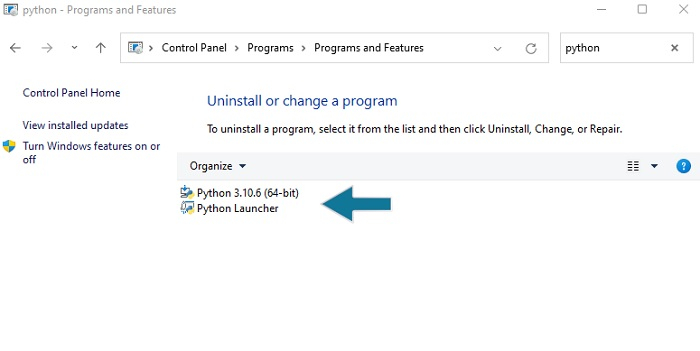
Right-click each one by one and press Uninstall ?
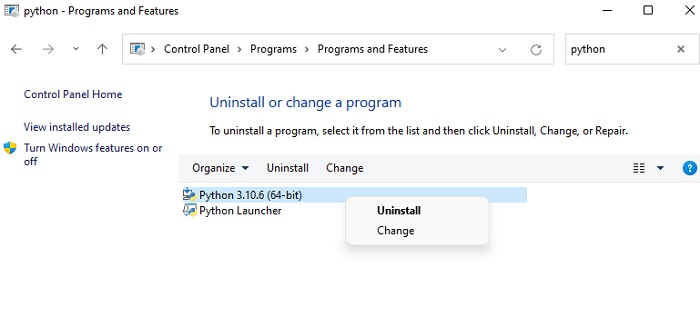
It is uninstalling ?
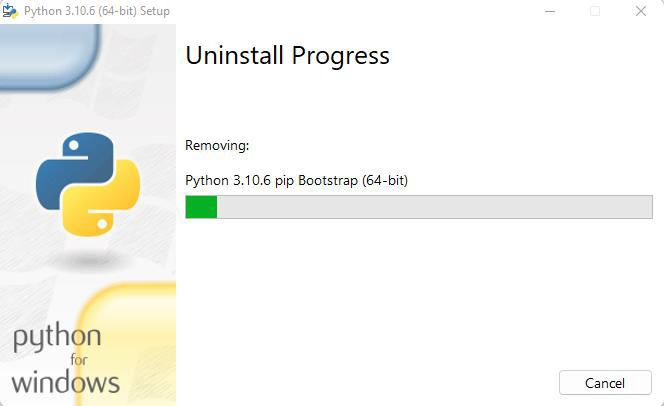
Python uninstalled successfully
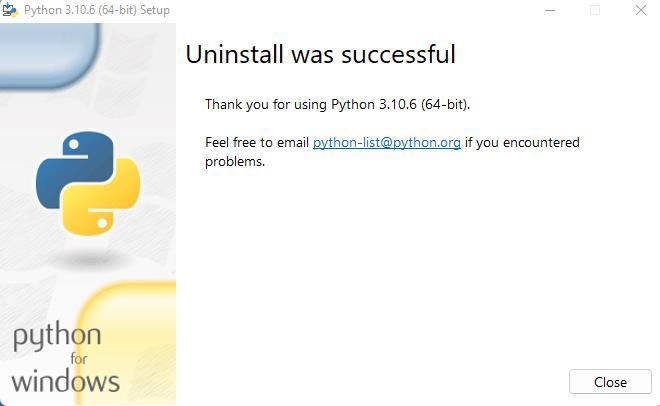
Remove Files
Even after uninstalling Python, sometimes the installation files remain in the system itself. Do not worry about them. Reach the folder wherein we installed them and do check.
We went to the same path and can still some part of the folder remain. Just delete it as shown below ?
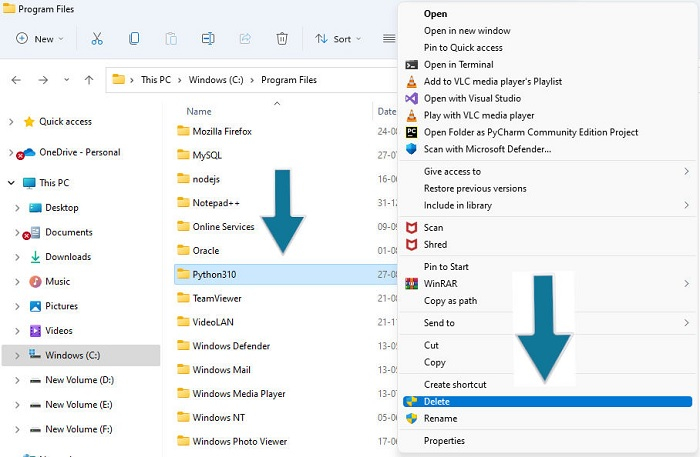

Advertisements
