
 Data Structure
Data Structure Networking
Networking RDBMS
RDBMS Operating System
Operating System Java
Java MS Excel
MS Excel iOS
iOS HTML
HTML CSS
CSS Android
Android Python
Python C Programming
C Programming C++
C++ C#
C# MongoDB
MongoDB MySQL
MySQL Javascript
Javascript PHP
PHP
- Selected Reading
- UPSC IAS Exams Notes
- Developer's Best Practices
- Questions and Answers
- Effective Resume Writing
- HR Interview Questions
- Computer Glossary
- Who is Who
How can box and whisker plot be used to compare the data in different categories in Python Seaborn?
Seaborn library helps in visualizing data. It comes with customized themes and a high level interface.
Scatter plots provide limited information, since they only tell us about the distribution of values within a given category of data. We need to use a different technique if we wish to compare the data present within categories. This is where box plots come into play. It is a way in which the data distribution in the dataset can be understood with the help of quartiles.
It consists of vertical lines that extend from the boxes. These extensions are known as whiskers. These whiskers talks about how the data varies outside the upper and lower quartiles. This is why box plots are also known as whisker plots.
Syntax of boxplot function
seaborn.boxplot(x, y,data,…)
Outliers in the data are plotted as individual points. Here’s the example −
Example
import pandas as pd
import seaborn as sb
from matplotlib import pyplot as plt
my_df = sb.load_dataset('iris')
sb.boxplot(x = "species", y = "petal_length", data = my_df)
plt.show()
Output
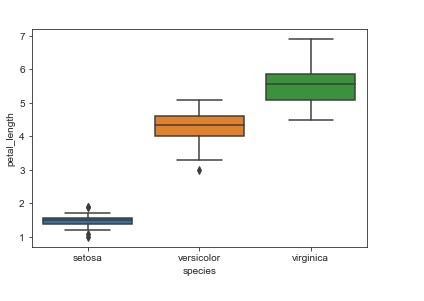
Explanation
- The required packages are imported.
- The input data is ‘iris_data’ which is loaded from the scikit learn library.
- This data is stored in a dataframe.
- The ‘load_dataset’ function is used to load the iris data.
- This data is visualized using the ‘boxplot’ function.
- Here, the dataframe is supplied as parameter.
- Also, the x and y values are specified.
- This data is displayed on the console.

