
 Data Structure
Data Structure Networking
Networking RDBMS
RDBMS Operating System
Operating System Java
Java MS Excel
MS Excel iOS
iOS HTML
HTML CSS
CSS Android
Android Python
Python C Programming
C Programming C++
C++ C#
C# MongoDB
MongoDB MySQL
MySQL Javascript
Javascript PHP
PHP
- Selected Reading
- UPSC IAS Exams Notes
- Developer's Best Practices
- Questions and Answers
- Effective Resume Writing
- HR Interview Questions
- Computer Glossary
- Who is Who
How can Bokeh be used to visualize different shapes of data points in Python?
Bokeh is a Python package that helps in data visualization. It is an open source project. Bokeh renders its plot using HTML and JavaScript. This indicates that it is useful while working with web-based dashboards. It helps in communicating the quantitative insights to the audience effectively.
Bokeh converts the data source into a JSON file. This file is used as an input to BokehJS, which is a JavaScript library. This BokehJS is written in TypeScript that helps render visualization on modern browsers.
Matplotlib and Seaborn produce static plots, whereas Bokeh produces interactive plots. This means when the user interacts with these plots, they change accordingly.
Plots can be embedded as output of Flask or Django enabled web applications. Jupyter notebook can also be used to render these plots.
Dependencies of Bokeh −
Numpy Pillow Jinja2 Packaging Pyyaml Six Tornado Python−dateutil
Installation of Bokeh on Windows command prompt
pip3 install bokeh
Installation of Bokeh on Anaconda prompt
conda install bokeh
The ‘figure’ function contains multiple functions, and using this, vectorised glyphs of different shapes (circle, square, rectangle) can be drawn.
Example
from bokeh.plotting import figure, output_file, show plot = figure(plot_width = 300, plot_height = 300) plot.circle(x = [1, 4, 6], y = [3,7,8], size = 20, fill_color = 'red') plot.circle_cross(x = [2,4,5], y = [3,8,11], size = 20, fill_color = 'black',fill_alpha = 0.2, line_width = 2) plot.circle_x(x = [5,3,2], y = [2,1,7], size = 20, fill_color = 'green',fill_alpha = 0.6, line_width = 2) show(plot)
Output
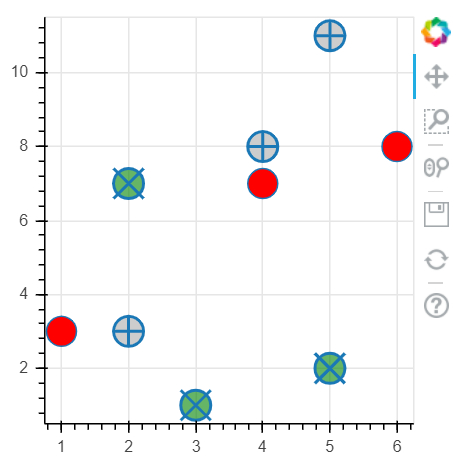
Explanation
The required packages are imported, and aliased.
The figure function is called along with plot width and height.
The ‘output_file’ function is called to mention the name of the html file that will be generated.
The ‘circle’, ‘circle_cross’, and ‘circle_x’ functions present in Bokeh are called, along with data.
The ‘show’ function is used to display the plot.

