
- GitLab - Introduction
- GitLab - Installation
- GitLab - Git Commands
- GitLab - SSH Key Setup
- GitLab - Create Project
- GitLab - Fork a Project
- GitLab - Create a Branch
- GitLab - Add a File
- GitLab - Rebase Operation
- GitLab - Squashing Commits
- GitLab Users and Groups
- GitLab - Adding Users
- GitLab - Create Groups
- GitLab - Remove Users
- GitLab - User Permissions
- GitLab Issue Tracker
- GitLab - Create Issue
- GitLab - Merge Requests
- GitLab - Referencing Issues
- GitLab - Milestones
- GitLab - Wiki Pages
- GitLab Instance Management
- GitLab - Create Backup
- GitLab - Restore Backup
- GitLab - Import Repository
GitLab - Wiki Pages
Description
Wiki is a system for maintaining documentation for a project in the GitLab. It is like a Wikipedia which can be editable and given permissions to manage the wiki pages. A Guest can view a wiki page and Developer can create and edit a wiki page.
Steps for Creating Wiki Page
Step 1 − Login to your GitLab account, go to your project and click on the Wiki tab −
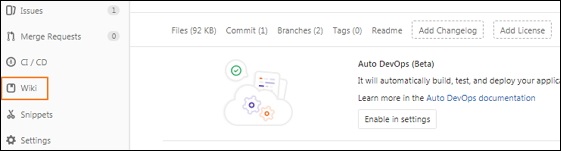
Step 2 − Now enter the title, format, fill the content section, add a commit message and then click on the Create page button −
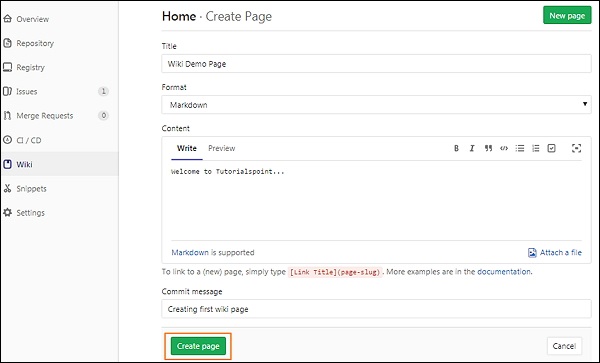
Step 3 − You will get newly created wiki page as shown in the below image −
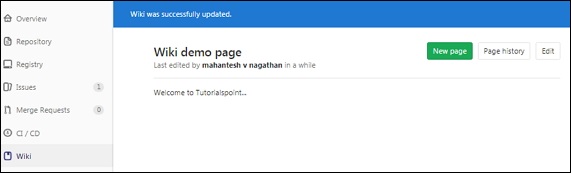
Advertisements