
- FuelPHP - Home
- FuelPHP - Introduction
- FuelPHP - Installation
- FuelPHP - Architecture Overview
- FuelPHP - Simple Web Application
- FuelPHP - Configuration
- FuelPHP - Controllers
- FuelPHP - Routing
- FuelPHP - Requests & Response
- FuelPHP - Views
- FuelPHP - Presenters
- FuelPHP - Models & Database
- FuelPHP - Form Programming
- FuelPHP - Validation
- Advanced Form Programming
- FuelPHP - File Uploading
- FuelPHP - Ajax
- FuelPHP - HMVC Request
- FuelPHP - Themes
- FuelPHP - Modules
- FuelPHP - Packages
- Cookie & Session Management
- FuelPHP - Events
- FuelPHP - Email Management
- FuelPHP - Profiler
- Error Handling & Debugging
- FuelPHP - Unit Testing
- Complete Working Example
- FuelPHP Useful Resources
- FuelPHP - Quick Guide
- FuelPHP - Useful Resources
- FuelPHP - Discussion
FuelPHP - Views
View is the presentation layer of the MVC application. It separates the application logic from the presentation logic. When a controller needs to generate HTML, CSS, or any other content then, it forwards the task to the view engine.
FuelPHP provides a simple and flexible class, View with all the necessary features of a view engine. View class supports rendering of view file. View file is a HTML page with embedded PHP instructions. Variables of the view file can be set using View class as PHP array and referenced in the view file using the array's key. Let us check some of the important methods of View class.
forge
Purpose − Creates a new View object
Parameter − Following are the parameters
$file − Path of the view file relative to the views folder, fuel/app/views
$data − Array of values
$filter − Sets auto encoding, defaults to settings in the main configuration file
Returns − Instance of the view
For Example,
$view = View::forge ('path/to/view', array(
'title' => "Show employee,
'employees' => $employees,
));
auto_filter
Purpose − Set whether to encode the data or not
Parameter − Following is the parameter
$filter − true / false
Returns − Current view object
For example,
$view->auto_filter(); $view = $view->auto_filter(false);
set_filename
Purpose − Allows to set or change the view file.
Parameter − Following is the parameter -
$file − Path to view file relative to views folder, fuel/app/views
Returns − Current View object
For Example,
$view = new View();
$view>set_filename('path/to/view');
set
Purpose − Set the value of one or more variable
Parameter − Following are the parameters
$key − Variable name or array of values
$value − Value / null
$filter − Encoding setting, true / false
Returns − Current view object
For Example,
$view = new View();
$view->set(array('name' => 'Jon'));
set_global
set_global is similar to set, except that it applies to all the views and the variables are accessible by all views. This is a static method.
View::set_global('name', 'Jon', false);
set_safe
Purpose − Set the value of one or more variables with safe encoding on.
Parameter − Following are the parameters −
$key − Variable name or array of values
$value − Value / null
Returns − Current view object
For Example,
$view = new View();
$view->set_safe(array('name' => 'Jon'), null);
get
Purpose − Get the value of one or more variables
Parameter − Following are the parameters
$key − Variable name
$default − Default value to be returned if the key is not found
Returns − Value of the input key
For Example,
$view = new View();
$name = $view>get('name'); // name = 'Jon'
render
Purpose − Render the view files into string by merging it with the local and global variables
Parameter − Following are the parameters −
$file − The view filename
Returns − The rendered view file as string
For example,
$html = View::forge()->render('/path/to/view');
Create a View
To understand the views, let us modify the action method, action_show of controller, Controller_Employee.
employee.php
<?php
class Controller_Employee extends Controller {
public function action_show() {
return View::forge('employee/show');
}
}
Now create a folder employee in views directory, located at fuel/app/views. Then, create a file show.php inside employee folder and add the following code.
show.php
<h3> My first view </h3>
Now, request the url http://localhost:8080/employee/show and it produces the following result.
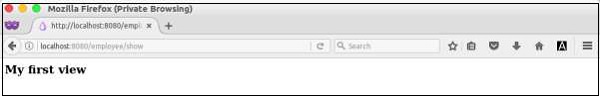
Passing Data to View
We can pass data to the views using View methods as discussed earlier. Following is a simple example.
employee.php
class Controller_Employee extends Controller {
public function action_show() {
$data = array(); //stores variables going to views
$data['name'] = Jon;
$data[job] = Designer;
//assign the view to browser output
return View::forge('employee/show', $data);
}
}
Now, add the changes in the view file.
show.php
<html>
<body>
Hello, <?php echo $name; ?>.
Your job is, <?php echo $job; ?>.
</body>
</html>
After requesting the URL, it will display the name and the job as follows −
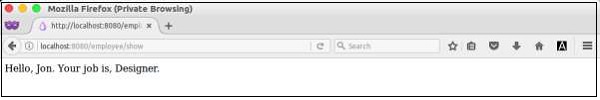
View Filter
Views use output encoding to pass anything you want. If you want to pass unfiltered data, we can use the set method.
employee.php
class Controller_Employee extends Controller {
public function action_show() {
$view = \View::forge('employee/show');
$view->set('name', 'Jon', true);
$view->set('job', '<em>Designer</em>', false);
return $view;
}
}
After requesting the URL, it will display the job details in emphasis style, as follows.
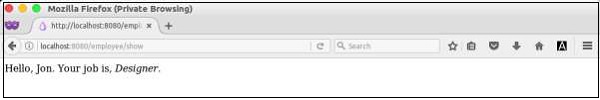
Nested Views
FuelPHP support nested views. In nested views, a view can contain one or more view. To set the views in another view, we can use render method as follows.
employee.php
class Controller_Employee extends Controller {
public function action_nestedview() {
//assign variables
$data = array();
$data['title'] = 'Home';
$data['name'] = 'Jon';
$data['job'] = 'Designer';
$views = array();
$views['head'] = View::forge('head', $data)->render();
$views['content'] = View::forge('employee/show', $data)->render();
return View::forge('layout', $views, false)->render();
}
}
fuel/app/views/layout.php
<html>
<head>
<?php echo $head; ?>
</head>
<body>
<?php echo $content; ?>
</body>
</html>
fuel/app/views/head.php
<title> <?php echo $title; ?> </title>
fuel/app/views/employee/show.php
Hello, <?php echo $name; ?>. Your job is, <?php echo $job; ?>.
After requesting the URL, http://localhost:8080/employee/nestedview and checking the source view, it gives the following code.
<html>
<head>
<title>Home</title>
</head>
<body>
Hello, Jon.
Your job is, Designer.
</body>
</html>
Template Controller
FuelPHP provides a controller, Controller_Template with built-in layout concept. The layout concept is done using before() and after() method of Controller. To use the template controller, we need to extend the controller using Controller_Template instead of Controller. While using after() / before() method, we need to call parent::before and parent::after, otherwise, the template breaks.
<?php
class Controller_Test extends Controller_Template {
public function before() {
parent::before();
// do stuff
}
public function after($response) {
$response = parent::after($response);
// do stuff
return $response;
}
}
template.php
It is a default template file in Fuel. The template file is used to call JS, CSS, HTML, and call view partials. It is located at fuel/app/views/. Templates are used to wrap your view in a layout with a header, footer, sidebar, etc. We can change default template using $template variable in the action method as follows.
fuel/app/classes/controller/test.php
<?php
class Controller_Test extends Controller_Template {
public $template = 'template_test';
public function action_index() {
$this->template->title = 'Example Page';
$this->template->content = View::forge('test/index');
}
}
fuel/app/views/template_test.php
<!DOCTYPE html>
<html>
<head>
<meta charset = "utf-8">
<title><?php echo $title; ?></title>
<?php echo Asset::css('bootstrap.css'); ?>
</head>
<body>
<div>
<?php echo $content; ?>
</div>
</body>
</html>
fuel/app/views/test/index.php
<h3>My Test page</h3>
Now, request the URL http://localhost:8080/test and it produces the following result.
Result
<!DOCTYPE html>
<html>
<head>
<meta charset = "utf-8">
<title>Example Page</title>
<link type = "text/css" rel = "stylesheet"
href = "http://localhost:8080/assets/css/bootstrap.css?1464964766" />
</head>
<body>
<div>
<h3>My Test page</h3>
</div>
</body>
</html>
Generate View Page
You can generate a view page using Fuel's Oil console. Following is the basic syntax.
oil g controller <controller-name> <page1> <page2> ..
To generate an admin controller with home and login pages, use the following command.
oil g controller admin home login
Result
Creating view: /path/to/app/fuel/app/views/admin/home.php Creating view: /path/to/app/fuel/app/views/admin/login.php Creating controller: /path/to/app/fuel/app/classes/controller/admin.php