
- Docker - Home
- Docker - Overview
- Docker - Installing on Linux
- Docker - Installation
- Docker - Hub
- Docker - Images
- Docker - Containers
- Docker - Registries
- Docker - Compose
- Docker - Working With Containers
- Docker - Architecture
- Docker - Layers
- Docker - Container & Hosts
- Docker - Configuration
- Docker - Containers & Shells
- Docker - Dockerfile
- Docker - Building Files
- Docker - Public Repositories
- Docker - Managing Ports
- Docker - Web Server
- Docker - Commands
- Docker - Container Linking
- Docker - Data Storage
- Docker - Volumes
- Docker - Networking
- Docker - Security
- Docker - Toolbox
- Docker - Cloud
- Docker - Build Cloud
- Docker - Logging
- Docker - Continuous Integration
- Docker - Kubernetes Architecture
- Docker - Working of Kubernetes
- Docker - Generative AI
- Docker - Hosting
- Docker - Best Practices
- Docker - Setting Node.js
- Docker - Setting MongoDB
- Docker - Setting NGINX
- Docker - Setting ASP.Net
- Docker - Setting MySQL
- Docker - Setting Go
- Docker - Setting Rust
- Docker - Setting Apache
- Docker - Setting MariaDB
- Docker - Setting Jupyter
- Docker - Setting Portainer
- Docker - Setting Rstudio
- Docker - Setting Plex
- Docker Setting - Flame
- Docker Setting - PostgreSql
- Docker Setting - Mosquitto
- Docker Setting - Grafana
- Docker Setting - Nextcloud
- Docker Setting - Pawns
- Docker Setting - Ubuntu
- Docker Setting - RabbitMQ
- Docker - Setting Python
- Docker - Setting Java
- Docker - Setting Redis
- Docker - Setting Alpine
- Docker - Setting BusyBox
- Docker Setting - Traefik
- Docker Setting - WordPress
- Docker Useful Resources
- Docker - Quick Guide
- Docker - Useful Resources
- Docker - Discussion
Docker - Hub
What is Docker Hub?
Docker Hub is a cloud-based repository service that allows users to store, share, and manage Docker container images. It is offered by Docker. Developers can package their apps and dependencies into lightweight, portable containers using the widely used Docker platform. Applications can then be deployed and scaled more easily since these containers can operate consistently in various environments.
Fundamentally, Docker Hub is a central location where Docker users can find, share, and work together on containerized applications. Databases, web servers, programming languages, and a plethora of other software and services are all provided by the extensive library of pre-built Docker images that it hosts.
With a single command, users can find images based on particular criteria, like functionality, operating system version, or search terms, and then pull those images into their local environment.
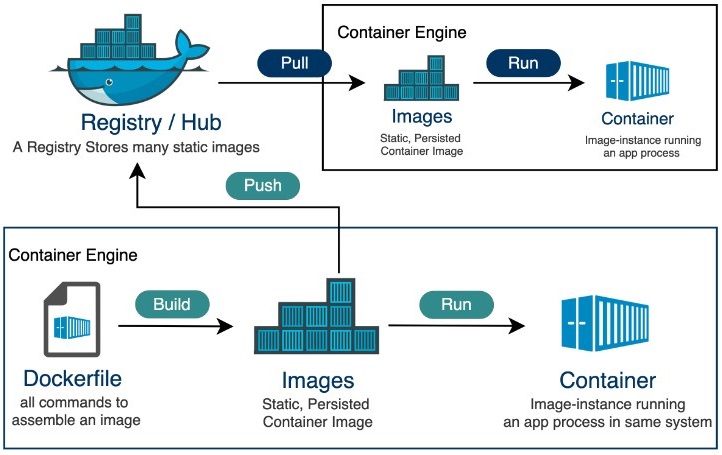
Features and Benefits of Docker Hub
Docker Hub is a cloud-based repository service offered by Docker that has a plethora of features. These features are designed to make the creation, implementation, and administration of containerized applications easier.
Docker Hub, the global hub for Docker users, promotes productivity, guarantees security, and eases collaboration across the container lifecycle. Here are a few features and benefits of Docker Hub.
- Centralized Repository − Docker Hub allows you to search, access, and share containerized apps and services. It acts as a single source of truth thanks to the central repository for Docker container images.
- Vast Library of Images − It provides access to a huge library of pre-built Docker images. This includes popular web servers, databases, programming languages, and frameworks, among other software and services. You don't have to start from scratch. You can just find and select images based on your unique requirements in this vast collection.
- Open Collaboration − Docker Hub promotes an environment of open collaboration. It allows developers to share their own Docker images with the community. You can build upon and improve each other's work. This promotes knowledge sharing and speeds up development cycles.
- Automation Tools − It offers tools for automating the build, test, and deployment of Docker images. This includes functions like integration with CI/CD pipelines for smooth continuous integration and delivery workflows. Moreover, it provides support for automated builds, which start builds automatically whenever changes are pushed to a repository.
- Versioning and Tagging − Docker Hub allows the versioning and tagging of Docker images. This simplifies the management and tracking of various iterations of a service or application over time. This makes it easier to roll back to earlier versions if necessary and guarantees consistency and reproducibility across various environments.
- Access Control and Permissions − Docker Hub has some powerful features for managing access control and permissions. This allows businesses to regulate who can view, edit, and share Docker images. This is especially beneficial for teams working on confidential or proprietary applications as it helps guarantee the security and integrity of containerized deployments.
- Scalability and Performance − Docker Hub, a cloud-based service, provides high-performance infrastructure and scalability for hosting and distributing Docker images. This guarantees dependable and quick access to container images irrespective of the repository's size or level of popularity.
- Integration with Docker Ecosystem − It offers a unified platform for developing, launching, and overseeing containerized applications from development to production. It does this by integrating seamlessly with the larger Docker ecosystem, which includes Docker Engine, Docker Compose, and Docker Swarm.
How to Create a Docker Hub Repository?
Its quite easy and simple to create a Docker Hub repository. Here's a basic guide −
Step 1: Sign in to Docker Hub
Visit https://hub.docker.com/ to create a Docker Hub account and sign in using your credentials.
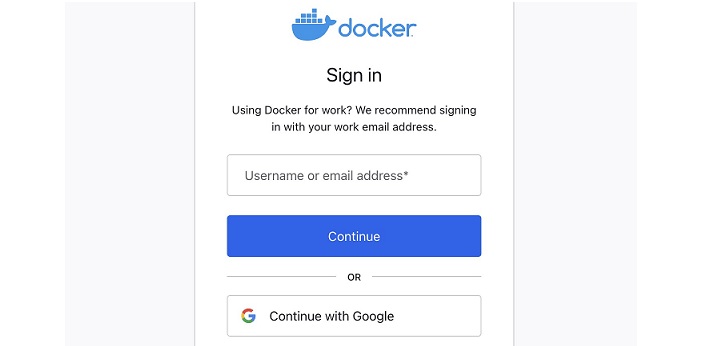
Step 2: Create a New Repository
After you have completed the signup process, you will be directed to your Docker Hub dashboard. You can manage your repositories, images, and account settings here.
To create a new repository, click on "Repositories" in the menu bar and then click on the "Create Repository" button in the upper right corner of the dashboard.
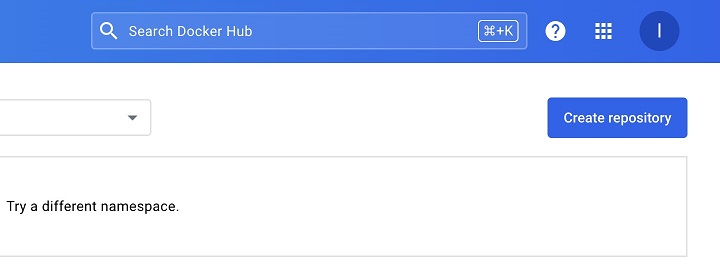
Step 3: Choose Repository Visibility and Details
Here, you can provide the repository name, details, and visibility of the repository. Public repositories are visible to everyone. On the other hand, private repositories restrict access to authorized users only.
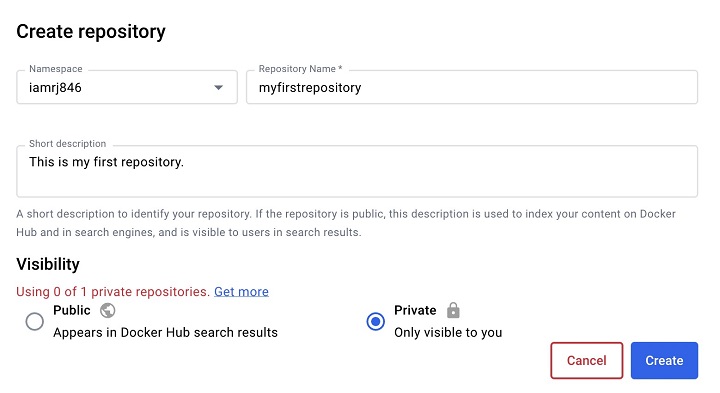
Step 4: Save and Create the Repository
You can click the "Create" or "Save" button to create your repository. Once the repository is created, you can access it from your Docker Hub dashboard. You can configure the builds, webhooks, tags, and other setting here.
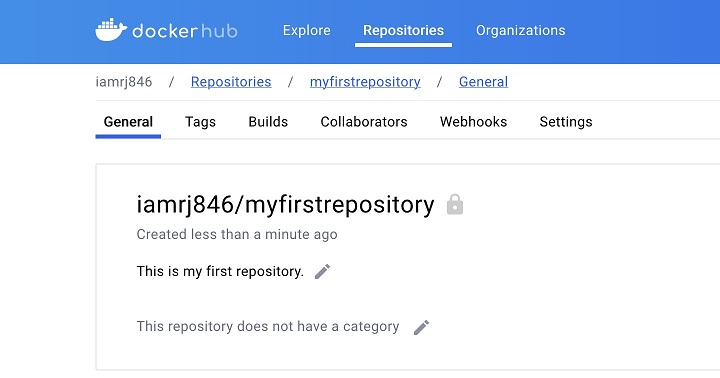
How to Push or Pull Images from Docker Hub?
You can use the Docker commands to push and pull Docker images to and from a Docker Hub repository. Here's how you can do it −
Pushing Images to Docker Hub
In this section, let's see how you can push images to Docker Hub −
Step 1: Tag Your Image
Before you push an image to Docker Hub, you should ensure that it is properly tagged with the repository name and version.
Here, we will use a "hello-world" image from the Docker Hub public repository for reference. You can tag an image using the following command −
$ docker pull hello-world $ docker images $ docker tag <image_id> <username/repository_name:tag>
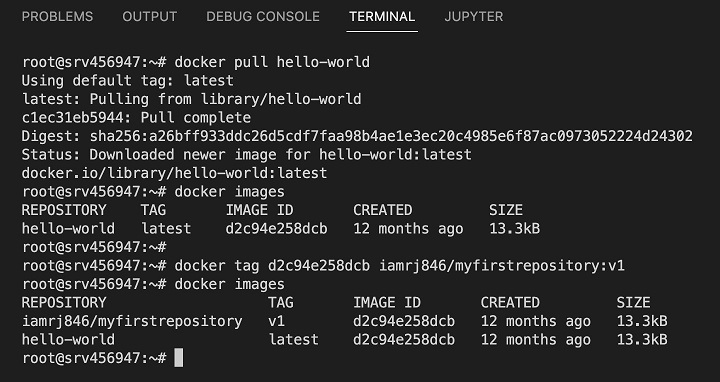
Step 2: Log in to Docker Hub
Before you can pull or push images from your private repository, you have to log in to Docker Hub using the command line. You can use the docker login command to authenticate with Docker Hub using your Docker Hub username and password.
$ docker login
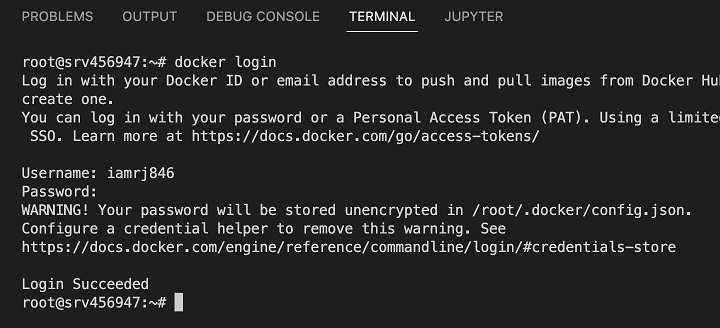
Step 3: Push the Image
Now that you have logged in, you can use the docker push command to push the tagged image to Docker Hub.
$ docker push <username/repository_name:tag>
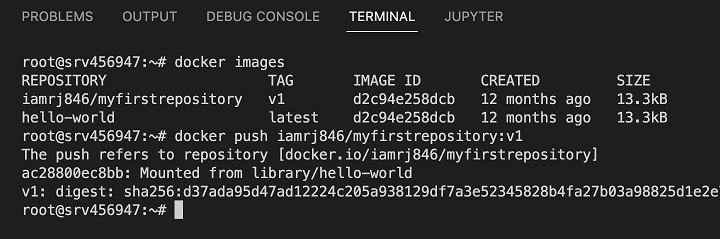
You can verify the pushed image in the Docker Hub repositories.
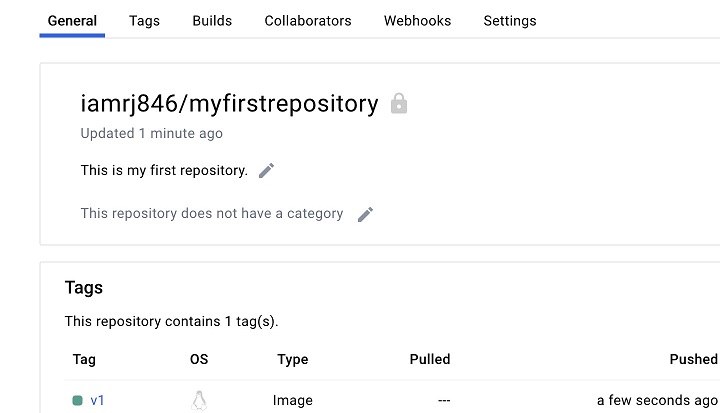
Pulling Images from Docker Hub
You can use the Docker pull command to pull the images from Docker Hub.
$ docker pull <username/repository_name:tag> $ docker images
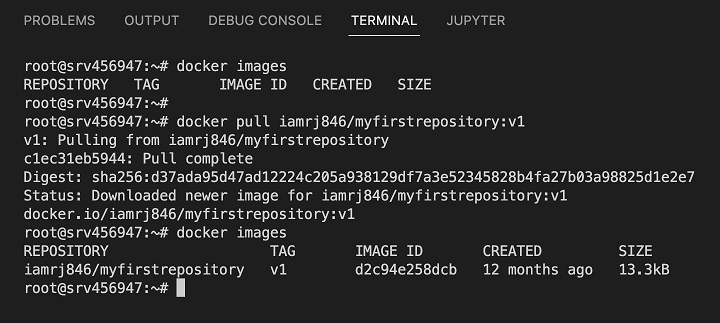
Key Components of Docker Hub
Docker Hub is a comprehensive platform with a set of key components that improve the automation, security, and management of Docker images. An overview of some crucial elements is provided below −
- Repositories − Repositories are the storage units for Docker images. Users can store, manage, and share their images within these units of organization. Public repositories are open to the public, while private repositories are only accessible to authorized users.
- Webhooks − Webhooks allow automated responses to events that take place inside of repositories. Webhooks can be set up by users to initiate specific events, such as image pushes or updates, to initiate build processes, send out notifications, or perform other actions.
- Service Accounts − To authenticate and grant access to Docker Hub services and APIs, service accounts are needed. They make it possible for automated procedures to securely communicate with Docker Hub without the need for human intervention, such as CI/CD pipelines or external tools.
- Vulnerability Scanning − To find security flaws in Docker images, Docker Hub provides vulnerability scanning capabilities. This feature helps users mitigate possible security risks by scanning images for known vulnerabilities in their dependencies and offering useful insights.
- Mirroring − Organizations can mirror Docker Hub repositories to their own private infrastructure or internal registries by using this technique. This lowers latency, guarantees dependable image access, and gives the organization's network administrators control over how images are distributed.
- Automated Builds − By starting builds automatically whenever changes are pushed to a linked repository, automated builds simplify the process of making Docker images. By doing away with manual intervention, this feature guarantees that images are continuously created and updated with the most recent modifications.
- User Interface (UI) and API − For interacting with repositories, managing images, and carrying out administrative tasks, Docker Hub provides an intuitive web interface. Furthermore, Docker Hub offers a strong API for programmatic access to its features, facilitating easy integration with outside tools and automation processes.
Conclusion
To sum up, Docker Hub is an essential resource for developers and enterprises who are looking for effective methods to manage their Docker container images. Docker Hub makes it easier to store, share, and distribute containerized apps and services by providing a centralized repository.
It offers a lot of features such as vulnerability scanning, webhooks integration, and automated builds. It simplifies the development and deployment processes while maintaining security and compliance. It has a strong API and an intuitive interface for working with repositories and images, whether you're pulling them for local development or pushing them to the repository for deployment.
FAQs
Q1. What are Docker registries?
Docker registries are storage units for Docker images. They act as places to store, manage, and access Docker images. They serve as centralized hubs for the distribution of containerized services and applications, enabling developers to distribute or share images among different environments. Organizations can create their private registries for internal use, although Docker Hub is one of the most widely used Docker registries.
Q2. Is Docker Hub free?
Docker Hub provides both premium and free plans. Users can store an infinite number of public images and create public repositories with the free plan. The quantity of image pulls and private repositories are restricted, though.
Docker Hub provides paid subscription plans with different pricing tiers for users who need extra features like more storage, private repositories, and improved security.
Q3. What are repositories in Docker Hub?
Repositories are organizational units in Docker Hub that are used to store Docker images. There may be several image versions in a repository, each identified by a unique version number.
Public repositories are open to the public, while private repositories are only accessible to authorized users. Repositories can be classified as either public or private. Depending on the requirements of their project or application, users can create, manage, and share repositories.
Q4. What are other alternatives to Docker Hub?
There are several Docker Hub alternatives available in the market. Users can store and manage Docker images directly within GitHub repositories using the GitHub Container Registry (GHCR). You can also use Amazon Elastic Container Registry (ECR), which is a fully managed Docker container registry service provided by AWS.
Google Cloud Platform (GCP) offers the Docker container registry service Google Container Registry (GCR). Harbor also acts as an open-source registry for containers, providing sophisticated features like vulnerability scanning and role-based access control.