
- Crystal Reports - Home
- Crystal Reports - Overview
- Crystal Reports - GUI Navigation
- Crystal Reports - Options
- Crystal Reports - Page Layout
- Crystal Reports - Getting Help
- Crystal Reports - Design Environment
- Crystal Reports - Data Sources
- Crystal Reports - Queries
- Query Filters & Filter Conditions
- Crystal Reports - Time Based Filters
- Field Objects Controls & Modifications
- Crystal Reports - Sections
- Crystal Reports - Delete Sections
- Crystal Reports - Groups
- Crystal Reports - Group Options
- Crystal Reports - Templates
- Crystal Reports - Inserting Objects
- Crystal Reports - Charts
- Crystal Reports - Cross Tab Layout
- Crystal Reports - Defining Formulas
- Crystal Reports - Formula Workshop
- Creating & Modifying Formulas
- Crystal Reports - Apply Boolean Formulas
- Crystal Reports - If-Then-Else
- Crystal Reports - Applying Calculations
- Crystal Reports - Conditional Formatting
- Crystal Reports - Creating Variables
- Crystal Reports - Creating Arrays
- Crystal Reports - Parameters
- Crystal Reports - Filters
- Crystal Reports - Prompt Panels
- Crystal Reports - Cascading Prompts
- Crystal Reports - Create Parameter Field
- Crystal Reports - Edit Parameter Field
- Crystal Subreports - Overview
- Crystal Reports - Data Export Overview
- Crystal Reports - Data Export to Excel
- Crystal Reports - Data Export to XML
- Crystal Reports - Data Export to HTML
- Crystal Reports - Data Export to CSV
- Crystal Reports Useful Resources
- Crystal Reports - Quick Guide
- Crystal Reports - Useful Resources
- Crystal Reports - Discussion
Crystal Reports - Delete Sections
To delete a section
Open Section expert at the top and select the section you want to delete → enter Delete.
You can only delete the section if they are lettered. You cannot delete sections originally provided by Crystal Reports.
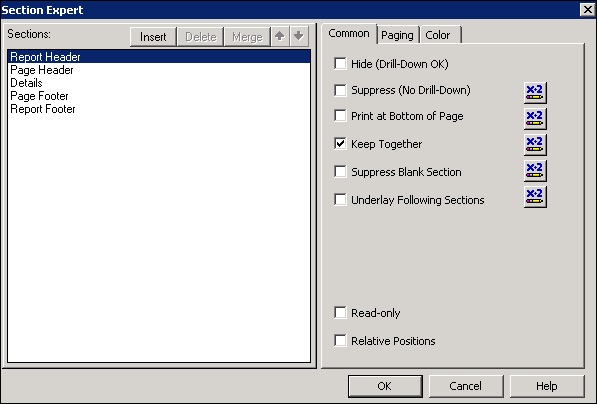
To change the order
Open Section Expert →Select section you want to move and use up and down arrows to change the order of the sections.
To merge sections
Open Section Expert → Move sections you want to merge with each other → select the top section → Click merge.
Sections will be merged with the section that is next on the list.
To split sections
Click on the boundary of the section you want to split → Horizontal line that splits section will appear → Drag-and-drop to the place where you want to split the section.
Sorting Data
Sometimes you are required to sort data in Crystal Reports in a certain order. When you sort the data, it is easier to find specific records in the report. You can add a sort in ascending or descending order and it can also be applied to attributes and measures value.
You can also remove the sorting using delete option in Sort tab.
Let us see how to apply sort in Crystal Reports.
To apply a sort in Crystal Report for enterprise 4.x, go to Structure tab of the report → click on Data tab at top and choose sort.
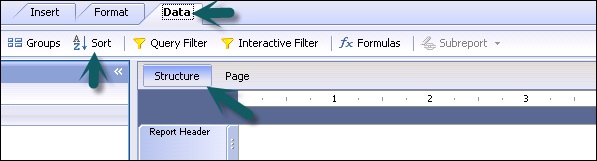
When you click on sort option, it will pop-up a window with group and sort option.
Go to Sort tab and expand the body tab to apply sorting on measures and attribute values in the report.
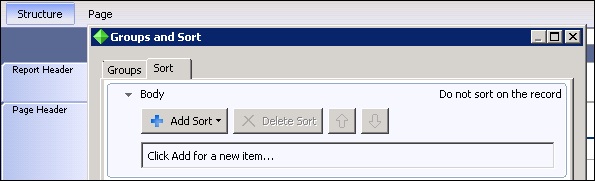
To add a sort, click on Add sort option. It will show you all the attributes and measures added to the report. Choose the object on which you want to apply sorting and click on ascending and descending option.
A → Z Ascending or Z → A Descending
You can also add multiple sort in a single report and click on OK.
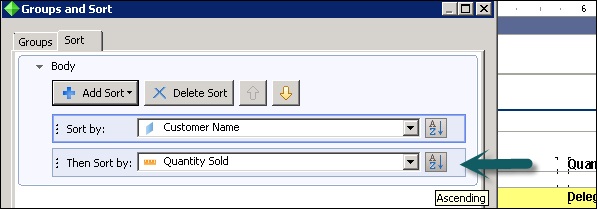
To view sorted data go to Page tab.
In the above example, it has applied a sorting on customer name and then Quantity sold.
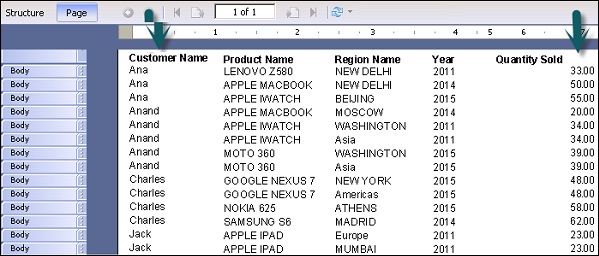
To delete a sort, select the sort and click on delete sort option.