
- Crystal Reports - Home
- Crystal Reports - Overview
- Crystal Reports - GUI Navigation
- Crystal Reports - Options
- Crystal Reports - Page Layout
- Crystal Reports - Getting Help
- Crystal Reports - Design Environment
- Crystal Reports - Data Sources
- Crystal Reports - Queries
- Query Filters & Filter Conditions
- Crystal Reports - Time Based Filters
- Field Objects Controls & Modifications
- Crystal Reports - Sections
- Crystal Reports - Delete Sections
- Crystal Reports - Groups
- Crystal Reports - Group Options
- Crystal Reports - Templates
- Crystal Reports - Inserting Objects
- Crystal Reports - Charts
- Crystal Reports - Cross Tab Layout
- Crystal Reports - Defining Formulas
- Crystal Reports - Formula Workshop
- Creating & Modifying Formulas
- Crystal Reports - Apply Boolean Formulas
- Crystal Reports - If-Then-Else
- Crystal Reports - Applying Calculations
- Crystal Reports - Conditional Formatting
- Crystal Reports - Creating Variables
- Crystal Reports - Creating Arrays
- Crystal Reports - Parameters
- Crystal Reports - Filters
- Crystal Reports - Prompt Panels
- Crystal Reports - Cascading Prompts
- Crystal Reports - Create Parameter Field
- Crystal Reports - Edit Parameter Field
- Crystal Subreports - Overview
- Crystal Reports - Data Export Overview
- Crystal Reports - Data Export to Excel
- Crystal Reports - Data Export to XML
- Crystal Reports - Data Export to HTML
- Crystal Reports - Data Export to CSV
- Crystal Reports Useful Resources
- Crystal Reports - Quick Guide
- Crystal Reports - Useful Resources
- Crystal Reports - Discussion
Crystal Reports - Data Export To Excel
There are different Excel options to export the data of a Crystal Report.
Microsoft Excel (97-2003) Data-Only
Microsoft Excel (97-2003) Data-Only is a record-based format that concentrates on the data. This format does export most of the formatting, however, it does not merge cells, and each element is added to only one cell.
This format can also export certain summaries as Excel functions. The summaries that are supported are SUM, AVERAGE, COUNT, MIN and MAX.
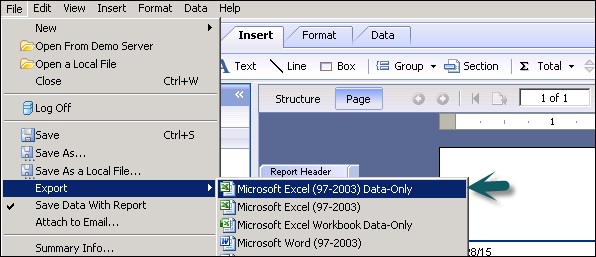
Microsoft Excel Workbook Data-Only
Microsoft Excel Workbook Data-Only is a record based format that concentrates on data as well. This exporting format is an enhancement on the existing Microsoft Excel Workbook Data-Only exporting type.
The exported result of this format is an XLSX file. XSLX file format is introduced and supported by Microsoft Excel 2007 and later. Microsoft Excel Workbook Data-Only format removes limitations of previous XLS file formats, approximately 65536 rows and 256 columns.
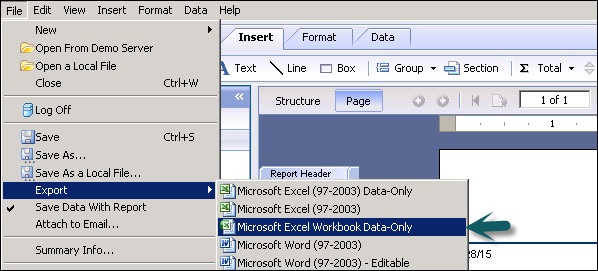
Microsoft Excel (97-2003)
Microsoft Excel (97-2003) Page-based format converts your report contents into Excel cells on a page-by-page basis. Contents from multiple pages are exported to the same Excel worksheet.
If a worksheet becomes full and there is more data to export, the export program creates multiple worksheets to accommodate the data. If a report element covers more than one cell, the export program merges cells to represent a report element.
Microsoft Excel has a limit of 256 columns in a worksheet so any report element that is added to cells beyond 256 columns is not exported. This export format retains most of the formatting, but it does not export line and box elements from your report.
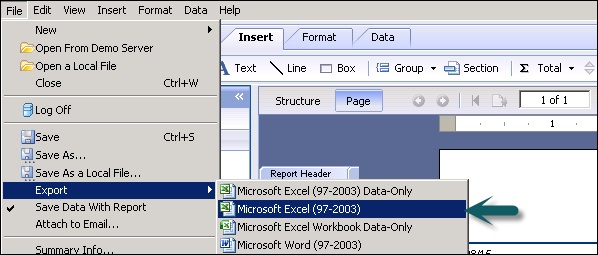
Limitations
The Crystal Reports for Enterprise Java runtime engine does not support all of the elements embedded in a report. For example, OLAP Grids and Map elements are not supported.
Character Rendering
The character rendering technology differs between Crystal Reports for Enterprise and Crystal Reports 2013. This means that the size of each individual character can have slight differences (1 pixel) that add up over time and create additional rows or columns.