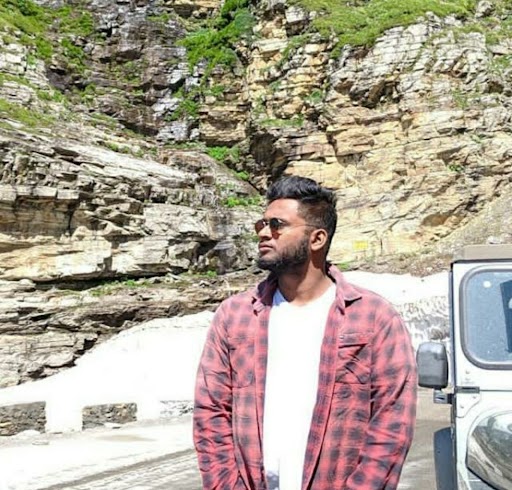Data Structure
Data Structure Networking
Networking RDBMS
RDBMS Operating System
Operating System Java
Java MS Excel
MS Excel iOS
iOS HTML
HTML CSS
CSS Android
Android Python
Python C Programming
C Programming C++
C++ C#
C# MongoDB
MongoDB MySQL
MySQL Javascript
Javascript PHP
PHP
- Selected Reading
- UPSC IAS Exams Notes
- Developer's Best Practices
- Questions and Answers
- Effective Resume Writing
- HR Interview Questions
- Computer Glossary
- Who is Who
CRM Terms Everyone Should Know
An effective CRM system has been shown to help businesses acquire and keep more customers while also meeting their needs. They achieve this through a mix of people, procedures, and the appropriate technology. CRM software lets you understand and anticipate your customers' specific needs, allowing you to develop a business plan that is tailored to their needs. This is one of the most important reasons why organizations need CRM software.
CRM ? Let's start with the fundamentals of CRM. CRM is an abbreviation for customer relationship management. CRM software aids in the management of interactions with new, current, and future customers. Consider it a communication tool that, when utilized appropriately, may speed up sales, marketing, and customer service.
Every CRM solution on the market is designed to boost sales and marketing. However, each has its own main concentration. Pipe drive, for example, is CRM software that primarily serves as a wonderful communication tool for streamlining your sales process. However, some CRMs have powerful AI (artificial intelligence) for scaling interactions, such as adding tailored data to emails automatically.
Dashboard ? The 'dashboard' is a useful component and a common CRM term. This is a high-level summary of what's going on with your sales activities. The dashboard will often provide information such as the number of potential customers who have visited your website, contacts who need to be followed up with, and conversion or purchase rates.
Target ? Target' refers to those you don't know much about. They are frequently purchased or given the contact information, which necessitates additional research. Once you've demonstrated that the target is interested in your product or service, they become a lead. In certain CRM software, terminology like suspects or 'prospect' may be used instead of 'target.'
Lead ? The CRM word 'lead' is well-known in marketing and sales circles. Potential purchasers who have been vetted as having a need for your goods are known as leads. This is when an employee offers you corporate contact information in a business-to-business (B2B) transaction. A lead is personal contact information provided by an individual in business-to-consumer (B2C) marketing.
Account ? A reference to a corporation, person, or group record is referred to as an 'account.' It may also apply to any company or anyone who is involved in your commercial transactions. When contact information is gathered and saved, such as when a transaction is done, accounts are created (e.g., consumer purchase history). They are still accessible for future planning and in the event that records need to be re-examined.
Accountants play a crucial role in the management and tracking of all corporate activities.
Sales process ? Among all the CRM terminology, this is the most crucial. The word "sales process" refers to a planned procedure for converting leads into customers or selling to prospects. Consider it a road map for your sales staff to follow to clinch business. The sales process aids salespeople in increasing sales and improving customer relationships. Most CRMs, such as Fresh sales, let you adapt or build up the sales process to fit your specific business model.
Sales forecast ? A sales forecast is a prognosis or projection of future sales growth based on market trends, previous revenue, economic patterns, and other variables. The prediction isn't always accurate, but it may provide you valuable insight into what to anticipate. A lot of CRM software keeps track of sales projections and updates them.
Pipeline ? A 'pipeline,' often known as a sales pipeline, is a visual representation of where a person is in the sales process. In other words, it reveals how many of your leads complete your sales funnel and how many are still in the process. Most CRM software allows you to customize this function, although most pipelines have five phases. These are lead acquisition, contact made, and qualified leads in CRM words.
Conversions ? When someone completes a certain aim or purpose, such as filling out your contact form or making a purchase, this is referred to as a 'conversion.' The conversion rate refers to the percentage of total contacts who convert into customers.
Order management ? The term "order management" is the process of receiving, arranging, managing, and fulfilling product purchase requests. Invoicing, sales orders, purchase orders, price books, and other features are common in integrated CRM order management software.
Workflow ? A 'workflow' system is an automated software that activates after a goal is accomplished and may automatically alter itself based on the results. For example, once a customer's account is paid in full, a process may be configured to stop sending reminder emails. Workflows come in a variety of shape and size.
API ? The term 'API' stands for Application Program Interface. An API is a set of functions and instructions that allow programmers to add features or functionality from other applications to their own. For example, one may link their Gmail account to CRM software to automate duties such as sending emails at predetermined intervals. One of the most often used CRM terminology is "customer relationship management."
CSV ? Comma Separated Values (CSV) stands for Comma Separated Values. This is a data export and import file format. CSV and Excel formats are used by many CRMs, although CSV is the industry standard.
Object ? This is a broad phrase that encompasses all forms of data in CRM, including accounts, tasks, leads, contacts, and so on.
Fields ? 'Fields' exist in every object. These fields are used to enter or save the contact information. First name, job title, phone number, date of birth, preferred means of contact, and email, for example, are all fields.
Segments or segmentation ? Contacts are allocated to segments,' which are categories. This is determined by factors such as geography, gender, age group, and so on. Some CRMs may automatically categorize your contacts based on pre-defined rule sets. You may also change them to fit your company's needs.
User roles ? This refers to the responsibilities that you designate to workers that use your CRM software to control their access to information. You can grant full access to some workers while assigning lower roles to others (e.g., the sales team only has access to contacts, not core settings).
Invoices ? sometimes known as payment-seeking invoices, are bills sent by vendors to their customers in addition to products provided or services done. CRM will utilize the original draught and the quote detail view to automatically insert the data in the invoice after the quotation has been authorized.
Quotations ? Purchase orders are paperwork that a corporation sends to a vendor. These orders permit the supply of products to clients at the pricing and terms specified. A purchase is a legally binding agreement that can only be modified with the permission of both parties.
Calendar reminder ? Users may establish and check their schedules using the calendar feature. They can also make appointments and do chores. Users may set calendar reminders, and popup browsers will provide data such as time, status, and subject for upcoming events.
Campaign mass communications ? A marketing campaign aims to increase sales through a variety of marketing tactics scattered across many media. This is frequently done in order to produce newer leads, which may subsequently be converted into customers. Brand building and consumer involvement are some of the other goals of a campaign. CRM software may aid in the planning, execution, and monitoring of campaigns.
Communications functionality ? CRM has chat functionalities that allow two or more people to communicate in real time. This can be done in a public or private setting. Private rooms are designed for two users, but public chat allows any CRM user to join a shared chat room and contribute to the conversation.