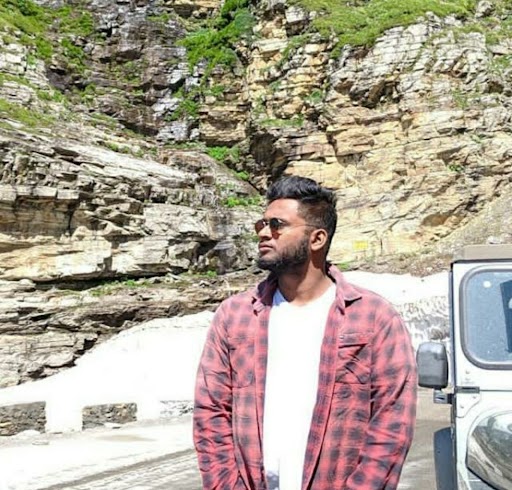Data Structure
Data Structure Networking
Networking RDBMS
RDBMS Operating System
Operating System Java
Java MS Excel
MS Excel iOS
iOS HTML
HTML CSS
CSS Android
Android Python
Python C Programming
C Programming C++
C++ C#
C# MongoDB
MongoDB MySQL
MySQL Javascript
Javascript PHP
PHP
- Selected Reading
- UPSC IAS Exams Notes
- Developer's Best Practices
- Questions and Answers
- Effective Resume Writing
- HR Interview Questions
- Computer Glossary
- Who is Who
Why should you choose Mac CRM software for your company?
You're probably wondering what kind of CRM Apple use. Are CRMs available for Mac OS X and iOS? When it comes to Apple CRM, the solution is primarily about integrations. Apple and Salesforce, for example, announced a partnership in 2018 to integrate customer relationship management features into iOS devices like Siri. This development comes on the heels of Salesforce's decision to make its mobile CRM software native to iOS.
Aside from partnerships, the standard Apple apps provide a lot of CRM features. Safari, Contacts, Apple Mail, and Calendar are among them.
When you need to engage with customers or book appointments, these applications detect contact information and transfer data among them, saving you time.
Even yet, the best Mac CRMs provide far more features and benefits. If you're using your Mac and Apple devices for marketing automation, sales process management, or customer service and support, this is critical.
Why should we choose Mac CRM software
Mac CRM software has a wide range of advantages for your company. The objective is to give an "all-in-one" work solution that runs seamlessly in iOS and macOS settings, from centralizing information to automating processes and analyzing data.
This will provide you with the basic infrastructure you'll need to expand your business on your own terms, utilizing the devices you already have.
Teamwork will be improved
Collaborative CRM features make it easier for your team to work together. Assign tasks, manage deals through phases, keep an eye on workloads, communicate customer information, and ping other team members to let them know what's going on. Remote and scattered teams can collaborate in real-time via in-app chat.
Improve client service efficiency
Quick access to detailed contact information, including purchase history and interactions with other team members, allows you to serve clients more efficiently. Receiving in-app notifications for client inquiries across several channels allows you to provide more prompt service and support (social media, web form, email, voice, and more). Automation technologies for routing inquiries to the most appropriate agents, as well as collaborative solutions for including several team members, help you respond more intelligently.
Improve client relationships
Getting a Mac CRM will boost all of your interactions by allowing you to communicate in a timelier and targeted manner. More informed interactions will be possible because of easy access to full contact information, including discussion and deal history. Receiving task notifications and follow-up reminders can help you stay on track with your communications, resulting in a better customer experience, lower churn, and true client loyalty.
Automate routine jobs
Automate data entry, smart recognition of possible customers, lead and customer tracking, drip email marketing, follow-ups, and information field upgrading to eliminate laborious admin activities. Features like marketing automation, sales force automation, and service automation free up time for human, high-level cognitive work like one-on-one client contact.
Data and reporting have been improved
CRM serves as your company's "single source of truth," merging data from many platforms with data generated by your CRM actions. You can use reporting tools to evaluate sales activity and trends, as well as a range of other business processes (such as team member productivity), in order to uncover winning methods and areas for improvement.