
 Data Structure
Data Structure Networking
Networking RDBMS
RDBMS Operating System
Operating System Java
Java MS Excel
MS Excel iOS
iOS HTML
HTML CSS
CSS Android
Android Python
Python C Programming
C Programming C++
C++ C#
C# MongoDB
MongoDB MySQL
MySQL Javascript
Javascript PHP
PHP
- Selected Reading
- UPSC IAS Exams Notes
- Developer's Best Practices
- Questions and Answers
- Effective Resume Writing
- HR Interview Questions
- Computer Glossary
- Who is Who
Classical NOT Logic Gates with Quantum Circuit using Qiskit in Python
Quantum computing is an emerging field that utilizes the principles of quantum mechanics to perform computations more efficiently than classical computers. Qiskit, a powerful open-source framework, provides a user-friendly platform to develop and execute quantum programs in Python. In this tutorial, we will explore the concept of classical NOT logic gates implemented with quantum circuits using Qiskit.
Classical NOT Logic Gate
The classical NOT gate, also known as an inverter, is a fundamental logic gate that takes a single input and produces the logical complement of that input. In other words, if the input is 0, the output is 1, and vice versa.
The truth table for the classical NOT gate is as follows ?
INPUT (A) |
OUTPUT (NOT A) |
|---|---|
0 |
1 |
1 |
0 |
Quantum Circuit Implementation
Here are two code examples that show how to implement the NOT gate in quantum computing using Qiskit.
Example 1
Consider the code shown below.
from qiskit import QuantumCircuit # Create a quantum circuit with one qubit qc = QuantumCircuit(1) # Apply the X gate to the qubit qc.x(0) # Draw the circuit qc.draw() # Print the output of the draw function print(qc.draw())
Explanation
Import the necessary QuantumCircuit class from the qiskit module.
Create a quantum circuit with one qubit, qc = QuantumCircuit(1)
The QuantumCircuit() function is used to create a quantum circuit. Here, we pass 1 as the argument to specify that we want to create a circuit with one qubit.
Apply the X gate (quantum NOT gate) to the qubit,qc.x(0)
The x() method is used to apply the X gate (quantum NOT gate) to the qubit at index 0. This gate flips the state of the qubit from 0 to 1 or vice versa.
Draw the circuit, qc.draw(). The draw() method is used to visualize the quantum circuit. It generates a textual representation of the circuit.
Print the output of the draw function, print(qc.draw()). The print() function is used to display the textual representation of the circuit generated by the draw() method.
Output
The output of the print() statement will show the textual representation of the quantum circuit, which depicts the application of the X gate to the qubit. This is how it will appear ?
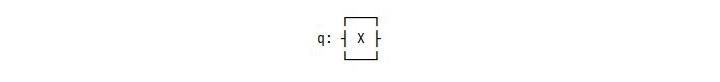
The circuit diagram will include labels for the qubits, gates, and their connections.
Example 2
Here is another example of how you can implement the NOT gate in quantum computing using Qiskit. Consider the code shown below.
from qiskit import QuantumCircuit # Create a quantum circuit with one qubit and one classical bit qc = QuantumCircuit(1, 1) # Initialize the qubit to the state |0? qc.reset(0) # Apply the X gate to the qubit qc.x(0) # Measure the qubit qc.measure(0, 0) # Draw the circuit print(qc.draw())
Explanation
Import the necessary QuantumCircuit class from the qiskit module.
Create a quantum circuit with one qubit and one classical bit. qc = QuantumCircuit(1, 1)
The QuantumCircuit() function is used to create a quantum circuit. Here, we pass 1 as the first argument to specify that we want to create a circuit with one qubit, and 1 as the second argument to indicate that we want to allocate one classical bit to store measurement results.
Initialize the qubit to the state |0?. The reset() method is used to set the qubit at index 0 to the state |0?. This operation resets the qubit to its initial state.
Apply the X gate (quantum NOT gate) to the qubit, qc.x(0). The x() method is used to apply the X gate (quantum NOT gate) to the qubit at index 0. This gate flips the state of the qubit from 0 to 1 or vice versa.
Measure the qubit and store the result in the classical bit. The measure() method is used to measure the qubit at index 0. The first argument 0 indicates the index of the qubit to be measured, and the second argument 0 indicates the index of the classical bit where the measurement result will be stored.
Draw the circuit. The draw() method is used to visualize the quantum circuit. It generates a textual representation of the circuit.
Output
The output of the print() statement will show the textual representation of the quantum circuit, which depicts the application of the X gate to the qubit. This is how it will appear ?
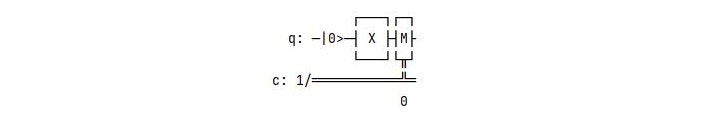
The circuit diagram will include labels for the qubits, gates, and their connections.
Conclusion
In this tutorial, we explored the concept of classical NOT logic gates implemented with quantum circuits using Qiskit in Python. By leveraging the power of quantum computing, we were able to simulate classical logic gates and observe their behavior.

