
 Data Structure
Data Structure Networking
Networking RDBMS
RDBMS Operating System
Operating System Java
Java MS Excel
MS Excel iOS
iOS HTML
HTML CSS
CSS Android
Android Python
Python C Programming
C Programming C++
C++ C#
C# MongoDB
MongoDB MySQL
MySQL Javascript
Javascript PHP
PHP
- Selected Reading
- UPSC IAS Exams Notes
- Developer's Best Practices
- Questions and Answers
- Effective Resume Writing
- HR Interview Questions
- Computer Glossary
- Who is Who
GitHub Articles - Page 4 of 6
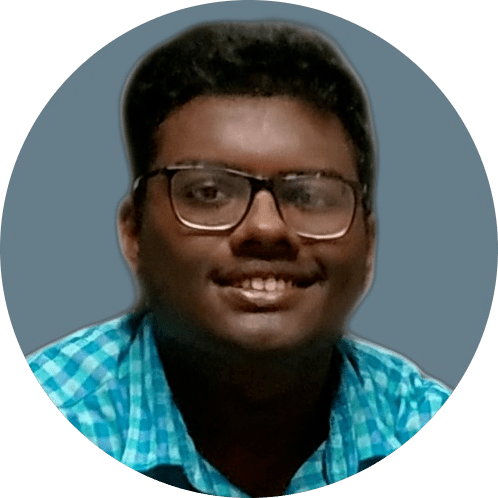
1K+ Views
Introduction Bare repositories are the same as default, but they cannot be committed to. Bare repositories do not have a working tree, so they cannot track changes made to projects. All project files/subdirectories are stored in a working tree. All project files are stored in a specific folder within the bare repository, which is basically a .git folder. In this article, we will explore more about bare repositories What is Git Repository A Git repository contains a collection of files and folders that track the history of your codebase's changes. It has been extremely useful for me as a ... Read More
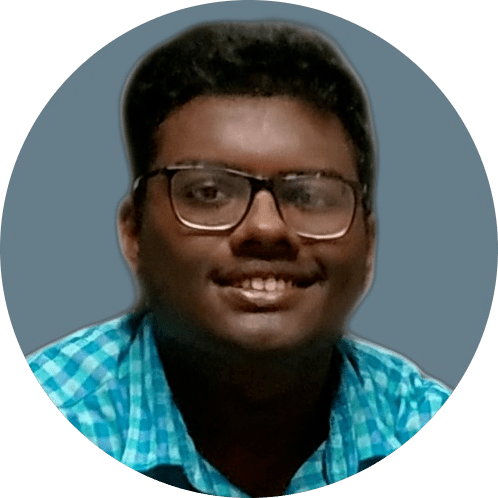
431 Views
Introduction GitHub and GitLab are both open-source platforms that use the Git system for version control. Because of this, it is crucial that you select the right tool for your team. This blog aims to resolve all your project puzzles and explain the differences and similarities between GitHub and GitLab. So you can choose them accordingly What is GitHub? The geek world raves about GitHub all the time, but most people are still unaware of what GitHub actually is. In short, GitHub is a web service that helps professionals track and manage their code, as well as store and manage ... Read More
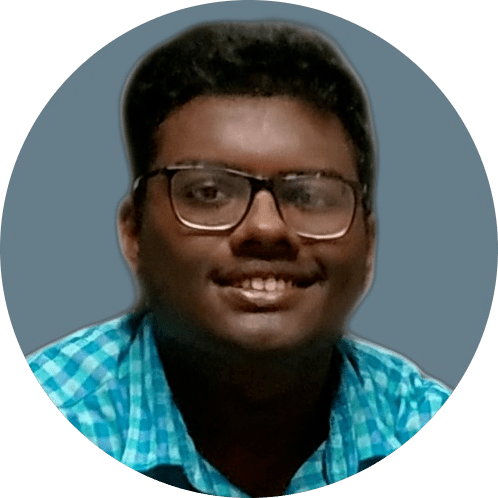
418 Views
Introduction It is likely you have heard of Version Control Systems (VCS), or source control if you write or track code for a project. A Version Control System serves primarily as a host and a tool for tracking how a project develops. With VCSs, developers are able to compare and track changes between files, track commits, make proposals, view the history of projects, and revert to previous versions. Software teams and developers need a good VCS to implement DevOps, continuous delivery and maintain productivity. Git, SVN, Mercurial, and Perforce are a few of the most popular version control systems. You ... Read More
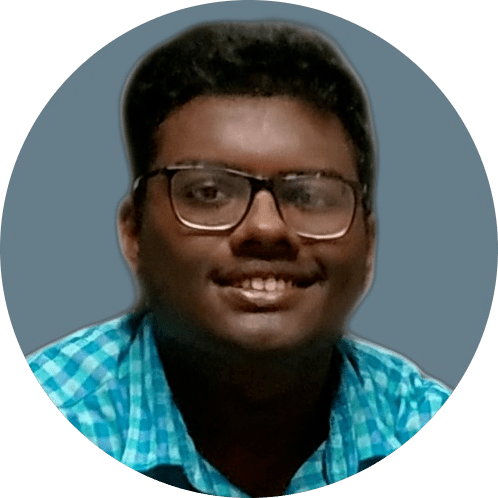
434 Views
Introduction The right repository hosting service is critical to the success of a development project. The hosting of your code is crucial to your productivity, and it plays a key role in your work. Since repository hosting services affect development team productivity, choosing the right one can be challenging. The hosting of your code is crucial to your productivity, and it plays a key role in your work. Since repository hosting services affect development team productivity, choosing the right one can be challenging. Git repositories are often located remotely, unlike when working on personal projects. While there are numerous ways ... Read More
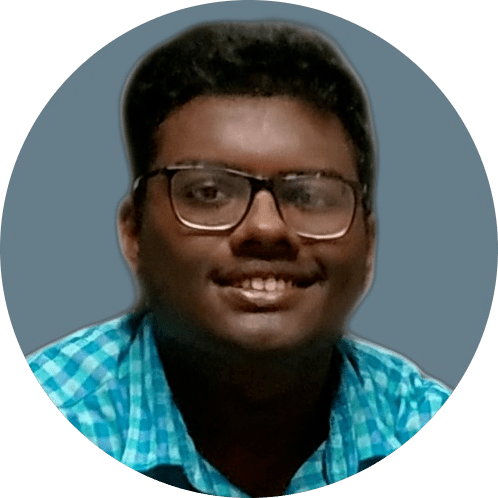
6K+ Views
Introduction With git remote set-url, you can change the URL of a Git remote repository. Use this command to change the remote URL of the repository you want to change. This command accepts two arguments: the name of the remote repository and the URL of the new repository. Do you have any experience changing the name of a remote Git repository? Do you intend to move a remote repository into a different location? The URL of a Git repository will be changed by both of these operations. Your remote repository will become unreachable if this occurs. There is no need ... Read More

2K+ Views
Cloning a repository involves downloading a copy of the source code from source control. In other words, cloning is creating a copy of an existing repository. Consider an example where multiple users are working on a project. This feature can be used by the users to create a development copy.If you have a GitHub repository, you need to first invite collaborators into the repository. Each collaborator will then clone the repository into their local machines.Locally they will work with this cloned repository, make local changes and perform commits on it. Once they are ready to share their changes with others ... Read More

5K+ Views
Even if you have a public repository in GitHub, not everyone has the permission to push code into your repository. Other users have a read-only access and cannot modify the repository. In order to allow other individuals to make changes to your repository, you need to invite them to collaborate to the project.The following steps should be performed to invite other team members to collaborate with your repository.Step 1 − Click on the Settings tab in the right corner of the GitHub page.Step 2 − Go to Manage Access option under the Settings tab. On the Manage Access page, you ... Read More

2K+ Views
A GitHub account is a pre-requisite for creating a GitHub repository. Follow the below steps after registering with GitHub.Step 1 − Login to the GitHub account. Once you login to your account you will see a ‘+’ button on the right. Click on the button and select "New repository" option to create a new repository.Configure the following in the create a new repository page.Repository name: GitHub will validate the repository name that you have entered.Type of the repository: GitHub lets you create the following types of repositories −Private repository − Private Repository is the one that can be accessed only ... Read More

377 Views
Version control systems are of two types - centralized and distributed. In a centralized system there will be one single repository that is shared by all team members. Problem with this system is that if the central repo goes offline then all people dependent on the central repo will be affected.In git each person has a repository which means they are not dependent on the central server. They can work offline with this model. But how can we collaborate with this model? Synchronizing with each user of the repository would take time but we can have a better workflow which ... Read More

522 Views
Cherry picking is a way to choose specific commits from one branch and apply them to another branch. This is useful when you want to select specific changes from a pull request.git cherry-pick {commit_hash}The above command will cherry pick the commit associated with the specified commit hash to the current branch.From the above commits shown in the diagram, we need to apply only commit F1 from the feature branch to the master branch.In this case, the master branch after cherry picking will look as below.Example$ dell@DESKTOP-N961NR5 MINGW64 /e/tut_repo $ git init Initialized empty Git repository in E:/tut_repo/.git/ $ dell@DESKTOP-N961NR5 ... Read More