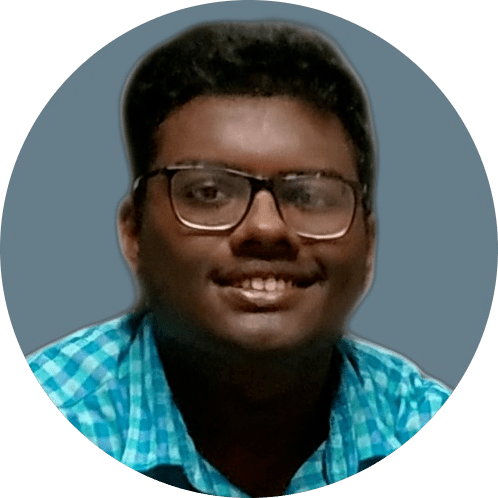Data Structure
Data Structure Networking
Networking RDBMS
RDBMS Operating System
Operating System Java
Java MS Excel
MS Excel iOS
iOS HTML
HTML CSS
CSS Android
Android Python
Python C Programming
C Programming C++
C++ C#
C# MongoDB
MongoDB MySQL
MySQL Javascript
Javascript PHP
PHP
- Selected Reading
- UPSC IAS Exams Notes
- Developer's Best Practices
- Questions and Answers
- Effective Resume Writing
- HR Interview Questions
- Computer Glossary
- Who is Who
What is the difference between Gitlab and GitHub?
Introduction
GitHub and GitLab are both open-source platforms that use the Git system for version control. Because of this, it is crucial that you select the right tool for your team.
This blog aims to resolve all your project puzzles and explain the differences and similarities between GitHub and GitLab. So you can choose them accordingly
What is GitHub?
The geek world raves about GitHub all the time, but most people are still unaware of what GitHub actually is. In short, GitHub is a web service that helps professionals track and manage their code, as well as store and manage their code. Using GitHub we can work on a single project that can be worked on by multiple engineers concurrently, minimizing the possibility of duplicate or conflicting work, and reducing production time as well. Furthermore, open-source projects love GitHub because anyone can join and host a public code repository for free.
Amateur coders will find GitHub's interface very user-friendly, which makes it easy to use. Users who want to use Git without GitHub generally need a bit more technical knowledge and some familiarity with command line tools. GitHub is particularly wellknown among open-source projects because anyone can host a public code repository for free. Open source projects on GitHub can be sponsored by funders who can contribute to the individuals or associations supporting them based on their passion.
What is Gitlab
Developers can monitor, test, and deploy their code using GitLab's cloud-based Git and DevOps platform. GitLab's main selling point used to be its cloud Git repository. Although the platform started out simple, it has evolved over time. Besides continuous integration, GitLab provides security features and even tools for app deployment.
It started out as an open-source, self-hosted alternative to GitHub. As of now, it offers free and paid SaaS plans to users. As well as monitoring and controlling your team members, it gives you essential project management tools. You can use it to manage your software's source code in addition to version control.
Difference between Gitlab and GitHub
Below are some key differences between Gitlab and GitHub
| Gitlab | GitHub |
|---|---|
| A GitLab free plan gives you the option to host a private GitLab version on your virtual machine | The GitHub enterprise plan is the only one that allows you to host a private server |
| The GitLab platform allows you to modify users' access to repositories based on their roles within the organization. | GitHub lets you choose who can access your repositories read-only or write-only. |
| With GitLab, users can see charts that show the progress of their projects. | This feature isn't available on GitHub yet, but commit history can be checked. |
| The integration of GitLab with continuous development is 100% built-in, and they prefer using their own integration tools | In GitHub, continuous integration is provided by third parties, not by GitHub itself. |
| The internal projects feature in GitLab allows you to source your repositories internally. | An organization can't implement an opensource culture using GitHub. |
| Instead of offering options to create a platform with different apps on top, GitLab offers a packaged complete platform, | While GitHub offers 374 free apps along with many paid alternatives to create different apps |
| Data import/export from other vendors is well documented in GitLab | In GitHub, there is no detailed documentation on how to import/export data from other vendors |
| CI/CD is inbuilt in GitLab for free, and GitLab CI provides Auto DevOps automation capabilities. | In order to leverage CI/CD services, it needs additional apps such as Heroku |
| On Gitlab, you can track problems and merge requests to accomplish a bigger task within a certain period of time with milestones. | Milestones are not available on GitHub. |
| There is no support for this feature in GitLab. | The history of comments on GitHub is fully supported. Comment histories can be viewed, edited, and sensitive details can be deleted. |
Conclusion
You can't ignore cloud repository providers like GitHub or GitLab as a developer in 2022. Most developers, teams, and companies use this type of tool to ensure that every piece of code is reviewed thoroughly before going live, and that nobody's contributions are forgotten or lost. At first glance, the differences between these tools appear minimal, but GitLab offers a comprehensive DevOps platform that takes things further. By contrast, GitHub offers a broad range of app extensions through its marketplace.