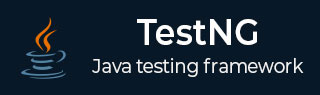
- TestNG Tutorial
- TestNG - Home
- TestNG - Overview
- TestNG - Environment
- TestNG - Writing Tests
- TestNG - Basic Annotations
- TestNG - Execution Procedure
- TestNG - Executing Tests
- TestNG - Suite Test
- TestNG - Ignore a Test
- TestNG - Group Test
- TestNG - Exception Test
- TestNG - Dependency Test
- TestNG - Parameterized Test
- TestNG - Run JUnit Tests
- TestNG - Test Results
- TestNG - Annotation Transformers
- TestNG - Asserts
- TestNG - Parallel Execution
- TestNG - Plug with ANT
- TestNG - Plug with Eclipse
- TestNG - TestNG - vs JUnit
- TestNG Useful Resources
- TestNG - Quick Guide
- TestNG - Useful Resources
- TestNG - Discussion
TestNG - Basic Annotations - Listeners
@Listeners annotation defines listeners on a test class. @Listeners annotated method listens to certain events and keep track of test execution while performing some action at every stage of test execution. Events can be anything like say for example success of test method, failure of test method, start of test method etc.
Following are a few listeners or interfaces that allow you to modify TestNG's behavior:
IAnnotationTransformer
IAnnotationTransformer2
IHookable
IInvokedMethodListener
IMethodInterceptor
IReporter
ISuiteListener
ITestListener
@Listeners can be implemented at class level and suite level
The following is a list of attributes supported by the @Listeners annotation:
| Attribute | Description |
|---|---|
value |
An array of classes that extend org.testng.ITestNGListener |
Create Test Case Class
Let's see how to invoke test methods using TestNG Listeners.
Create a java test class, say, SimpleTestClass.java in /work/testng/src.
Add a test method sum() and testtofail() to your test class.
Add an Annotation @Test to methods sum() and testtofail().
Following are the SimpleTestClass.java contents:
import org.testng.Assert;
import org.testng.annotations.Test;
public class SimpleTestClass {
@Test
public void sum()
{
int sum=0;
int a=15;
int b=27;
sum=a+b;
System.out.println("sum="+sum);
}
@Test
public void testtofail()
{
System.out.println("Test case has failed");
Assert.assertTrue(false);
}
}
Create Listener Test Class
Create a another java class, say, TestListener.java in /work/testng/src. We will implement the ITestListener.
ITestListener has following methods
onTestStart- onTestStart method is called when any Test starts.
onTestSuccess- onTestSuccess method is called on the success of any Test.
onTestFailure- onTestFailure method is called on the failure of any Test.
onTestSkipped- onTestSkipped method is called on skipped of any Test.
onTestFailedButWithinSuccessPercentage- method is called each time Test fails but is within success percentage.
onFinish- onFinish method is called after all Tests are executed.
TestListener.java is as below:
import org.testng.ITestContext;
import org.testng.ITestListener;
import org.testng.ITestResult;
public class TestListener implements ITestListener {
@Override
public void onTestStart(ITestResult result) {
}
@Override
public void onTestSuccess(ITestResult result) {
System.out.println("Success of test cases and its details are : "+result.getName());
}
@Override
public void onTestFailure(ITestResult result) {
System.out.println("Failure of test cases and its details are : "+result.getName());
}
@Override
public void onTestSkipped(ITestResult result) {
System.out.println("Skip of test cases and its details are : "+result.getName());
}
@Override
public void onTestFailedButWithinSuccessPercentage(ITestResult result) {
System.out.println("Failure of test cases and its details are : "+result.getName());
}
@Override
public void onStart(ITestContext context) {
// TODO Auto-generated method stub
}
@Override
public void onFinish(ITestContext context) {
// TODO Auto-generated method stub
}
}
Create testng.xml
Next, let's create testng.xml file in /work/testng/src, to execute test case(s). This file captures your entire testing in XML. This file makes it easy to describe all your test suites and their parameters in one file, which you can check in your code repository or e-mail to coworkers. It also makes it easy to extract subsets of your tests or split several runtime configurations (e.g., testngdatabase.xml would run only tests that exercise your database).
<?xml version="1.0" encoding="UTF-8"?>
<!DOCTYPE suite SYSTEM "https://testng.org/testng-1.0.dtd">
<suite name="Suite">
<listeners>
<listener class-name="TestListener"/>
</listeners>
<test thread-count="5" name="Test">
<classes>
<class name="SimpleTestClass"/>
</classes>
</test> <!-- Test -->
</suite> <!-- Suite -->
As you can see we need to define listeners in this XML file.
Compile the test case using javac.
/work/testng/src$ javac SimpleTestClass.java TestListener.java
Now, run the testng.xml, which will run the test case defined in <test> tag.
/work/testng/src$ java org.testng.TestNG testng.xml
Verify the output.
sum=42 Success of test cases and its details are : sum Test case has failed Failure of test cases and its details are : testtofail =============================================== Suite Total tests run: 2, Passes: 1, Failures: 1, Skips: 0 ===============================================