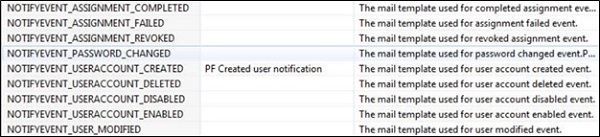- SAP IDM Tutorial
- SAP IDM - Home
- SAP IDM - Introduction
- SAP IDM - Architecture
- SAP IDM - Installation
- SAP IDM - Developer Studio
- SAP IDM - Setting up the Framework
- SAP IDM - Repository Types
- SAP IDM - Using Identity Stores
- SAP IDM - Identity Center Properties
- SAP IDM - Maintaining Packages
- SAP IDM - Using Processes
- SAP IDM - Identity Store Forms
- SAP IDM - Maintaining Jobs
- SAP IDM - Self Service Password Reset
- SAP IDM - Setting Email Notifications
- Connecting SAP ABAP Systems
- Connecting non-SAP Systems
- Identity Reporting using SAP BW
- SAP IDM - Integration using GRC 10.0
- SAP IDM - Migration to New Version
- SAP IDM - Job Responsibilities
- SAP IDM Useful Resources
- SAP IDM - Quick Guide
- SAP IDM - Useful Resources
- SAP IDM - Discussion
SAP IDM - Setting Email Notifications
You can use notification package available in SAP provisioning framework to set up the email notification in SAP Identity Management 8.0. There is package available in Developer Studio “com.sap.idm.util.notification” that contains the notification package and the templates to enable the notification.
To configure email notification, you need to pass the value of “NOTIFYEVENT” package constant and make this point to notification template. You have below notification event types available −
NOTIFYEVENT_ASSIGNMENT_COMPLETED − To send notification related to assigning a privilege
NOTIFYEVENT_ASSIGNMENT_FAILED − To send notification related to failed assignment
NOTIFYEVENT_ASSIGNMENT_REVOKED − To send notification related to access removal
NOTIFYEVENT_PASSWORD_CHANGED − To send notification related to password change
NOTIFYEVENT_USER_MODIFIED − To send notification related to modifying user account
NOTIFYEVENT_USERACCOUNT_CREATED − To send notification related to user account
NOTIFYEVENT_USERACCOUNT_DELETED − To send notification regarding user deletion
NOTIFYEVENT_USERACCOUNT_DISABLED − To send notification related to user account disablement
NOTIFYEVENT_USERACCOUNT_ENABLED − To enable the user notification
To use this notification events, you need to check out a package in IdM Developer Studio and create a process.
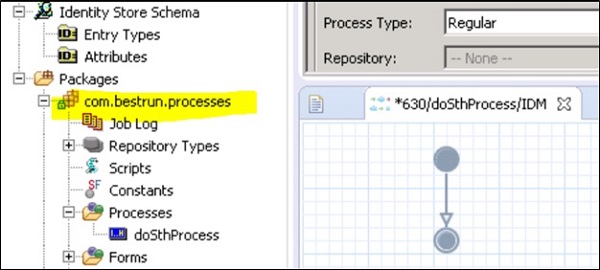
After configuring the notification event types, you need to add the mail template names in the Notification Package constants.