
- SAP IDM Tutorial
- SAP IDM - Home
- SAP IDM - Introduction
- SAP IDM - Architecture
- SAP IDM - Installation
- SAP IDM - Developer Studio
- SAP IDM - Setting up the Framework
- SAP IDM - Repository Types
- SAP IDM - Using Identity Stores
- SAP IDM - Identity Center Properties
- SAP IDM - Maintaining Packages
- SAP IDM - Using Processes
- SAP IDM - Identity Store Forms
- SAP IDM - Maintaining Jobs
- SAP IDM - Self Service Password Reset
- SAP IDM - Setting Email Notifications
- Connecting SAP ABAP Systems
- Connecting non-SAP Systems
- Identity Reporting using SAP BW
- SAP IDM - Integration using GRC 10.0
- SAP IDM - Migration to New Version
- SAP IDM - Job Responsibilities
- SAP IDM Useful Resources
- SAP IDM - Quick Guide
- SAP IDM - Useful Resources
- SAP IDM - Discussion
SAP IDM - Maintaining Jobs
In SAP IDM, jobs are stored inside Job folder under package and are executed inside an identity store. Following actions can be performed −
Creating a new job
Enable/Disable an existing job
Executing a job
To create a new Job, select Job Folder of the package and select New $\rightarrow$ Job. You can pass the Job name, connect to a dispatcher and define the Job properties.

You can also define the Job properties. To define the Job properties -> Select the job in the tree view and click on Properties option from context menu.
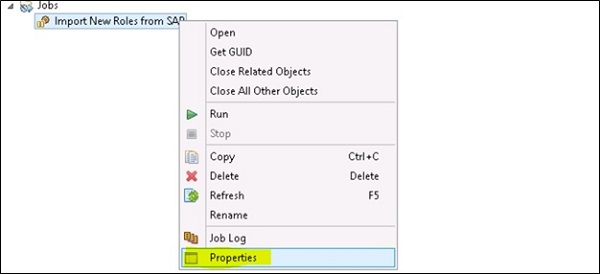
Below options are available −
General
Logging
State
Documentation

To save the changes to a Job, go to File $\rightarrow$ Save.
Below options are available to define Job Properties under General tab −
Enabled − This check box can be used to enable/disable the job.
Job ID/Name − This shows the unique ID and job name.
Schedule Rule − The schedule rule is used to define job execution frequency.
Schedule Time − The schedule time displays the time when the job is scheduled to run.
You can also select “Run to schedule the job” to be run immediately. The scheduled time is set to the current time.
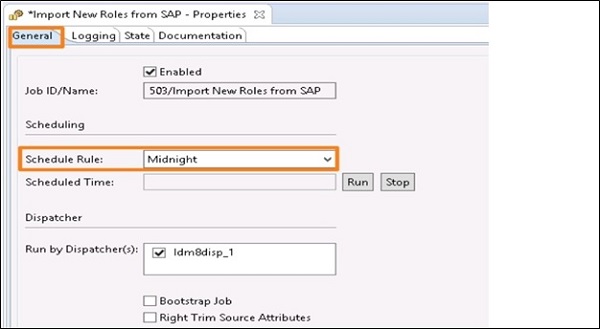
To stop a running job, you can click on “Stop” button.
Run by Dispatcher(s) − You can choose the dispatcher(s) that are allowed to run this job.