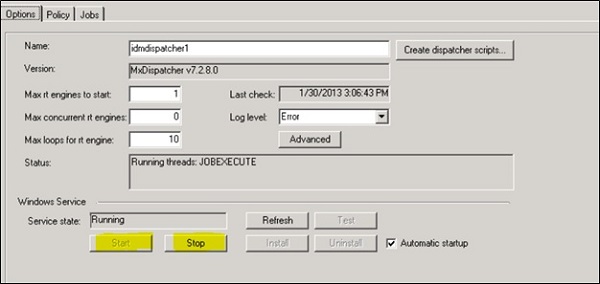- SAP IDM Tutorial
- SAP IDM - Home
- SAP IDM - Introduction
- SAP IDM - Architecture
- SAP IDM - Installation
- SAP IDM - Developer Studio
- SAP IDM - Setting up the Framework
- SAP IDM - Repository Types
- SAP IDM - Using Identity Stores
- SAP IDM - Identity Center Properties
- SAP IDM - Maintaining Packages
- SAP IDM - Using Processes
- SAP IDM - Identity Store Forms
- SAP IDM - Maintaining Jobs
- SAP IDM - Self Service Password Reset
- SAP IDM - Setting Email Notifications
- Connecting SAP ABAP Systems
- Connecting non-SAP Systems
- Identity Reporting using SAP BW
- SAP IDM - Integration using GRC 10.0
- SAP IDM - Migration to New Version
- SAP IDM - Job Responsibilities
- SAP IDM Useful Resources
- SAP IDM - Quick Guide
- SAP IDM - Useful Resources
- SAP IDM - Discussion
SAP IDM - Identity Center Properties
Identity Center is the main component of SAP IDM which provides key functionality for identity management system. Identity center uses identity store to manage all the key functions. SAP Identity center is usually installed with a management console, and other runtime components. For using logon service via Active Directory server for self-service password management, SAP IDM should be configured with Identity center.
Following are the key functions performed using Identity Center −
Password reset
Business and workflows
Logging
Audit trail
Reporting
Provisioning
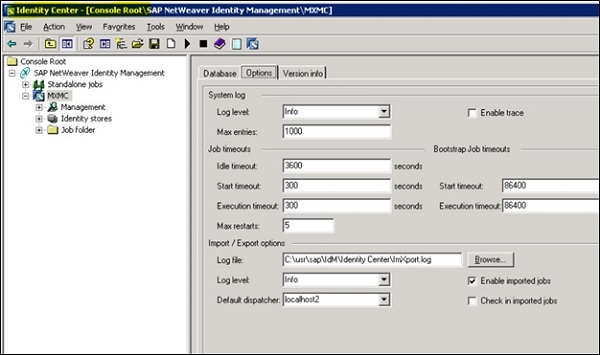
SAP Identity Center contains the following components −
Management Console
Management console is a plug in in MMC and is used for setting up the starting configuration for different tasks and jobs in provisioning flows.
Database Management
SAP Identity center uses the database to maintain all the information about provisioning tasks and business workflows, logging information and audit trails, and identity store, etc.
You can use following DB’s in identity Center −
Oracle Version 10/11
DB2
MS SQL Server 2005/2008
Copying Identity Center Configuration
To copy SAP Identity center configuration and data from one database to other, you can use system copy. For this task, you can find job in SAP Community network. Download the Zip file from SCN and extracts the file and below steps to be performed −
Creating Dispatcher
Import the job folder
Configuring the imported repository
To pass dispatcher script, you have to navigate to Options Tab -> Create Dispatcher Scripts
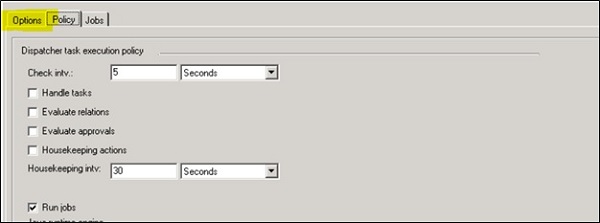
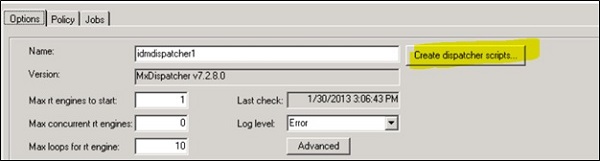
After script is created, you need to pass the details for run jobs and runtime engine. To define this, navigate to Policy tab -> select Run Jobs check box.
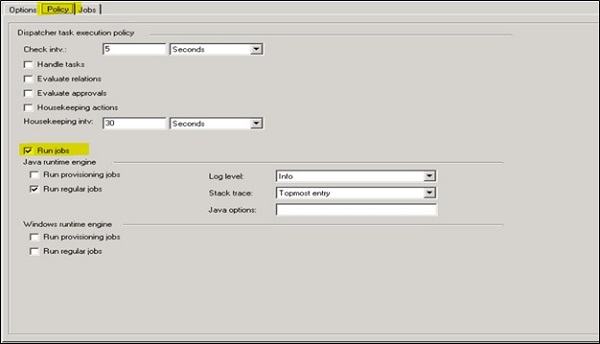
You can check the Dispatcher status under Options tab -> To update the status click on Refresh button. The status is showing under Service state field.
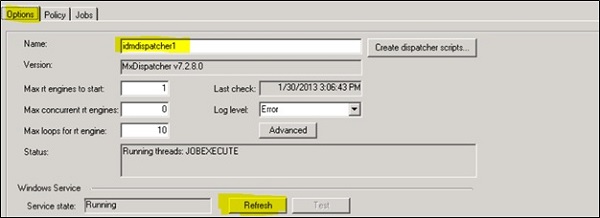
You can also select dispatcher service to auto start. For this, select the checkbox Automatic start field to enable the same.
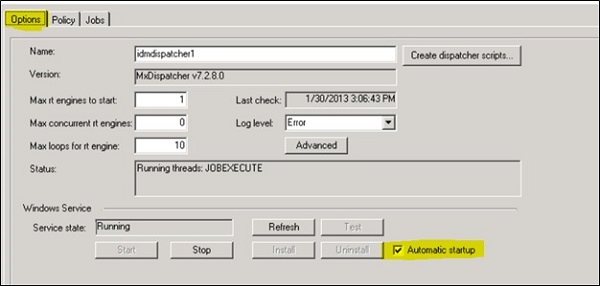
You can also manage Dispatcher job to stop/start manually. For this, you can use Start and Stop option below Service State −