
- QTP Tutorial
- QTP - Home
- QTP - Introduction
- QTP - Test Automation
- QTP - Environment Setup
- QTP - Record and Play Back
- QTP - Object Repository
- QTP - Actions
- QTP - DataTables
- QTP - Checkpoints
- QTP - Synchronization
- QTP - Smart Identification
- QTP - Debugging
- QTP - Error Handling
- QTP - Recovery Scenarios
- QTP - Environment Variables
- QTP - Library Files
- QTP - Test Results
- QTP - GUI Objects
- QTP - Virtual Objects
- QTP - Accessing Databases
- QTP - Working with XML
- QTP - Descriptive Programming
- QTP - Automation Object Model
- QTP - Frameworks
- QTP - Designing a Framework
- QTP Useful Resources
- QTP - Questions and Answers
- QTP - Quick Guide
- QTP - Useful Resources
- QTP - Discussion
QTP - Comparing and Merging OR's
Comparing Object Repositories
Many a times, we might be in a position to compare two object repositories to spot the difference and merge it, if in case, some objects are missing in the main repository.
These tools help us largely to spot the differences in the Object Repository
Steps to Compare OR's
Step 1 − Navigate to "Resources" >> "Object Repository Manager"
Step 2 − Go to "Tools" >> "Object Repository Comparison Tool"
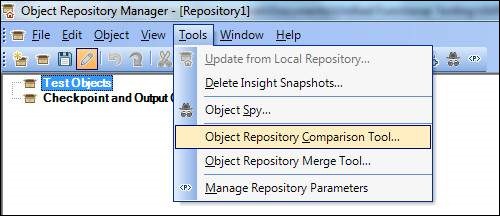
Step 3 − The Object Repository comparison Window opens and the user needs to select the two Object Repository files to be compared.
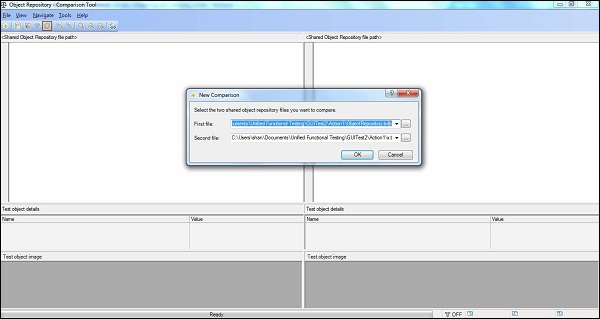
Step 4 − It performs the comparison and displays the differences one by one as shown below −
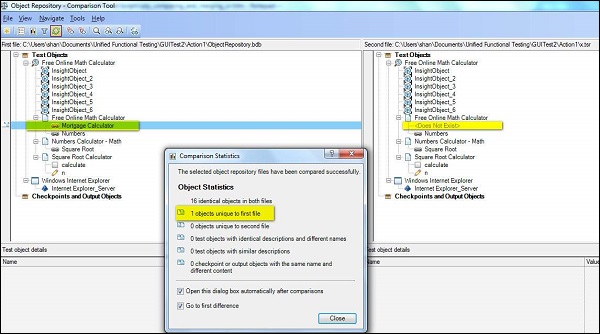
Step 5 − It can be filtered based on three parameters viz - unique objects, identical objects, partial match objects.
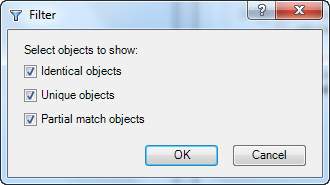
Merging Object Repositories
Sometimes, there are circumstances when Object repository needs to be merged, as maintaining two or more object repositories become additional overheads.
Merging Option is a great boon for testers who need to merge two-object repository without losing the object hierarchy.
Steps to Merge OR's
Step 1 − Navigate to "Resources" >> "Object Repository Manager"
Step 2 − Go to "Tools" >> "Object Repository Comparision Tool"
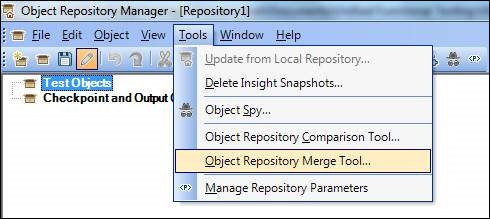
Step 3 − The Object Repository Merge window opens and the user needs to select the two Object Repository files to be merged.
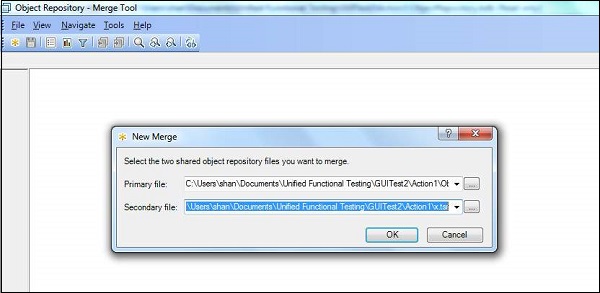
Step 4 − After merging, the statistics are shown to the user.
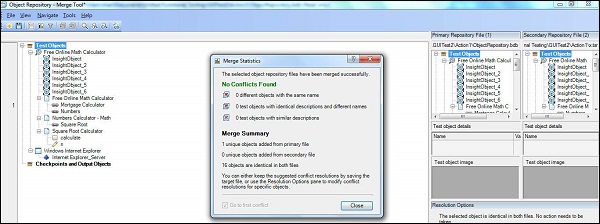
Step 5 − It can be filtered based on two parameters viz - show all objects, show only conflicting objects.
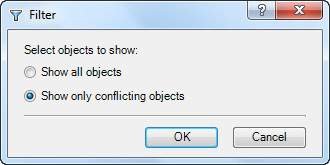
To Continue Learning Please Login