
- Design Patterns Tutorial
- Design Patterns - Home
- Design Patterns - Overview
- Design Patterns - Factory Pattern
- Abstract Factory Pattern
- Design Patterns - Singleton Pattern
- Design Patterns - Builder Pattern
- Design Patterns - Prototype Pattern
- Design Patterns - Adapter Pattern
- Design Patterns - Bridge Pattern
- Design Patterns - Filter Pattern
- Design Patterns - Composite Pattern
- Design Patterns - Decorator Pattern
- Design Patterns - Facade Pattern
- Design Patterns - Flyweight Pattern
- Design Patterns - Proxy Pattern
- Chain of Responsibility Pattern
- Design Patterns - Command Pattern
- Design Patterns - Interpreter Pattern
- Design Patterns - Iterator Pattern
- Design Patterns - Mediator Pattern
- Design Patterns - Memento Pattern
- Design Patterns - Observer Pattern
- Design Patterns - State Pattern
- Design Patterns - Null Object Pattern
- Design Patterns - Strategy Pattern
- Design Patterns - Template Pattern
- Design Patterns - Visitor Pattern
- Design Patterns - MVC Pattern
- Business Delegate Pattern
- Composite Entity Pattern
- Data Access Object Pattern
- Front Controller Pattern
- Intercepting Filter Pattern
- Service Locator Pattern
- Transfer Object Pattern
Design Patterns - Flyweight Pattern
Flyweight pattern is primarily used to reduce the number of objects created and to decrease memory footprint and increase performance. This type of design pattern comes under structural pattern as this pattern provides ways to decrease object count thus improving the object structure of application.
Flyweight pattern tries to reuse already existing similar kind objects by storing them and creates new object when no matching object is found. We will demonstrate this pattern by drawing 20 circles of different locations but we will create only 5 objects. Only 5 colors are available so color property is used to check already existing Circle objects.
Implementation
We are going to create a Shape interface and concrete class Circle implementing the Shape interface. A factory class ShapeFactory is defined as a next step.
ShapeFactory has a HashMap of Circle having key as color of the Circle object. Whenever a request comes to create a circle of particular color to ShapeFactory, it checks the circle object in its HashMap, if object of Circle found, that object is returned otherwise a new object is created, stored in hashmap for future use, and returned to client.
FlyWeightPatternDemo, our demo class, will use ShapeFactory to get a Shape object. It will pass information (red / green / blue/ black / white) to ShapeFactory to get the circle of desired color it needs.
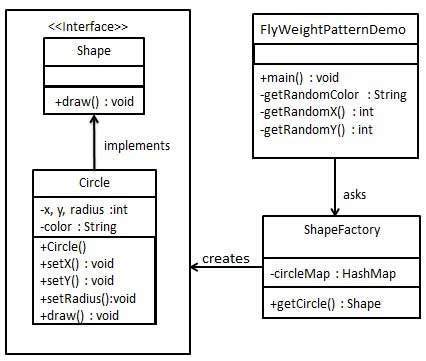
Step 1
Create an interface.
Shape.java
public interface Shape {
void draw();
}
Step 2
Create concrete class implementing the same interface.
Circle.java
public class Circle implements Shape {
private String color;
private int x;
private int y;
private int radius;
public Circle(String color){
this.color = color;
}
public void setX(int x) {
this.x = x;
}
public void setY(int y) {
this.y = y;
}
public void setRadius(int radius) {
this.radius = radius;
}
@Override
public void draw() {
System.out.println("Circle: Draw() [Color : " + color + ", x : " + x + ", y :" + y + ", radius :" + radius);
}
}
Step 3
Create a factory to generate object of concrete class based on given information.
ShapeFactory.java
import java.util.HashMap;
public class ShapeFactory {
// Uncomment the compiler directive line and
// javac *.java will compile properly.
// @SuppressWarnings("unchecked")
private static final HashMap circleMap = new HashMap();
public static Shape getCircle(String color) {
Circle circle = (Circle)circleMap.get(color);
if(circle == null) {
circle = new Circle(color);
circleMap.put(color, circle);
System.out.println("Creating circle of color : " + color);
}
return circle;
}
}
Step 4
Use the factory to get object of concrete class by passing an information such as color.
FlyweightPatternDemo.java
public class FlyweightPatternDemo {
private static final String colors[] = { "Red", "Green", "Blue", "White", "Black" };
public static void main(String[] args) {
for(int i=0; i < 20; ++i) {
Circle circle = (Circle)ShapeFactory.getCircle(getRandomColor());
circle.setX(getRandomX());
circle.setY(getRandomY());
circle.setRadius(100);
circle.draw();
}
}
private static String getRandomColor() {
return colors[(int)(Math.random()*colors.length)];
}
private static int getRandomX() {
return (int)(Math.random()*100 );
}
private static int getRandomY() {
return (int)(Math.random()*100);
}
}
Step 5
Verify the output.
Creating circle of color : Black Circle: Draw() [Color : Black, x : 36, y :71, radius :100 Creating circle of color : Green Circle: Draw() [Color : Green, x : 27, y :27, radius :100 Creating circle of color : White Circle: Draw() [Color : White, x : 64, y :10, radius :100 Creating circle of color : Red Circle: Draw() [Color : Red, x : 15, y :44, radius :100 Circle: Draw() [Color : Green, x : 19, y :10, radius :100 Circle: Draw() [Color : Green, x : 94, y :32, radius :100 Circle: Draw() [Color : White, x : 69, y :98, radius :100 Creating circle of color : Blue Circle: Draw() [Color : Blue, x : 13, y :4, radius :100 Circle: Draw() [Color : Green, x : 21, y :21, radius :100 Circle: Draw() [Color : Blue, x : 55, y :86, radius :100 Circle: Draw() [Color : White, x : 90, y :70, radius :100 Circle: Draw() [Color : Green, x : 78, y :3, radius :100 Circle: Draw() [Color : Green, x : 64, y :89, radius :100 Circle: Draw() [Color : Blue, x : 3, y :91, radius :100 Circle: Draw() [Color : Blue, x : 62, y :82, radius :100 Circle: Draw() [Color : Green, x : 97, y :61, radius :100 Circle: Draw() [Color : Green, x : 86, y :12, radius :100 Circle: Draw() [Color : Green, x : 38, y :93, radius :100 Circle: Draw() [Color : Red, x : 76, y :82, radius :100 Circle: Draw() [Color : Blue, x : 95, y :82, radius :100